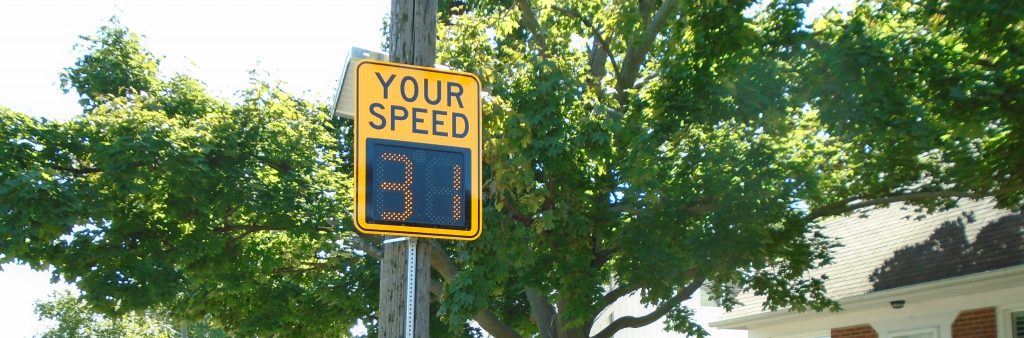- Watch Your Speed Sign API
The city has installed Watch Your Speed Signs that display the speed a vehicle is travelling at and flash if the vehicle is travelling over the speed limit. Installation of the sign was done as part of 2 WYS programs: stationary watch your speed signs (near schools) and mobile watch your speed signs mounted on trailers that move to a different location every few weeks (mostly every three weeks with a few longer exceptions). As part of the Vision Zero Road Safety Plan, these signs aim to reduce speeding.
This API script pulls WYS speed and volume data from streetsoncloud portal using their API. This API supports more calls including setting/getting the schedule, setting/getting the messages each sign displays and other calls.
The script can request data on any day specified by the API call.
Certain errors, e.g., requests or 504 errors, will not cause the script to exit. The script will sleep a pre-determined amount of time, and then retry the API call for specific number of retries. Any missing data is reported in Airflow logs.
The number of signs sending data is not a constant number and changes every day. The script has a check that finds out the number of signs that are reporting valid data, and will enter any signs that started to report to the locations table.
The API provides data on non-regular (but uniform) 5 minute bins, i.e., at 3:44, 3:49, etc. This change has been accomodated in the tables, and for the 15 minute aggregation tables.
The WYS data puller script is called by an Airflow DAG that runs daily. It collects the count of vehicles for each speed recorded by the sign in 5 minute aggregate bins.
The WYS data puller script can also run independent of Airflow for specific date ranges and locations. It uses the click module like the miovision and here data to define input paramters. The argument to run the API is run_api, e.g., python wys_api.py run_api.
| Option | Type | Format | Description | Example | Default |
|---|---|---|---|---|---|
start_date |
str | "YYYY-MM-DD" |
The start date of pulled data | "2023-01-31" |
previous day date |
end_date |
str | "YYYY-MM-DD" |
The end date of pulled data | "2023-01-31" |
previous day date |
path |
str | The path of the configuration file | /home/wys/api/config.cfg |
config.cfg (int the current directory) |
|
location_flag |
integer | The location ID used by the API to pull data from a specific intersection | 1967 |
0 (to pull all available data) |
The main function in the puller script api_main performs the following steps:
- Parse the
config.cfgfile (for API key and database credentials) and any input parameters. - Retrieve the list of all signs from the
signsendpoint by callinglocation_id()function, iflocation_flagis0. Insert/update intowys.locationsusingwys.daily_intersectionsas a staging table to identify new and updated signs. - For every day in the parsed date range (defined as
[start_date, end_date]):- Collect daily data by calling
get_data_for_date(), which attempts to pull hourly statistics for each location from thesigns/statistics/locationendpoint up to three trials before marking this (sign, hour) pair as failed. - Insert the collected data into the appropriate
raw_datatable, e.g.,wys.raw_data_2023for 2023 data - Aggregate speed counts by calling the
plpgsqlfunctionwys.aggregate_speed_counts_one_hour_5kph()intowys.speed_counts_agg_5kph
- Collect daily data by calling
- Update the
wys.locationstable with the changes in the direction and/or location (moved for more than 100 meters) of any existing sign and insert the locations of the new signs as well.
Note: this function contains calls to many different api endpoints. There is an open issue #629 to refactor this function to allow it to be split into multiple Airflow tasks.
This section describes how the WYS data is organized in Bigdata. The first section describes general data/lookup tables which are used for all signs and the following sections describe specific tables used by Stationary and Mobile signs.
- Raw data for WYS signs.
- This table is partitioned by year:
wys.raw_data_20** - The data in
wys.raw_datatable is pre-aggregated into 5 minute bins, and the table has the following columns:- Use F7 to make use of partitions and indices on this table as it is very slow to query otherwise.
| Field name | Type | Description | Example |
|---|---|---|---|
api_id |
integer | ID used for the API, and unique for individual signs, which could be moved between different locations (for mobile signs), i.e., some api_ids could exist more than once in the locations table |
1967 |
datetime_bin |
timestamp | Start time of the bin | 2018-10-29 10:00:00 |
speed |
integer | Exact speed of the number of vehicles in count |
47 |
count |
integer | Number of vehicles in (datetime_bin,api_id,speed) combination | 2 |
speed_count_uid |
integer | A unique identifier for speed_counts_agg_5kph table. Indicates if the data has already been processed or not. |
150102 |
This table contains data aggregated to 1-hour and 5 km/h bins using the aggregate_speed_counts_one_hour_5kph() function.
- Values for the speed bins are replaced by lookup table IDs.
- This table is used to derive the Open Data summary views:
open_data.wys_mobile_detailed,open_data.wys_stationary_detailed.
| Field name | Type | Description | Example |
|---|---|---|---|
speed_counts_agg_5kph_id |
bigint | A unique identifier for the speed_counts_agg_5kph table |
2655075 |
api_id |
integer | ID used for the API, and unique identifier for the locations table |
1967 |
datetime_bin |
timestamp | Start time of the 1 houraggregated bin | 2018-10-29 10:00:00 |
speed_id |
integer | A unique identifier for the 5 kph speed bin in the speed_bins table |
5 |
volume |
integer | Number of vehicles in datetime_bin/api_id/speed bin combination | 7 |
This is a lookup table containing all the 5km/h speed bin, where bin number 21 contains any speed over 100km/h.
- 'Old' is a misnomer. This table is up to date.
| Field name | Type | Description | Example |
|---|---|---|---|
speed_id |
integer | A unique identifier for the speed_bins table |
5 |
speed_bin |
integer range | Range of speeds for each speed bin. The upper limit is not inclusive. | [10-15) |
This is a raw table pulled from the API containing details of WYS signs including API ID, direction of traffic, address, and name and is generally not to be used due to accuracy concerns with the manual, vendor updated location fields. Instead, use the tables wys.stationary_signs (which filters and transforms this source table) and wys.mobile_api_id (which combines information from this table with up to date mobile sign locations pulled from Google Sheets) for information and locations of stationary and mobile signs, respectively.
| Field name | Type | Description | Example |
|---|---|---|---|
api_id |
integer | ID used for the API, and unique for each sign (most mobile signs change locations every three weeks) | 1967 |
address |
text | Address of the sign | 1577 Bloor Street West |
sign_name |
text | Name of the sign. May include address + serial number, the ward name for the Mobile WYSP, or school name for Schools WYSP | Dundas St W SB 16101191 |
dir |
text | Direction of the flow of traffic | NB |
start_date |
date | First date of valid data | 2018-11-28 |
loc |
text | The coordinates of the sign | (43.666115,-79.370164) |
id |
integer | Unique ID and primary key of the table. This is the same as sign_id in wys.stationary_signs. |
1 |
geom |
geometry | The location of the sign calculated from loc. Not to be used for mobile signs |
- Lists the "schedule" or operating mode of each sign (api_id).
- It is updated daily by the
pull_wystaskpull_schedules.
| column_name | data_type | sample | Comments |
|---|---|---|---|
| schedule_name | character varying | School WYSP 30kmh Reg. Operating Schedule | |
| api_id | integer | 10294 |
- Contains details about each of the
schedule_names listed inwys.sign_schedules_list. - Appears to be a cleaned version of
wys.sign_schedules, which is not in use anywhere. - It is not regularly updated and the script used to create it is lost.
| column_name | data_type | sample | Comments |
|---|---|---|---|
| schedule_name | character varying | Beacon Test 40KM School | |
| sign_type | character varying | SP500/550 - Static SPEED LIMIT Sign | |
| schedule | text | Weekdays from 7 AM - 9 PM | |
| min_speed | integer | 30 | |
| speed_limit | integer | 40 | |
| flash_speed | integer | 45 | |
| strobe_speed | integer | 30 |
The process for Stationary Signs is relatively more straightforward to that of Mobile Signs, as the locations table pulled from the API is considered to have accurate locations.
Stationary Sign Diagram:
- Red represents raw data extracted from source
- Diamond shape represents Mat View / View
flowchart TD
classDef MatView fill:white
classDef Raw fill:red,color:white,font-weight:bold
loc[wys.\nlocations]:::Raw
agg[wys.\nspeed_counts_agg_5kph]
raw[wys.\nraw_data]:::Raw
ssl[wys.\nsign_schedules_list]:::Raw
ssc[wys.\nsign_schedules_clean]
sta_signs{wys.\nstationary_\nsigns}:::MatView
sta_summ[wys.\nstationary_summary]
od_det[open_data.\nwys_stationary_detailed]
od_summ{open_data.\nwys_stationary\n_summary}
od_loc{open_data.\nwys_stationary_\nlocations}:::MatView
raw --> |Monthly\naggregation|sta_summ
raw --> |Hourly\naggregation| agg
ssl --> |Text Processing| ssc
loc --> |Filter: Name contains serial number + \nLinks sign details to api_id| sta_signs --> |Additional columns\nfor Open Data|od_loc
ssc --> |Sign operating details|od_loc
agg --> od_det
ssc --> |Sign operating details|sta_summ --> od_summ
sta_signs --> sta_summ
od_loc --> |Filter correct signs|od_summ
od_loc --> |Filter correct signs|od_det
- This mat view identifies stationary signs from the
wys.locationstable based onsign_names with a 4-8 digitserial_numat the end of the string. - It is updated monthly by the
refresh_wys_monthlyDAG.
- This table contains a monthly summary for each stationary WYS sign.
- It is used to create the Open Data view
open_data.wys_stationary_summary. - It is updated monthly by the
refresh_wys_monthlyDAG.
| column_name | data_type | sample | Comments |
|---|---|---|---|
| sign_id | integer | 3 | |
| mon | date | 2020-04-01 | |
| pct_05 | integer | 8 | |
| pct_10 | integer | 10 | |
| ...............pct_15 to pct_90................ | |||
| pct_95 | integer | 39 | |
| spd_00 | integer | 0 | |
| spd_05 | integer | 5238 | |
| spd_10 | integer | 5853 | |
| ...............spd_15 to spd_90................ | |||
| spd_95 | integer | 0 | |
| spd_100_and_above | integer | 0 | |
| volume | integer | 52467 | |
| api_id | integer | 7635 |
open_data.wys_stationary_detailed
This open data table contains a detailed hourly / 5 kph speed bin summary of WYS stationary signs.
Mobile WYS signs have a number of different treatments vs. stationary signs, as the locations stored by the api are not considered reliable due to frequent repositioning. Sign locations are identified using Google Sheets listed in wys.ward_master_list table, which are manually updated by the Vision Zero team and by the installation contractor. The sign locations are then stored in wys.mobile_sign_installations, partitioned by Ward. The wys.mobile_api_id mat view is used to link the mobile installation location to a particular sign (api_id). Finally the signs are summarized in wys.mobile_summary, updated monthly, and open data views open_data.wys_mobile_summary and open_data.wys_mobile_detailed.
Mobile Sign Diagram:
- Red represents raw data extracted from source
- Diamond shape represents Mat View / View
flowchart TD
classDef MatView fill:white
classDef Raw fill:red,color:white,font-weight:bold
loc[wys.\nlocations]:::Raw
mai{wys.\nmobile_api_id}:::MatView
raw[wys.\nraw_data]:::Raw
agg[wys.\nspeed_counts_agg_5kph]
ssl[wys.\nsign_schedules_list]:::Raw
ssc[wys.\nsign_schedules_clean]
wml[wys.\nward_masterlist]
od_summ[open_data.\nwys_mobile_summary]
od_det[open_data.\nwys_mobile_detailed]
msi[wys.\nmobile_sign_installations]:::Raw
summ[wys.\nmobile_summary]
loc --> |Filter: Name like Ward # - S#\n+ Link api_id to sign details| mai
raw --> |Hourly aggregation| agg
ssl --> |Text Processing| ssc
wml --> |Sign locations from Google Sheets| msi
msi --> |Up to date locations\nfrom contractor| mai
ssc --> summ --> |Exclude very new signs|od_summ <--> |Include same signs|od_det
mai --> |Mobile sign details|summ
raw --> |Full sign summary|summ
agg --> od_det
This table contains a list of the Google Sheets containing the the Mobile WYS sign locations, organized by Ward.
| column_name | data_type | sample | Comments |
|---|---|---|---|
| ward_no | integer | 1 | |
| ward_name | text | Etobicoke North | |
| community_council_area | text | Etobicoke-York | |
| councillor_2018_2022 | text | Michael Ford | |
| links | text | (REMOVED FOR SECURITY) | |
| spreadsheet_id | text | (REMOVED FOR SECURITY) | |
| range_name | text | A10:N999 | |
| schema_name | text | wys | |
| table_name | text | ward_1 | |
| contact | text | ||
| contact_2 | text |
This table contains the details of the mobile sign installations taken from the Google Sheets listed in wys.ward_masterlist.
- This table is partitioned by ward (
wys.ward_*). - New signs are inserted daily from the Google Sheets via
pull_wysDAG,read_google_sheetstask. - Rows are pulled from the Google Sheet if they have a valid
installation_dateand a non-nullnew_sign_number.- Rows with null
removal_dateare now being pulled into the database in order to capture long-running mobile signs (high priority installations which started as mobile signs but became semi-permanent).
- Rows with null
- If there is a conflict between a row in Google Sheets and an existing entry in
wys.mobile_sign_installationsbased on primary key (installation_date, new_sign_number), the row is updated and the change is logged inwys.logged_actions.- These changes are not automatically cascaded to the summary tables.
- It is possible the primary key gets updated in the Google Sheet, which will cause an insert rather than an update, and so old information remains. These erroneous records need to be manually deleted.
- If there are duplicates pulled from the Google Sheets, they are instead inserted into
wys.mobile_sign_installations_dupes, as a row cannot be updated twice byON CONFLICT... DO UPDATEduring the insert.- The duplicates table should be checked occasionally, and inquiries made through Vision Zero team as to which information is accurate.
| column_name | data_type | sample | Comments |
|---|---|---|---|
| work_order | integer | 11869670 | Under consideration in #693 for use as a Primary Key for this table. |
| ward_no | integer | 2 | |
| location | text | Wimbleton Rd | |
| from_street | text | Anglesey Blvd | |
| to_street | text | The Kingsway | |
| direction | text | NB | |
| installation_date | date | 2023-10-20 | |
| removal_date | date | Removal date. Nulls possible. | |
| new_sign_number | text | 4 | Ward_no + new_sign_number are used to match mobile signs to api_id in mat view mobile_api_id |
| comments | text | 149 Wimbleton Rd | |
| id | integer | 10483482 |
- This mat view is used to link mobile signs (
wys.mobile_sign_installations) to distinct signs (api_id)s inwys.locationstable.- The join is made on a string in the format "Ward {ward_no} - S{new_sign_number}".
- For mobile signs, the location in the
wys.locationtable is assumed to be incorrect due to the frequent repositioning of the signs. The location (string) is instead extracted from the Google Sheets. - It is updated monthly by the
refresh_wys_monthlyDAG.
- This table contains a summary for each mobile WYS sign over the entire duration of it's installation.
- Unlike the stationary summary, this table stores the summary for the entire duration of the sign, not grouped by month. This is because mobile signs are typically only installed for a 3 week period.
- Each month, new signs are added, or long running signs updated, by the
refresh_wys_monthlyDAG. - This table is used to create the Open Data view
open_data.wys_mobile_summary. - It is updated monthly by the
refresh_wys_monthlyDAG.
| column_name | data_type | sample | Comments |
|---|---|---|---|
| days_with_data | integer | 22 | |
| max_date | date | 2023-03-21 | |
| location_id | integer | 7895106 | |
| ward_no | integer | 14 | |
| location | text | Donlands Ave | |
| from_street | text | Danforth Ave | |
| to_street | text | Milverton Blvd | |
| direction | text | SB | |
| installation_date | date | 2023-02-28 | |
| removal_date | date | 2023-03-22 | |
| schedule | text | Weekdays from 7 AM - 9 PM | |
| min_speed | integer | 20 | |
| pct_05 | integer | 0 | |
| pct_10 | integer | 0 | |
| ...............pct_15 to pct_90................ | |||
| pct_95 | integer | 0 | |
| spd_00 | integer | ||
| spd_05 | integer | ||
| spd_10 | integer | ||
| ...............spd_15 to spd_90................ | |||
| spd_95 | integer | ||
| spd_100_and_above | integer | ||
| volume | integer |
This open data view is very similar to wys.mobile_summary which it draws from, but includes additional filters on which installations to include.
- Excludes signs with just 1 day of data.
- Excludes signs less than two weeks old at time of refresh, unless they have been removed already.
This open data view provides a summary of mobile sign data in hourly / 5kph speed bins.
- The signs to include are taken from the
open_data.wys_mobile_summary.
There are two WYS DAGs, a daily data pull and a monthly summary.
pull_wys >> [check_row_count, check_distinct_api_id]
- The
pull_wystask runsapi_mainfunction ofwys_api.py:- See here for more information on the
api_mainfunction.
- See here for more information on the
check_row_countchecks the volume recorded in the aggregate table compared to a 60 day lookback.check_distinct_api_idchecks the number of signs recored in the aggregate table compared to a 60 day lookback.
pull_schedules
- Inserts/updates sign schedules in
wys.sign_schedules_listfrom theschedulesendpoint.
read_google_sheets
- Pulls mobile sign details from the Google Sheets.
- See more details under
wys.mobile_sign_installations
- Runs monthly on the 2nd to update summary tables referenced by Open Data views.
wys_view_stat_signs >> [od_wys_view, wys_stat_summary]
- Refreshes the
wys.stationary_signsmaterialized view, then;- Refreshes the
open_data.stationary_locationsmaterialized view - Clears/inserts new stationary sign summaries for the month into
wys.stationary_summary.
- Refreshes the
wys_view_mobile_api_id >> wys_mobile_summary
- Refreshes the
wys.mobile_api_idmat view, then; - Clears/inserts summaries for signs which were active that month into
wys.mobile_summary
An analysis on 2021-04-23 to investigate rows with NULL speed and count columns was performed after noticing that NULL rows had started to appear in the database on 2021-03-31. For details see notebook investigate_api_nulls.ipynb, as part of issue #393. Main findings:
- there are currently
872distinct signs inwys.raw_data 727of these contain rows with NULL speed or count columns739signs have been operating since> 2021-03-31- of the
734signs have operating since> 2021-03-31,734have NULL speed or count columns
Please see the notebook for a Gantt-style visualization of the NULL date ranges.