New issue
Have a question about this project? Sign up for a free GitHub account to open an issue and contact its maintainers and the community.
By clicking “Sign up for GitHub”, you agree to our terms of service and privacy statement. We’ll occasionally send you account related emails.
Already on GitHub? Sign in to your account
com.clevertap.android.sdk.InAppNotificationActivity is not displaying the content #149
Comments
|
@alanlai1989 Can you post logs by CleverTap SDK? |
|
Handle window ActivityRecord{e9a4be3 token=android.os.BinderProxy@36c2a98 {com.clevertap.android.sdk.InAppNotificationActivity}} visibility: false |
|
@alanlai1989 Can you enable verbose mode and share the logs. |
|
2021-01-26 19:05:02.529 14447-14447/? I/CleverTap: Activity Lifecycle Callback successfully registered |
|
@piyush-kukadiya @kumaratulismu @judepereira |
|
@alanlai1989 Looking into it |
|
@alanlai1989 It's working fine in sample app hosted in this repo. Few questions:
|
I have a thought on the style configuration is causing this happen. Here is my style |
|
@alanlai1989 Can you post screenshot of layout inspector showing your screen and clevertap inApp Activity. |
|
Also is this theme applied globally to all components? |
|
@piyush-kukadiya you mean the InAppActivity when received the in app push? |
|
@piyush-kukadiya |
|
@alanlai1989 Can't see CleverTap InApp Activity bounds in attached layout. Wanted to check is this issue is due to CleverTap InApp. Wanted screenshot like the attached one. |
|
@alanlai1989 Again I can't see CleverTap InApp Activity bounds here. As per screenshot - How did you identified that CT inApp is blocking touch events? |
|
@piyush-kukadiya do we need to add the UI for InApp activity explicitly? To test it, I go to CT and create Inapp campaign then send to all Android Devices. After 5 minutes, when we launched the app, we can't click anything and the bottom navigation changed to black color. As well, I checked the log
|
|
@alanlai1989 Please raise a support request via the CleverTap Dashboard and if possible send us a debug APK. Since it's working fine for other users it's difficult to reproduce without debugging. Also it would be better if you try to debug from your end as well to resolve this asap. |
|
@piyush-kukadiya @darshanclevertap we managed to found the root cause. It can be replicate if using this version |
|
@alanlai1989 Thanks, we will change in upcoming release. |

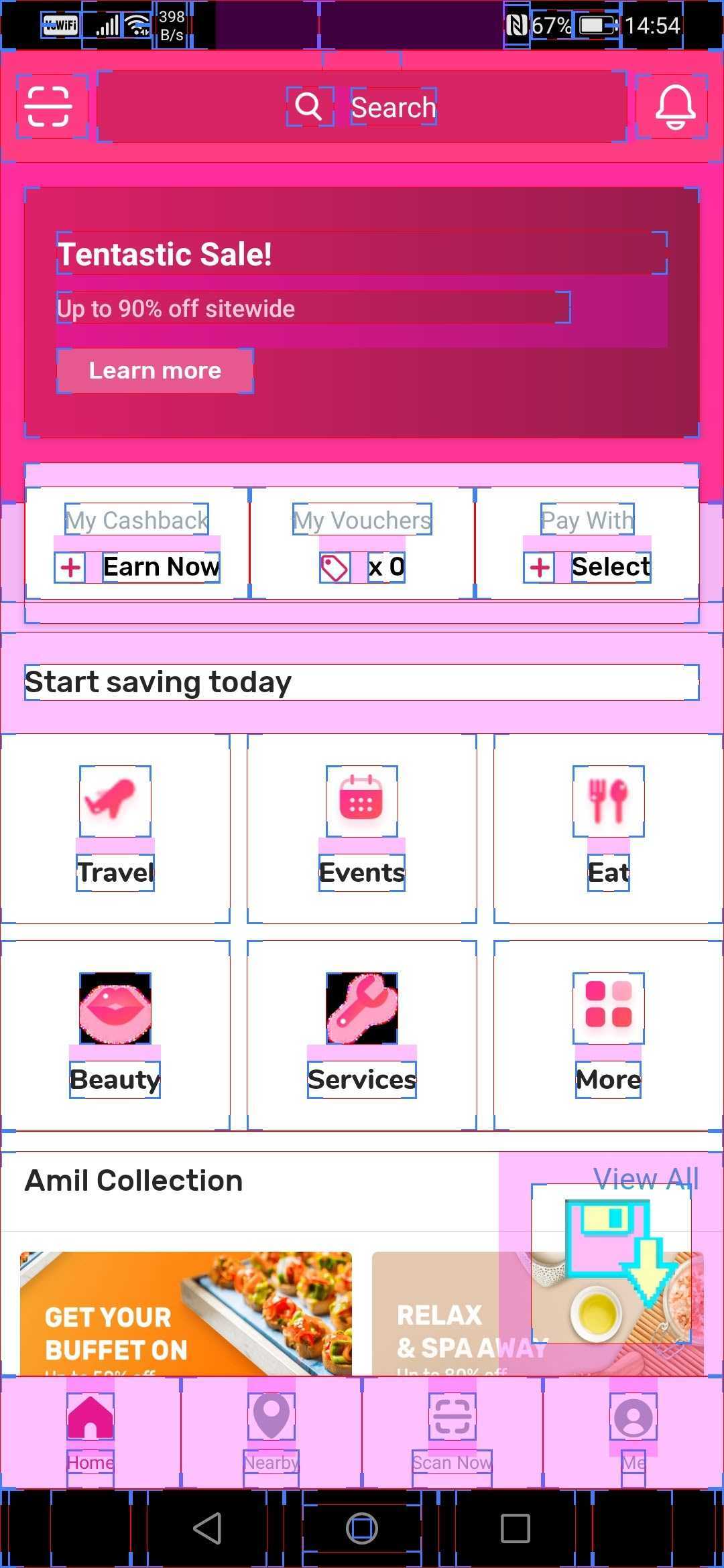


When the app start this activity, it created a transparent activity which block any UI feedback. Here is the video of the issue.
implementation 'com.clevertap.android:clevertap-android-sdk:4.0.0'
Handle window ActivityRecord{e9a4be3 token=android.os.BinderProxy@36c2a98 {com.clevertap.android.sdk.InAppNotificationActivity}} visibility: false
SVID_20210124_134741_1_s01.mp4
The text was updated successfully, but these errors were encountered: