New issue
Have a question about this project? Sign up for a free GitHub account to open an issue and contact its maintainers and the community.
By clicking “Sign up for GitHub”, you agree to our terms of service and privacy statement. We’ll occasionally send you account related emails.
Already on GitHub? Sign in to your account
dyld: Library not loaded: @rpath/protobuf.framework/protobuf #9749
Comments
|
I am not sure. This is also not the issue template. At its current form you need to upload a sample app clearly demonstrating the issue and providing step-by-step instructions. Otherwise it is best to ask StackOverflow. Closing preemptively and I will re-open if you provide sufficient information. |
|
I have used the following Podspec file to create the CocoaPods dependency: `Pod::Spec.new do |spec| spec.name = "VizuryEventLogger" spec.homepage = "https://www.vizury.com" spec.source = { spec.ios.vendored_frameworks = 'Frameworks/VizuryEventLogger/VizuryEventLogger.framework' spec.requires_arc = true end` It's successfully uploaded into the CocoaPods library directory. Here is the sample app where I can easily access the framework: But I am getting the following runtime error |
|
Firebase is a static_framework CocoaPod and can only be depended upon by other statically linked pods. Add |
|
@paulb777 `Pod::Spec.new do |spec| spec.name = "VizuryEventLogger" spec.homepage = "https://affle.com" spec.source = { spec.ios.vendored_frameworks = 'Frameworks/VizuryEventLogger/VizuryEventLogger.framework' spec.requires_arc = true end` but I am getting the same error |
|
@paulb777 |
|
I got this issue after i run "pod update", to fix this issue you just try clean derived data on your xcode. It works for me. |
xcode -> product -> clean build folder |
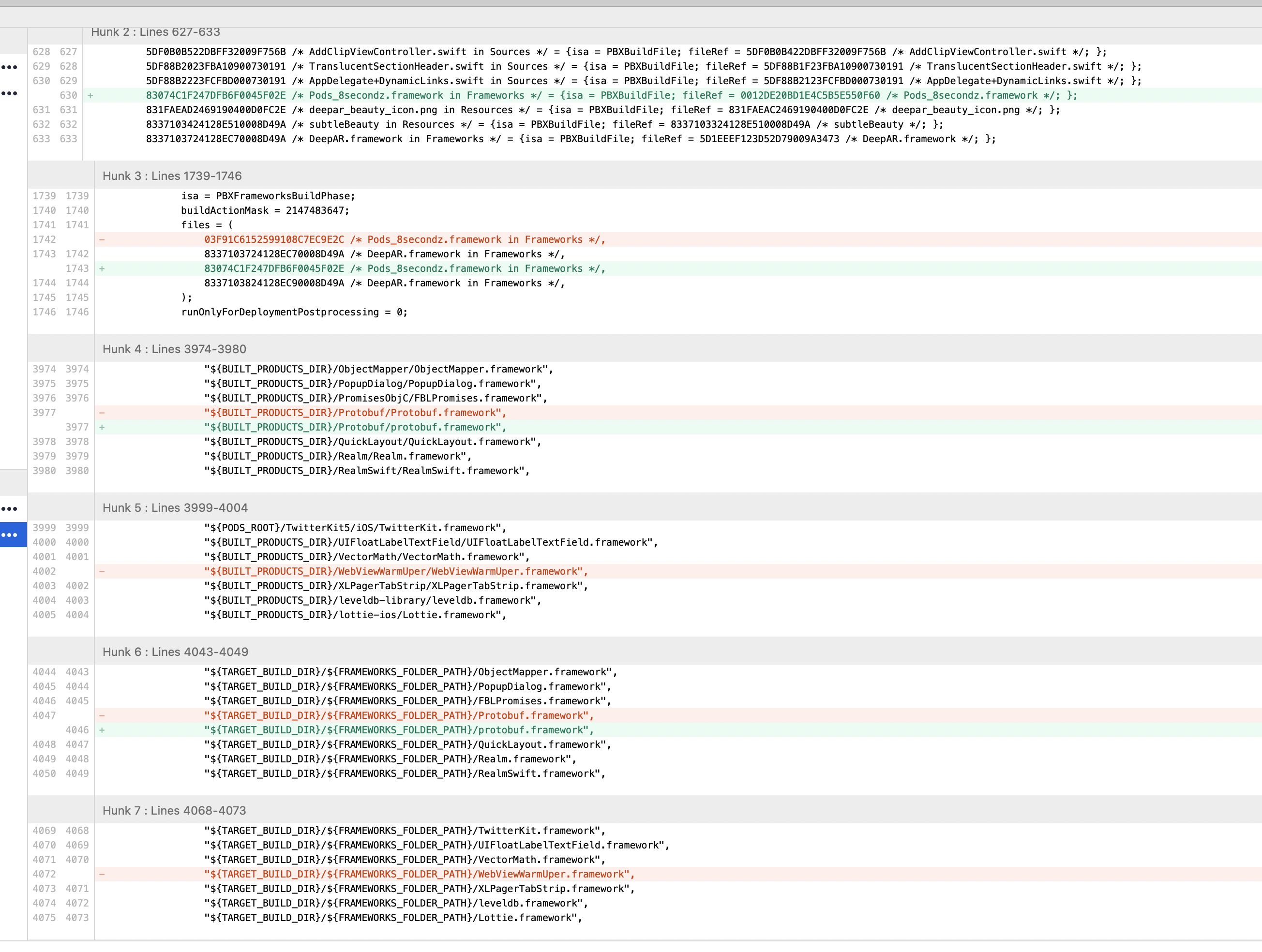
I have created a framework and used cocoapods dependency to share the framework. I can able to install the framework using cocoapod Podfile and can access the public methods but at runtime I am getting the following error:
Why I am getting the following issue? I have searched and tried all possible solution but none of them are working? Please help me
The text was updated successfully, but these errors were encountered: