-
Notifications
You must be signed in to change notification settings - Fork 8.6k
New issue
Have a question about this project? Sign up for a free GitHub account to open an issue and contact its maintainers and the community.
By clicking “Sign up for GitHub”, you agree to our terms of service and privacy statement. We’ll occasionally send you account related emails.
Already on GitHub? Sign in to your account
How do I use my own mp3? #289
Comments
|
You can click on |
|
@favarete I'm sorry but it always doesn't do anything and prints out "Expection: " under the big button under synthesize only and vocode only buttons. |
You check if the framed part of my photo is the same as yours.After selecting the sound file by clicking the browse button, does the sound spectrum appear in the lower right corner. |
It didn't at first, but I realized I needed 5 seconds of audio or more. For some reason mp3 files refused to get imported but exporting them into .WAV using audacity fixed the issue. I'm so dumb.. |
Yes, it only supports wav . lol |
then i wonder why it said that i could import any audio file lol |
|
Thanks for the info. How do you save your recording once you are happy with the audio and text? |
I also don't know how to save the generated audio. I use software that can record internally.You can learn about VOICEMEETER BANANA. |
|
ok thanks |
|
You might need to install a backend such as ffmpeg for use with audioread. That performs the conversion to other formats. This comes up rather frequently so we might need to catch the exception and print a more helpful error message. |

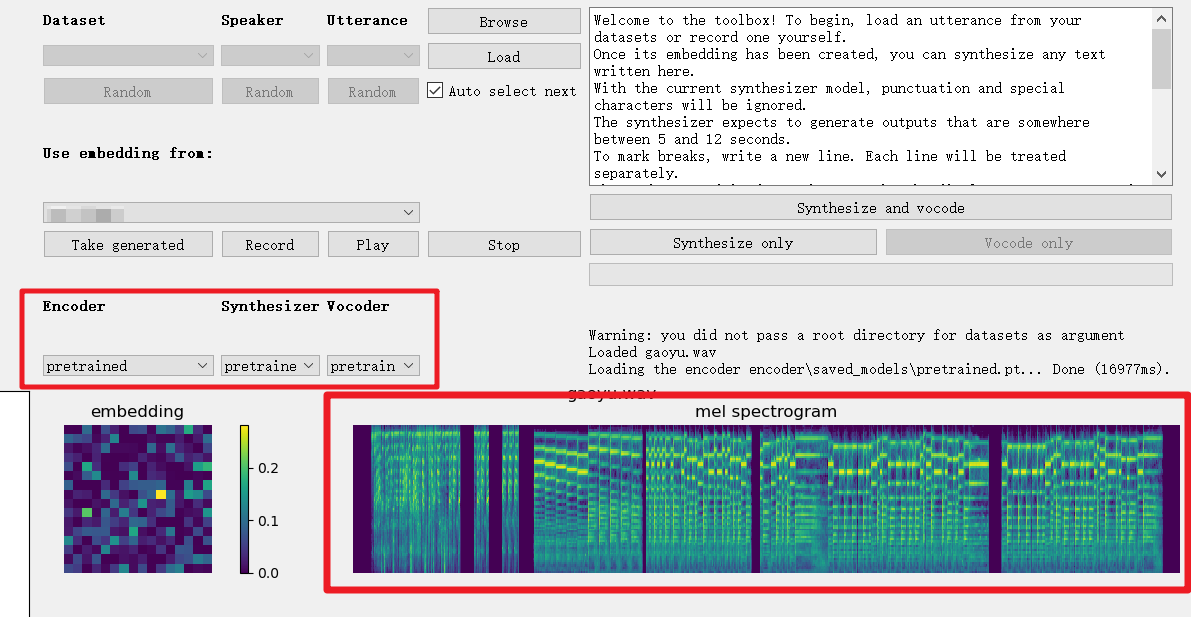
I'm playing with the demo, and I only have an option to record, how do I import an audio file?
tnx.
The text was updated successfully, but these errors were encountered: