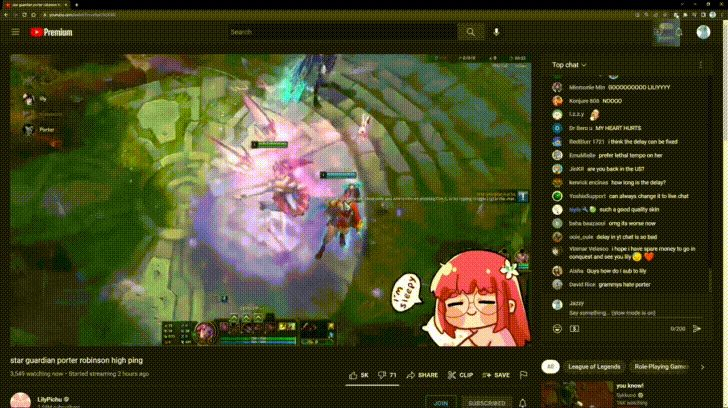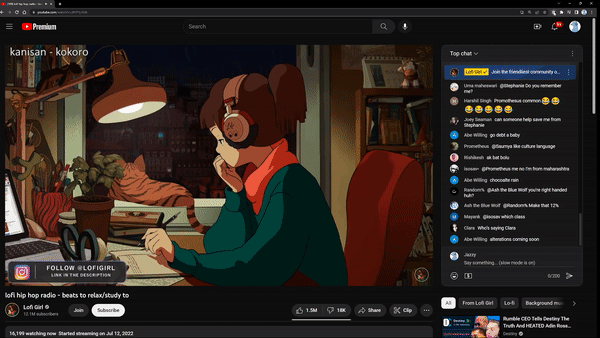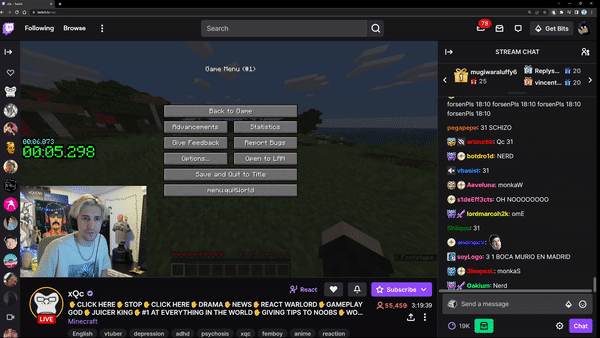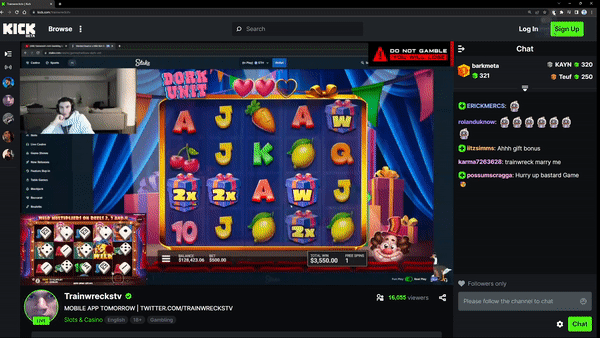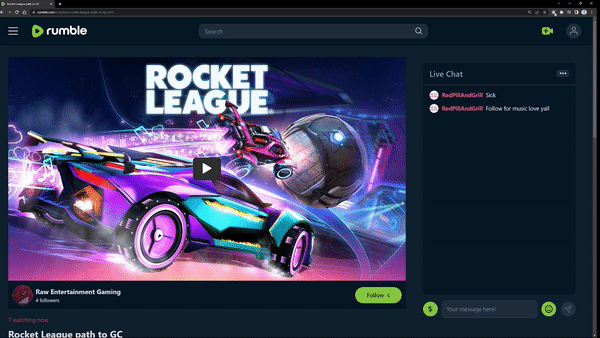Note: This is in no way affiliated with Destiny.gg, please see the LICENSE for attribution
- Download and unzip the latest release of DGG_Chat_For_Youtube.zip
- Open the extensions page on Chrome by either choosing the three dots at the top right of your browser and selecting More tools > Extensions | or by typing
chrome://extensionsinto the url. - On the extensions page, ensure "Developer mode" is enabled using the toggle at the top right of the page.
- In the top left click "Load unpacked" - You'll be prompted for the directory of the extension files. Navigate into the directory you unzipped and select it.
- Download and unzip the latest release of DGG_Chat_For_Youtube.zip
- Open the extensions page on edge by either choosing the three dots at the top right of your browser and selecting Extensions or typing
edge://extensionsinto the url. - On the extensions page, turn on Developer mode using the toggle at the bottom left of the page.
- In the top right select "Load Unpacked" - You'll be prompted for the directory of the extension files. Navigate into the directory you unzipped and select it.
- TEMPORARILY DISABLED - please install as temporary add-on or through the Add-on Store