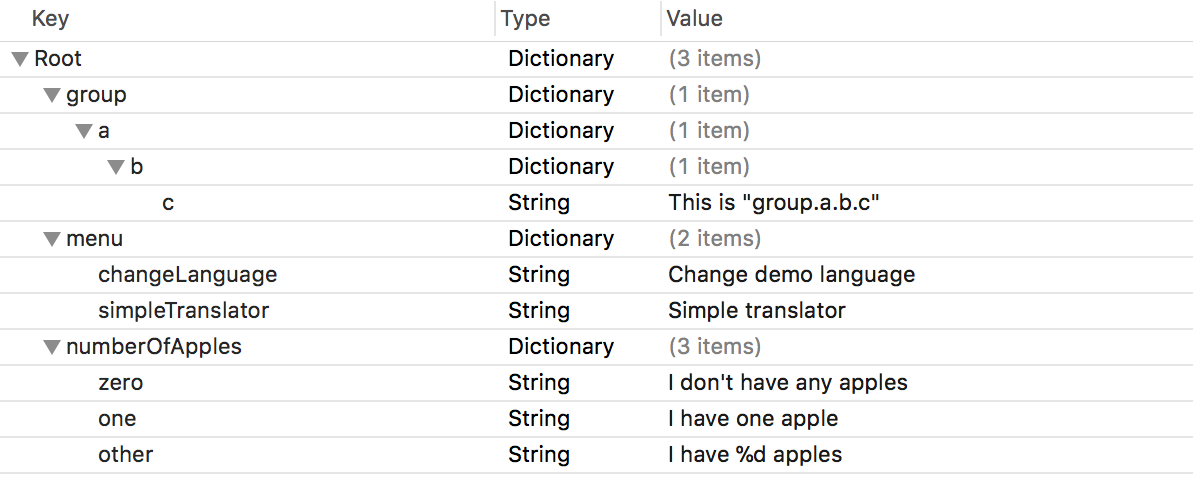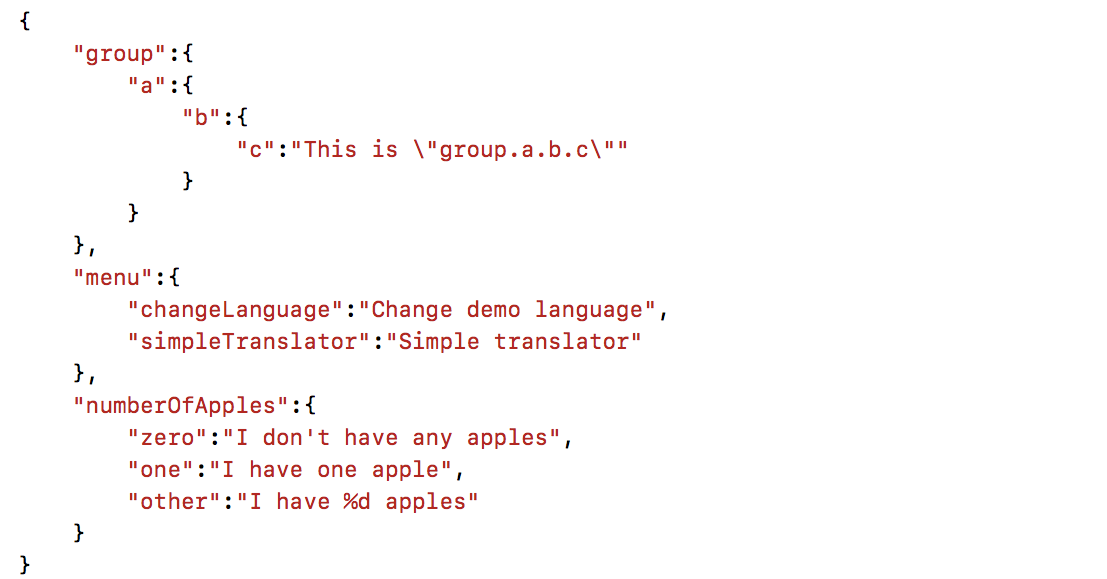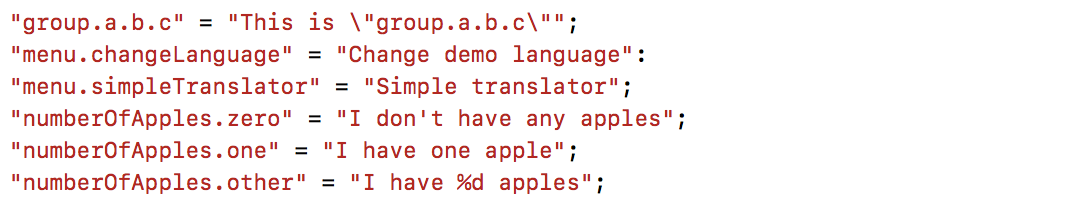L10n-swift is a simple framework that improves localization in swift app, providing cleaner syntax and in-app language switching.
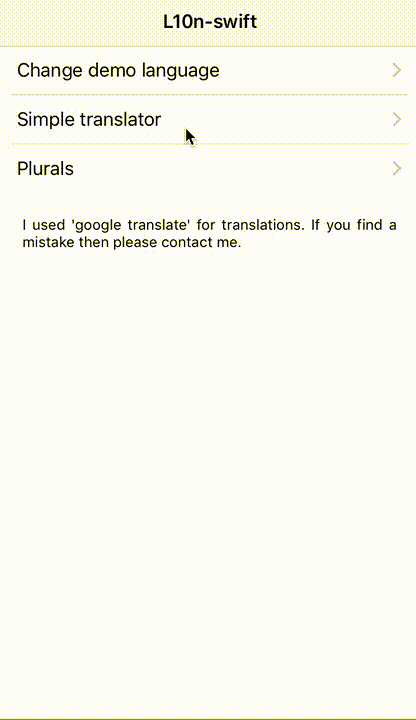 |
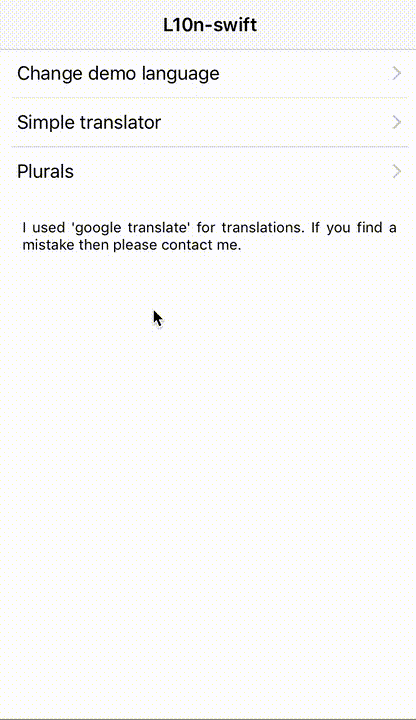 |
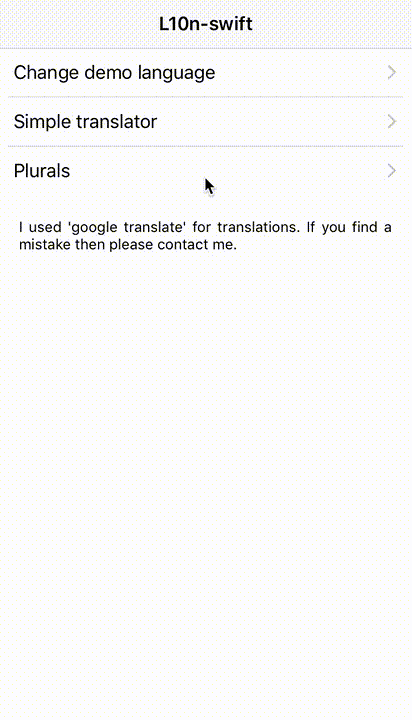 |
- Change the language of your apps "on the fly".
- IBInspectable for Xcode Interface Builder (Cocoa - coming soon).
- Support for user-defined
Localizablefile names. - Support for formats:
*.plist,*.json,*.stringsdict,*.strings. - Support for grouping localization keys.
- Support for plural forms in any language.
- Use
.l10n()to localized any string, date, int and double. - Use more than one languages at the same time.
- About 25 times faster than a native solution.
pod try L10n-swift- iOS 9.0+ | macOS 10.10+ | tvOS 9.0+ | watchOS 2.0+
- Swift 3.0+
- If you found a bug, open an issue.
- If you have a feature request, open an issue.
- If you want to contribute, submit a pull request.
| Core | Extension | IBInspectable | |
|---|---|---|---|
| L10n-swift | ✔️ | ✔️ | ✔️ |
| L10n-swift/Core | ✔️ | ||
| L10n-swift/Extension | ✔️ | ✔️ | |
| L10n-swift/IBInspectable | ✔️ | ✔️ |
pod 'L10n-swift', '~> 5.3'github "Decybel07/L10n-swift", ~> 5.3
.Package(url: "https://github.com/Decybel07/L10n-swift.git", majorVersion: 5)📘 Usage
Import L10n_swift at the top of each Swift file that will use framework.
import L10n_swiftAdd .l10() following any String object you want localized:
"HelloWorld".l10n()Add .l10() following any Int, Double or NSNumber object you want localized using the number format for the current language:
12.l10n()
24.l10n(minIntegerDigits: 4)
1.61803.l10n()
2.71828.l10n(fractionDigits: 2)
3.14.l10n { formatter in
formatter.numberStyle = .currency
}Add .l10() following any Date object you want localized using the date format for the current language:
Date().l10n()
Date().l10n { formatter in
formatter.dateStyle = .medium
}Add .l10(arg: CVarArg) following any String object you want translated with plurals:
"numberOfApples".l10n(arg: 2)More about plurals, you can read on wiki
Add observer for notification L10nLanguageChanged This notification is called when language has been changed
NotificationCenter.default.addObserver(
self, selector: #selector(self.yourFunction), name: .L10nLanguageChanged, object: nil
)L10n.shared.language = "en"
L10n.shared.language = "en-GB"At runtime, you can switch the language at any time by setting the language property
L10n.shared.languageL10n.shared.localeL10n.supportedLanguagesA list of all the languages contained in the main bundle.
L10n.preferredLanguageA preferred language contained in the main bundle
More about .plist format you can read on wiki
More about .stringsdict format you can read on wiki
More about .json format you can read on wiki
More about .strings format you can read on wiki.
📙 FAQ
Adrian Bobrowski (Decybel07), adrian071993@gmail.com
L10n-swift is available under the MIT license. See the LICENSE file for more info.