This addon adds new features to DynamX :
- Klaxon and siren
- Fuel tank
- Immatriculation plates
- Speed display on the vehicle
To add a module to your vehicle you need to edit the vehicle file inside your DynamX pack.
This file have a name like vehicle_NAME.
To use modules ingame you have to add specific code blocks. Here are some examples:
ImmatriculationPlate_back#Op{
Position: 0 0 0
Scale: 0 0 0
Rotation: 0 0 0
Pattern: @@ \n @@ %%%%
LineSpacing: 0
Color: 0 0 0
}
The #Op suffix stands for "Optional" and will remove errors when the BasicsAddon isn't loaded.
BasicsAddon#Op{
HornSound: horn/truck
SirenSound: sirens/truck
TurnSignalLeftLightSource: 1
TurnSignalRightLightSource: 2
BrakeLightsSource: 3
HeadLightsSource: 4
ReverseLightsSource: 5
DRLightsSources: 6 //Daytime running lights
}
The lights must then be configured accordingly with the part lights of DynamX.
SpeedDisplay#Op{
Position: 0 0 0
Scale: 1 1 1
Rotation: 0 0 0
Color: 0 0 0
}
FuelTank#Op{
Position: 0 0 0
Scale: 1 1 1
TankSize: 80
FuelConsumption: 1
}
The BasicsAddon already includes a key and a jerrycan item. However, you can create your own items.
To create a key or a jerrycan item you need to add the right properties to the item file inside your DynamX pack.
This file have a name like item_NAME. Here are some examples:
BasicsItem#Op{
IsVehicleKey: true
IsMultiKey: false
}
By default, one key is associated to one vehicle.
If you want to create a key that can open multiple vehicles, you need to set IsMultiKey to true.
BasicsItem#Op{
FuelCapacity: 60
}
DynamX website: https://dynamx.fr
Addon download: https://dynamx.fr/packs
DynamX wiki: https://dynamx.fr/wiki/
Discord: https://discord.gg/y53KGzD