New issue
Have a question about this project? Sign up for a free GitHub account to open an issue and contact its maintainers and the community.
By clicking “Sign up for GitHub”, you agree to our terms of service and privacy statement. We’ll occasionally send you account related emails.
Already on GitHub? Sign in to your account
CoreHost samples don't work - Unable to load DLL 'CoreInterop.dll' #30
Comments
|
Hi Fabian Thanks |
|
Hi Uma, Thank you for your reply. Regarding your first question, yes, both libraries are located in "C:\Program Files\ArcGIS\Pro\bin", as you can see in the picture below. And about your second question, yes, the property "Copy Local=True" was set that way already. Actually, after downloading the samples solution from the repository, in the CoreHostSample project, I only changed the GDB file path for an existing one and updated the ArcGIS.Core.dll and ArcGIS.CoreHost.dll references pointing to the ArcGIS Pro Installation location ("C:\Program Files\ArcGIS\Pro\bin"). I was thinking that maybe there's an old dependency from one of these 2 DLLs to 'CoreInterop.dll', so I tried to add the reference myself but I get this error : Do you have any idea why I'm getting this error? Does the CoreHostSample project work fine for you when you execute it? Thanks again for your help, |
|
Hi Fabian Thanks |
|
Hi Uma, |
|
Hi again, For information, I'm running this project on:
Thanks, |
|
Hi Fabian Thanks |
|
Hi Uma, We have the exact same versions of Visual Studio, ArcGIS Pro, ArcGIS Pro SDK for .NET and we executed the same code on Windows 7, it's really, really weird, I'm running out of ideas... if you have any other suggestion or idea, I'd appreciate it a lot. Thanks again for your help. |
|
Hi Fabian Couple of things to check out:
Thanks |
|
Hi Uma,
I also tried adding the Pro's bin folder path ( Thank you very much for your help. |

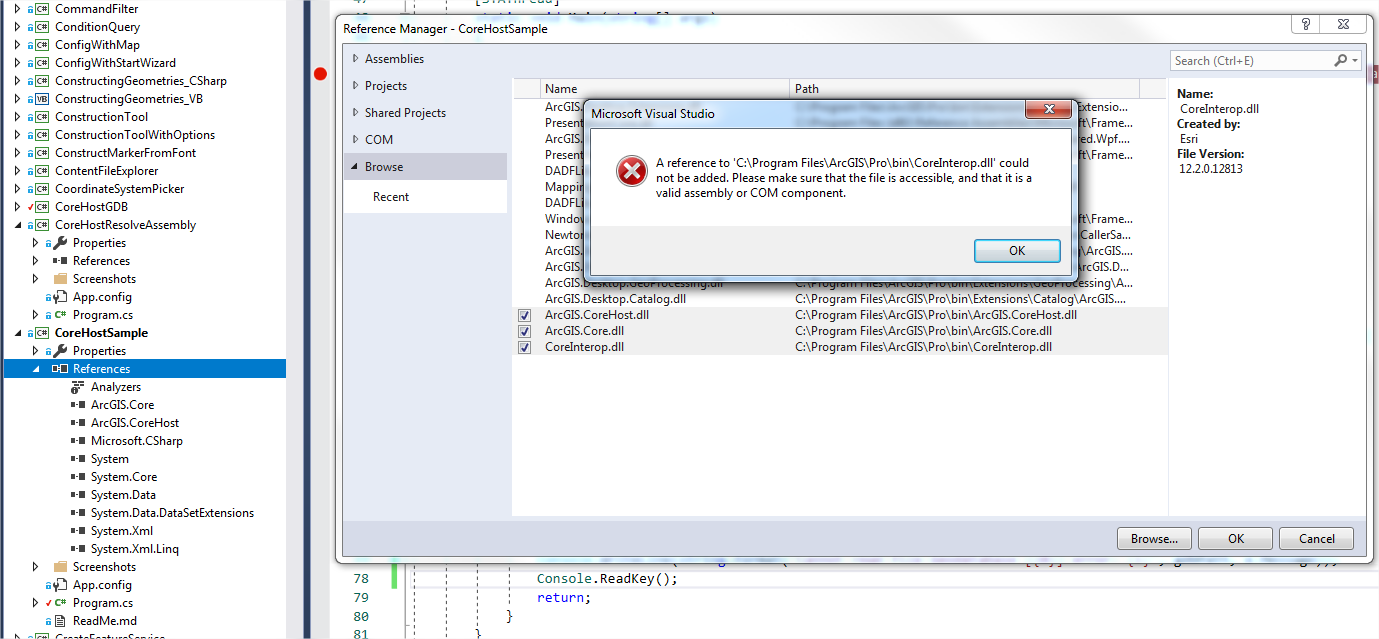
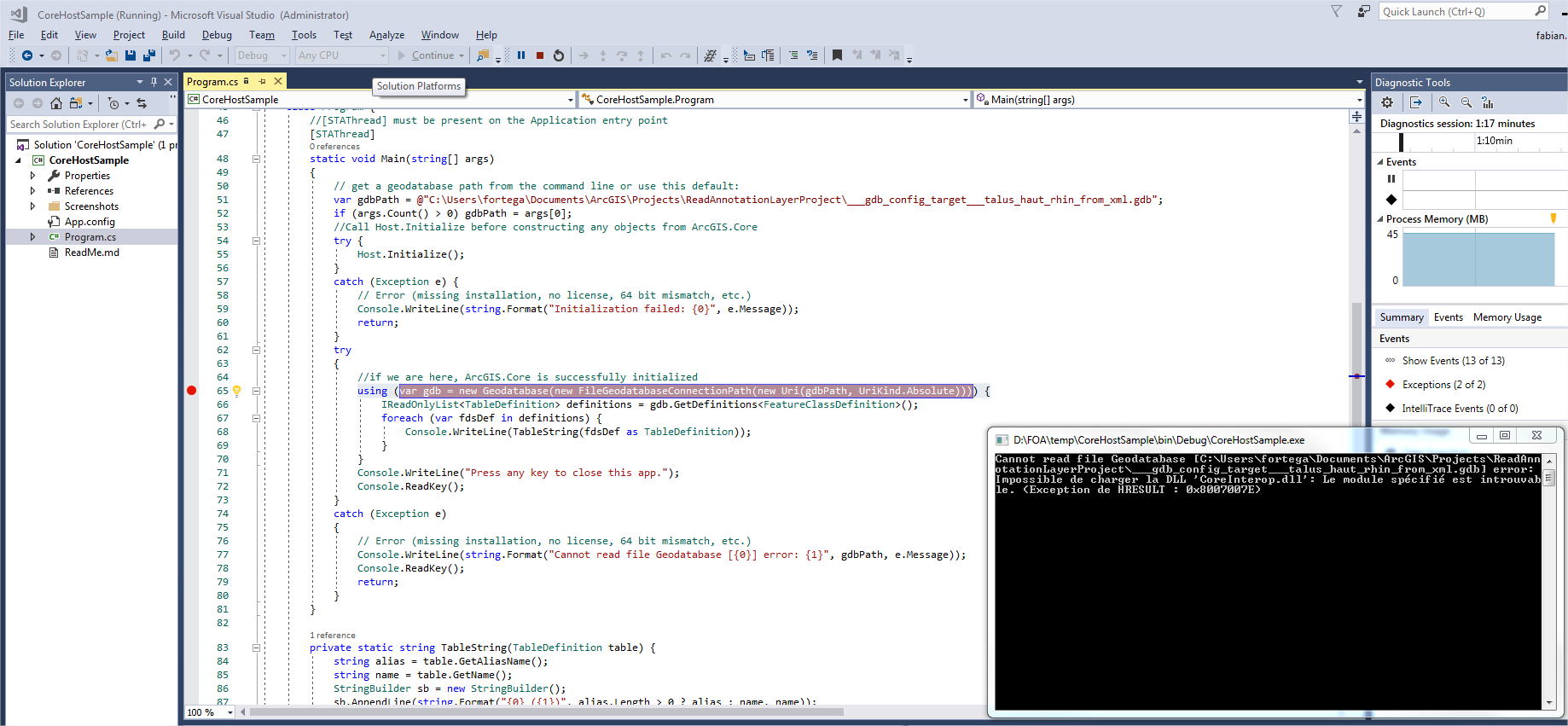
Hi,
I'm getting an error while executing the samples about the "[CoreHost] (https://github.com/Esri/arcgis-pro-sdk-community-samples/tree/master/CoreHost)" module.
I downloaded all the samples from the repository (https://github.com/Esri/arcgis-pro-sdk-community-samples) and focused on the "CoreHostSample (https://github.com/Esri/arcgis-pro-sdk-community-samples/tree/master/CoreHost/CoreHostSample)" project, updated the ArcGIS.Core.dll and ArcGIS.CoreHost.dll references and changed the GDB file path for an existing one. Then I execute the project and, while debugging the file Program.cs, the method "Host.Initialize();" work fine but on the next executing line "using (var gdb = new Geodatabase(new FileGeodatabaseConnectionPath(new Uri(gdbPath, UriKind.Absolute)))) {", I get the following error:
The error says that the DLL 'CoreInterop.dll' is missing but the documentation never mentioned that we have to add a reference to this DLL, it only refers to "ArcGIS.Core.dll" and "ArcGIS.CoreHost.dll". And even if I add the reference of the library "CoreInterop.dll" myself, it doesn't work.
I followed all the instructions in this link:
https://github.com/Esri/arcgis-pro-sdk-community-samples/tree/master/CoreHost/CoreHostSample
and here:
https://github.com/esri/arcgis-pro-sdk/wiki/proconcepts-CoreHost
I'm using:
Do these samples (about the "CoreHost" module) work for you? Can anybody help me with this issue please?
Best regards,
Fabian
The text was updated successfully, but these errors were encountered: