New issue
Have a question about this project? Sign up for a free GitHub account to open an issue and contact its maintainers and the community.
By clicking “Sign up for GitHub”, you agree to our terms of service and privacy statement. We’ll occasionally send you account related emails.
Already on GitHub? Sign in to your account
ArcPro 2.7 failing to execute sdf.spatial.to_featureclass() #890
Comments
|
@Mungakha Can you try the code mentioned below and see if you still get some error: If so, please open close any already open Python command prompts and close ArcGIS Pro as well Then uninstall and reinstall pro 2.7. After that try running the code mentioned above. |
|
@priyankatuteja Trying with a ArcPro 2.7 downloaded from MyEsri on 21/12/2020 and installed on two different computers; my pc and a Virtual Machine in Azure, the error replicated itself on both machines Like I did on on 21/12/2020, I have uninstalled, downloaded ArcPro 2.7 , cloned a new environment and run the code and I ran into the same issue. However, when I install ArcPro 2.6, clone a new environment the notebook does run well on both the pc and Virtual Machine. I also made attempts to avoid writing to disc and write back to portal using ArcGIS API for Python as detailed in this code. This too worked. Interested in understanding why 2.7 fails to write to disc but 2.6 does. |
|
This was resolved by patch 2.7.1 |
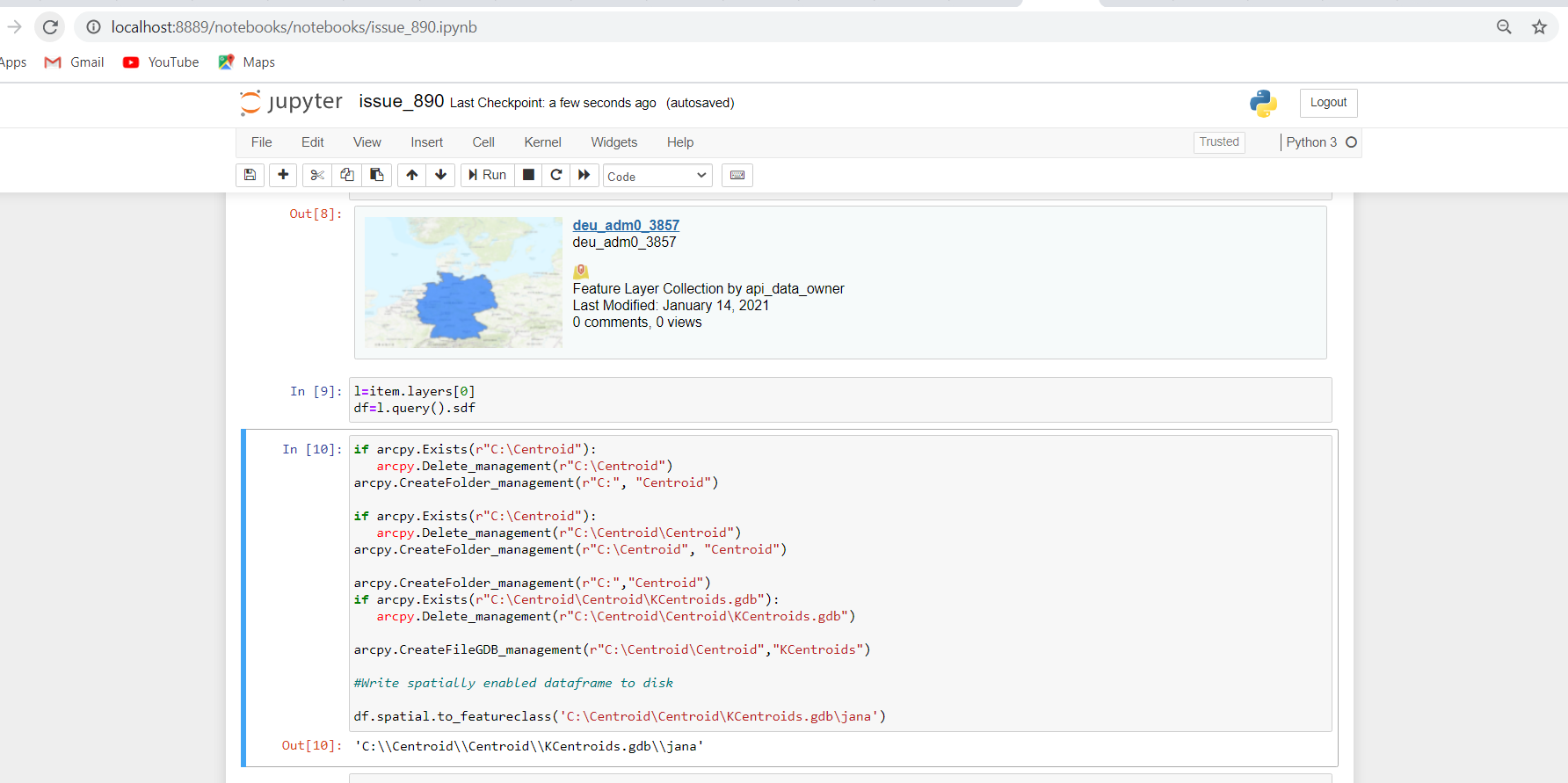

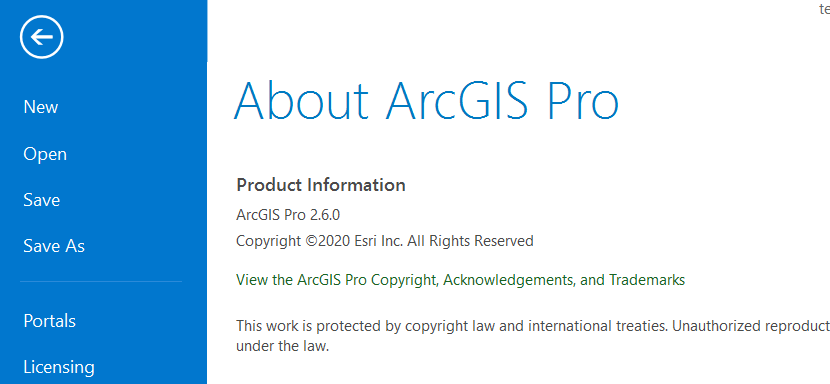

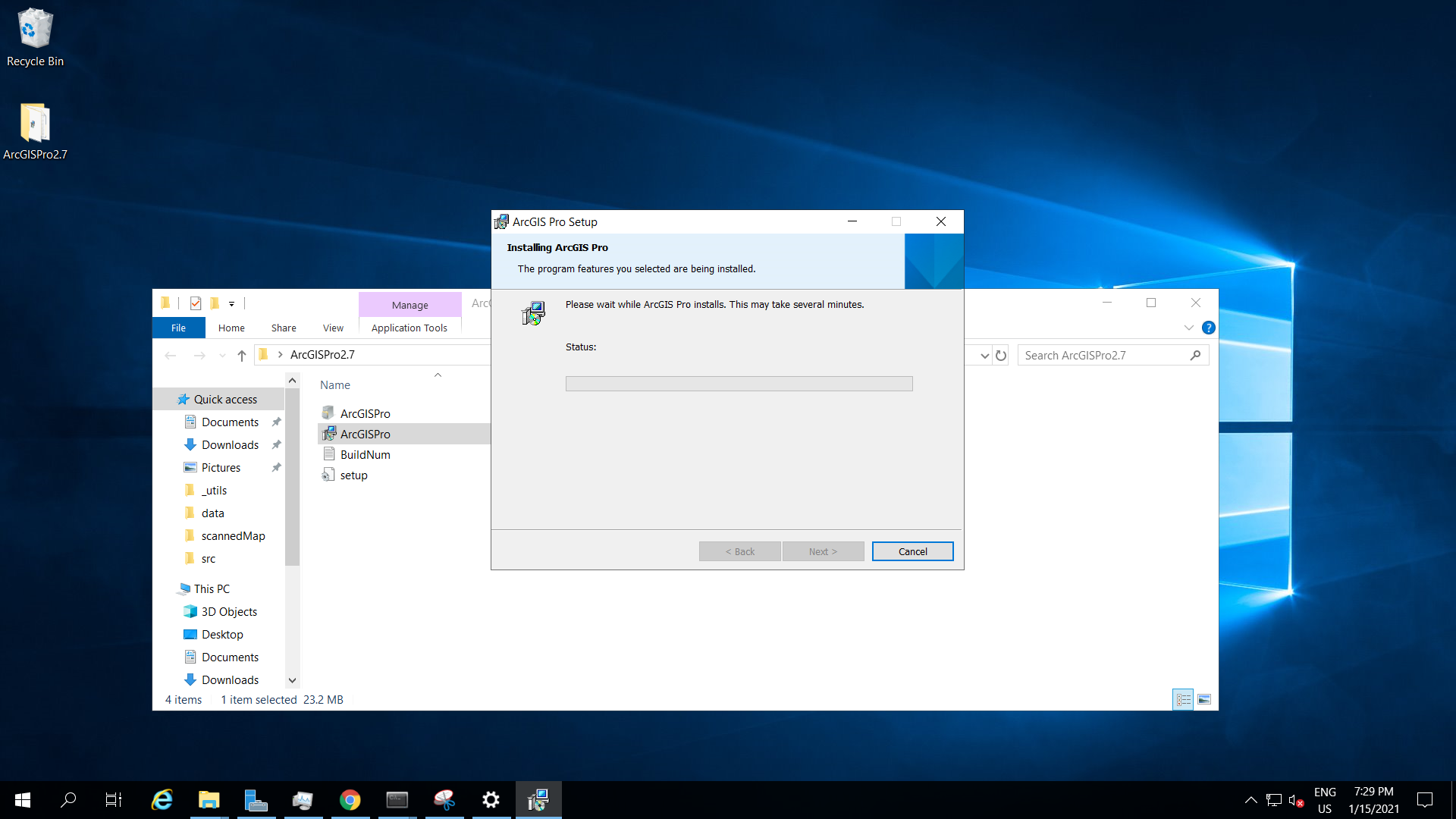
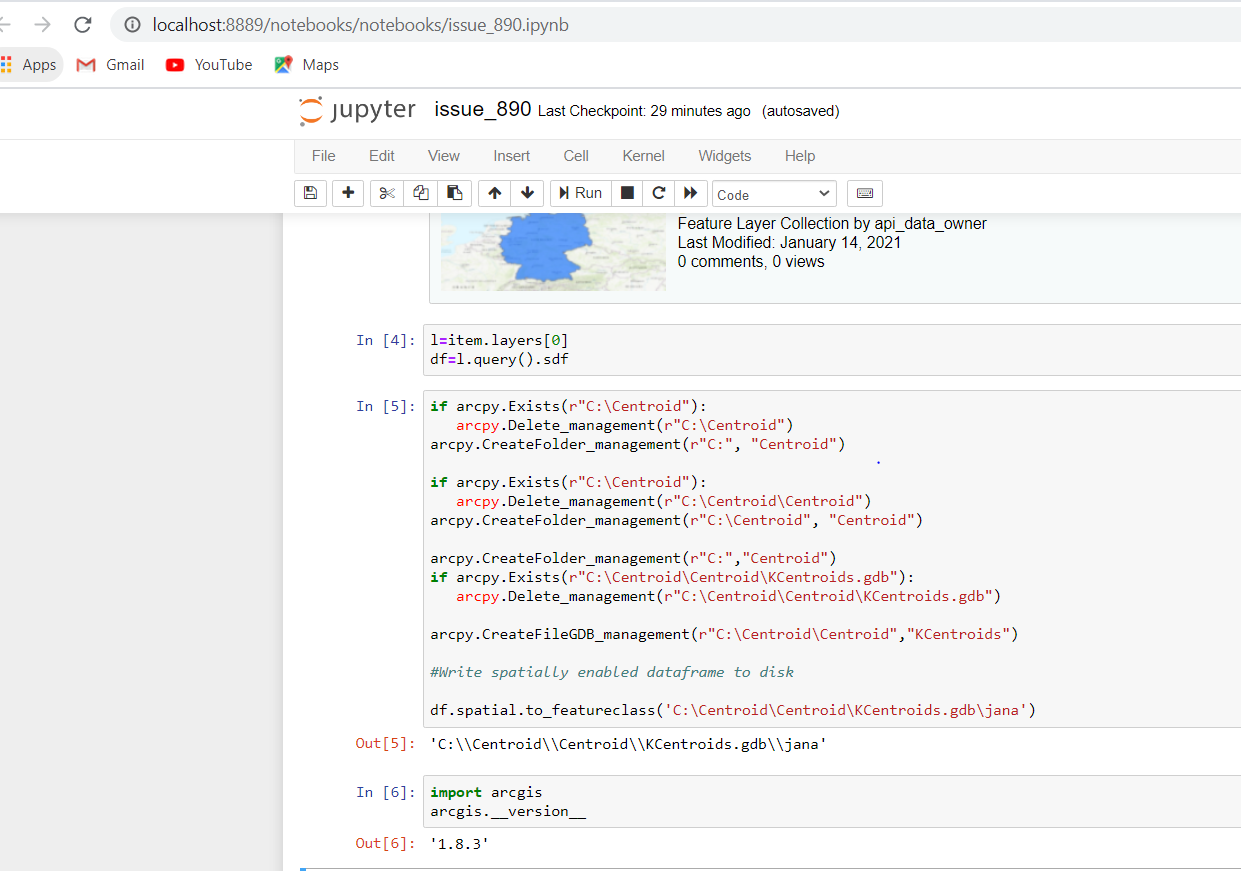
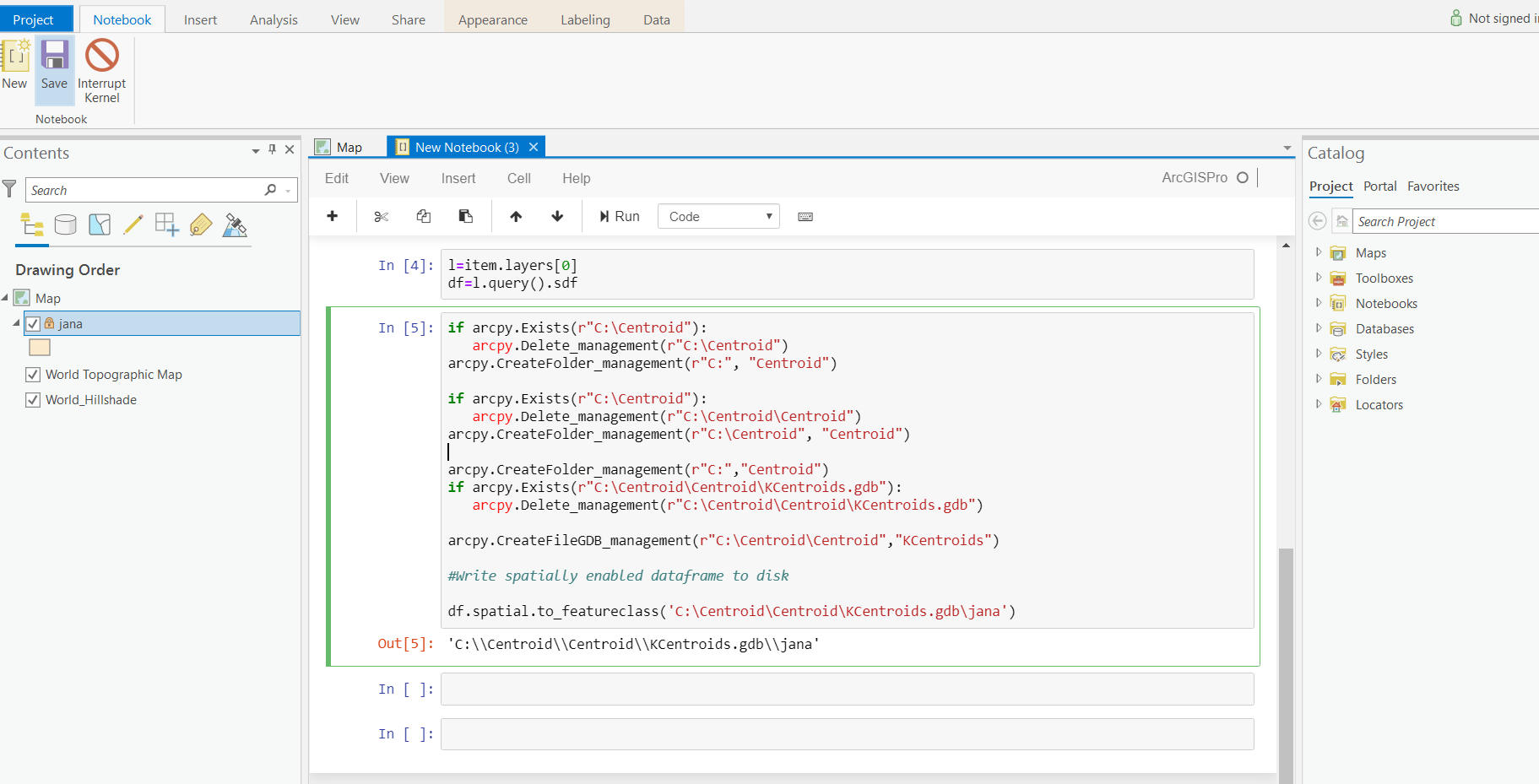

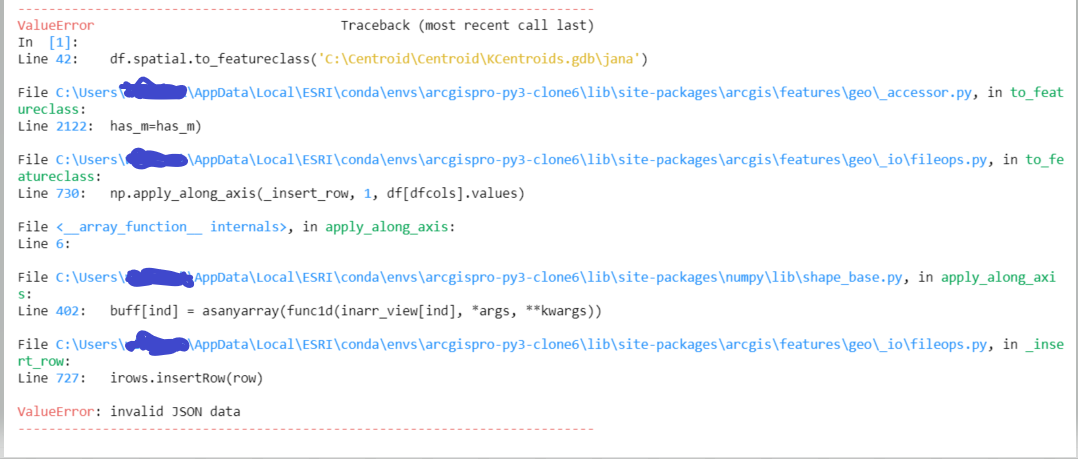
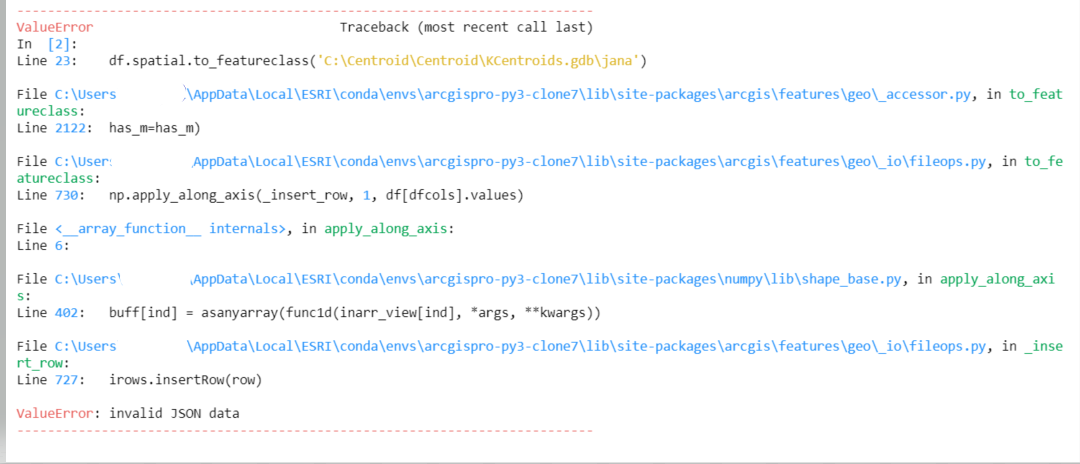
Describe the bug
Have been using ArcPro 2.6 to download feature layer from ArcGIS Online, write the resulting spatially enabled dataframe into a geodatabase on local disc to resource multiple business processes. I updated to ArcPro 2.7 and the process now returns the following error
ValueError: invalid JSON data. I reinstated 2.6.2 and now it works okTo Reproduce
Steps to reproduce the behavior:
error:
Screenshots
If applicable, add screenshots to help explain your problem.
Expected behavior
A clear and concise description of what you expected to happen.
Platform (please complete the following information):
1.6.2] (you can get this by typingprint(arcgis.__version__)Additional context
Add any other context about the problem here, attachments etc.
The text was updated successfully, but these errors were encountered: