-
Notifications
You must be signed in to change notification settings - Fork 20
The 'Battle Café' contextual panel
GARCIN David edited this page Nov 10, 2023
·
1 revision
This menu only has one floating panel:
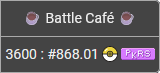
This panel will only be shown if the player is currently in a Battle Café location.
It will be displayed right next to the in-game Battle Café modal.
Its content will change depending on the selected Sweet to display:
- The available pokemon
- Their caught and pokerus status
- The way to get each of them.
You can hover a line to have mode details:
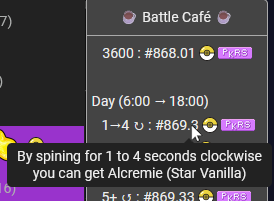
Choose your language: [EN] | [FR]
Home
├── How to Setup the UserScript
├── How to Setup Pokecklicker-Desktop
├── Menu presentation
│ ├── The 'Auto attack' feature
│ ├── The 'Focus on' features
│ ├── The 'Hatchery' features
│ ├── The 'Mining' feature
│ ├── The 'Farming' features
│ ├── The 'Auto Shop' feature
│ └── The 'Upgrades' features
└── Useful tips