-
Notifications
You must be signed in to change notification settings - Fork 20
The 'Safari' contextual panel
This menu only has one floating panel:
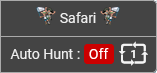
This panel will only be shown if the player is currently in a Safari Zone location.
It will be displayed right next to the in-game Safari Zone modal.
Turning on the 'Auto Hunt' feature will automatically enter the Safari Zone, if the player has enough Quest points.
The automation will first seek two neighbor Grass or Water tiles, and moves the player to the first one.
It will then alternate between both, until an encounter occurs.
When an encounter occurs, the automation will throw a rock at the pokémon and then try to catch it with a pokéball.
Leaving the Safari Zone will automatically turn off the feature.
You can switch between two repeat modes by clicking on the icon:
-
 : Run the safari once, then turn off the automation.
: Run the safari once, then turn off the automation. -
 : Run the safari indefinitely, until the player cannot afford the entrance fee.
: Run the safari indefinitely, until the player cannot afford the entrance fee.
Choose your language: [EN] | [FR]
Home
├── How to Setup the UserScript
├── How to Setup Pokecklicker-Desktop
├── Menu presentation
│ ├── The 'Auto attack' feature
│ ├── The 'Focus on' features
│ ├── The 'Hatchery' features
│ ├── The 'Mining' feature
│ ├── The 'Farming' features
│ ├── The 'Auto Shop' feature
│ └── The 'Upgrades' features
└── Useful tips