New issue
Have a question about this project? Sign up for a free GitHub account to open an issue and contact its maintainers and the community.
By clicking “Sign up for GitHub”, you agree to our terms of service and privacy statement. We’ll occasionally send you account related emails.
Already on GitHub? Sign in to your account
Docker container does not expose UI on port 5000 #464
Comments
|
Hi @ERafaelMartinez send the output of the |
|
@joyshmitz |
|
everything works, you can check who occupies port 5000 with the command 'lsof -i :5000' it should look something like this |
|
Thanks for the report! In the tutorial, we're not using docker-compose as I don't want to add that dependency. The connection between the hosts was supposed to work with `--net=host. It worked on Linux when I created it. Now I did some research suggesting that this option is not supported on MacOS. For instance, here. Furthermore, I could reproduce your issue on my computer. The port 5000 is not available. Maybe this is because I switched to Docker Desktop in the meantime. Here is an idea for improving the tutorial: @ERafaelMartinez could you check if these three lines work better when they replace the two existing In the meantime, the tutorial can also be run in docker-compose, see here. |
|
@nhoening It works well now! Thanks @joyshmitz I guess we have different docker versions. I should have posted mine probably. |
|
@ERafaelMartinez I'm glad the problem is solved |
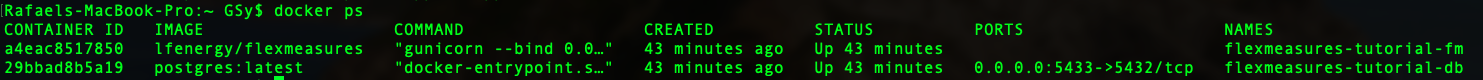
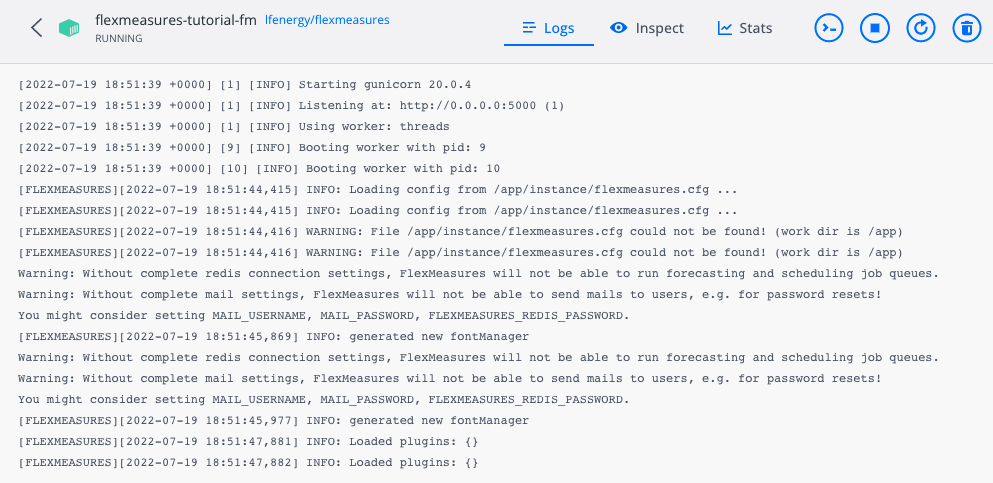
Hi FlexMeasures team,
Today I experienced an issue following the toy example on readthedocs. I can follow the tutorial up to the point where I try to see the UI on localhost:5000, unsuccessfully. I followed the docker approach on macOS. All of the terminal outputs seem to be working correctly.
I'm not sure what is wrong. Could you help me out, please? Thanks in advance!
The text was updated successfully, but these errors were encountered: