-
-
Notifications
You must be signed in to change notification settings - Fork 3.8k
New issue
Have a question about this project? Sign up for a free GitHub account to open an issue and contact its maintainers and the community.
By clicking “Sign up for GitHub”, you agree to our terms of service and privacy statement. We’ll occasionally send you account related emails.
Already on GitHub? Sign in to your account
[Bug] ProDark theme leaves artifacts on screen (may only be specific to macOS) #8197
Comments
|
@PLChris do you mind testing on macOS latest dev to see if you can reproduce ? |
|
@chennes can you reproduce on macos? |
|
To add, same artifacts happen with the latest weekly development build for Apple/ARM silicon on MacOS 13.1 (Ventura). OS: macOS 13.1 |
|
Why was this ticket closed ? |
|
mhmm, strange, I edited my last comment, most likely my error, somehow managed to close without noticing |
|
@ipatch can you recreate on macOS ? |
|
i don't a ventura VM setup at the moment. kindof trying to juggle AFK things at the moment.
if one those guys who is using ventura wants to download one of the builds i uploaded a while back that'd be the first place i check and if same results, i can try and check on a big sur vm at some point. https://github.com/FreeCAD/homebrew-freecad/releases/tag/0.20.0.release |
|
you getting these artifacts on that m1 box? |
|
@ipatch Yes, I just checked it on the latest weekly on my M1 and it is showing this behavior. |
|
So what's the issue here? |
|
Looks Qt to me, but that's just a guess, not solid information. |
|
Can someone test if this is reproducible on a macOS build using Qt6 ? |
|
Is there a macOS build using Qt6 ? |
|
@ipatch do you happen to know if there is one ? |
|
i have not built freecad with qt6. |
|
Anyone willing to start working on a Qt6 build for macos ? |
|
Some work was done #7682 but was inconclusive |
|
@HuibSmeets, i'm going to close this as a duplicate of #9914 |
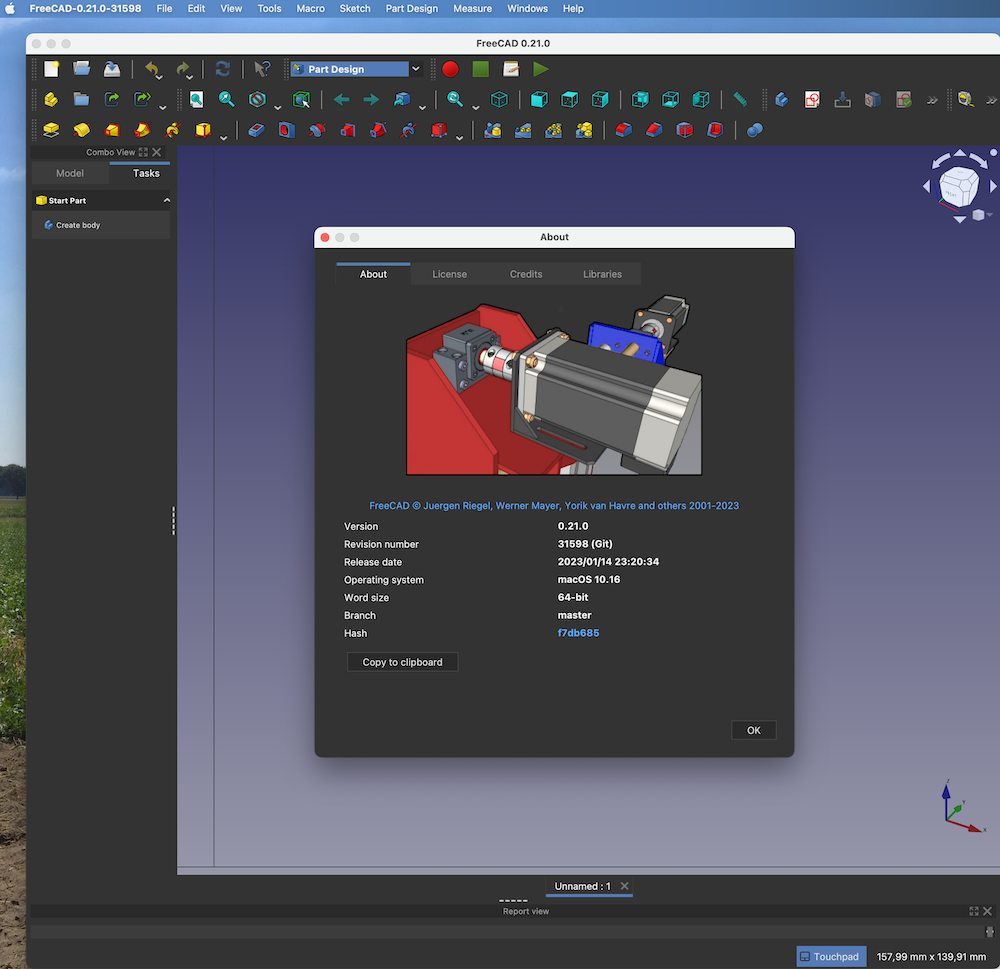

Is there an existing issue for this?
Forums discussion
No response
Version
0.20 (Release)
Full version info
Subproject(s) affected?
None
Issue description
Hi,
When switching to the ProDark theme (and the same happens with the ExtrememProDark preference pack) it leaves blacklines in the window after resizing panels (Combo view, Report view etc). Switching back to one of the other themes fixes it. The behavior 'survives' stopping and restarting FreeCAD. As long as this theme is used, the lines showup when resizing panels. Not a big deal but maybe causing memory-leakage.
Anything else?
FreeCAD installed on an iMac with MacOS 12.6 (Monterey)
Code of Conduct
The text was updated successfully, but these errors were encountered: