New issue
Have a question about this project? Sign up for a free GitHub account to open an issue and contact its maintainers and the community.
By clicking “Sign up for GitHub”, you agree to our terms of service and privacy statement. We’ll occasionally send you account related emails.
Already on GitHub? Sign in to your account
No name 'ua' in module 'opcua' #1066
Comments
|
Your installation is completely broken. Try again |
I have try |
|
(-_-) do you have python 2 also installed ? |
no, only python 3 |
|
have you tried comandprompt with admin priviliges and then => python -m pip uninstall opcua => python -m pip install opcua |
I have reinstall python, visual code and opcua ... |
|
and? win/fail? |
|
fail ... |
|
open python shell: |
|
if u use pythons builtin IDE -> "idle" does it also blame that there is no "ua" |
|
yeah because ua.VariantType.Double is missing... then you'll get BadTypeMismatch !!! |
How to get ua.VariantType.Double ? my tag data type is "Double" |
|
you will not like my answer...
opcua datatypes and python datatypes are different so you have to be specific what opcuatype you want to set! "var = 1" is an Python int => OPCUA Int 64 |
But, the same code is working in another computer.... |
|
well then its more likely your pc is the problem... sorry |
Thank you for your help ! |
|
I solve this problem !! |

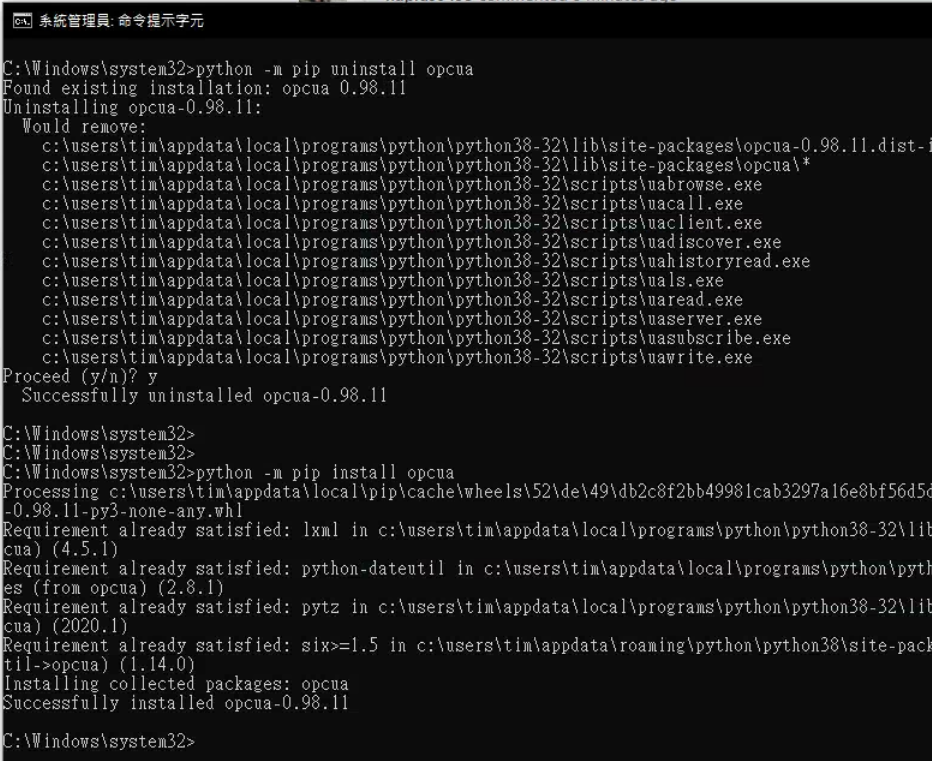





Hello,
I have install opcua
but when I use this code by Visual Code (Python 3.8.2 32bit)
from opcua import Client,uaI get the problem
No name 'ua' in module 'opcua' (no-name-in-module)

How can I fix it ?
The text was updated successfully, but these errors were encountered: