New issue
Have a question about this project? Sign up for a free GitHub account to open an issue and contact its maintainers and the community.
By clicking “Sign up for GitHub”, you agree to our terms of service and privacy statement. We’ll occasionally send you account related emails.
Already on GitHub? Sign in to your account
Header title never align to center #812
Comments
|
@stefensuhat NativeBase follows Android and iOS guidelines. Thus the title is on the left of the header. If you want it to be in the center, apply |
|
I try this ,it works for me |
|
@wikieswan : thanks bro, works like a charm |
Apple HIG shows a centered title in the nav bar. |
Sign up for free
to subscribe to this conversation on GitHub.
Already have an account?
Sign in.
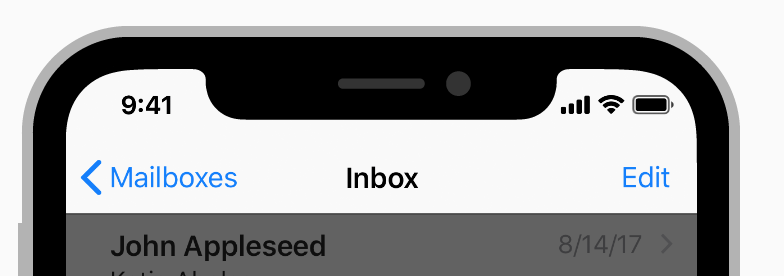
"native-base": "^2.1.3",
"react": "16.0.0-alpha.6",
"react-native": "0.44.0",
Here is my code
Result
The text was updated successfully, but these errors were encountered: