New issue
Have a question about this project? Sign up for a free GitHub account to open an issue and contact its maintainers and the community.
By clicking “Sign up for GitHub”, you agree to our terms of service and privacy statement. We’ll occasionally send you account related emails.
Already on GitHub? Sign in to your account
Check status of ghostscript before releasing 6.1.0 #2903
Comments
|
I can see transparency directly on the PS files when using the, now abandoned by Artifex, gsview6.0. |
|
9.52 has been released but apparently not addressing the bug in transparency reported above. |
|
Update: Per Chris Liddel, next gs 9.53 is slated for September. They do one very 6 months apparently. So 9.50 for a while for us. |
|
Have you tried the solution that is posted on the ghostscript website, i.e. using -dALLOWPSTRANSPARENCY ? Although, reading https://www.ghostscript.com/doc/9.52/Language.htm#Transparency, I'm not so certain this will do it. Update: Tried running psconvert -C-dALLOWPSTRANSPARENCY with ghostscript 9.52. It did not work. So the approach of downgrading to 9.50 still holds. |
|
Thanks @remkos for checking. We will probably need to look at the transparency setup more carefully going forward, but plate is full right now.... |
|
FYI, ghostscript 9.53 is released. |
|
One of the biggest changes is that the ghostscript version is 9.53.0, not 9.53. It may break some codes. |
|
I think we only check gs --version output in psconvert where we take the string returned and do this:
If the string "9.53.0" is given I think (because of %d) that we still will return 53 and the ".0" is not used. We should add a &gsVersion.patch entry going forward and if we get 3 or 2 it does not matter. I guess once we install 9.53.0 we will know if this causes any problems. |
|
Windows installer is already using pre-9.53.0, which because it was built from master claims to be 9.54.0 |
|
I installed gs 9.53.0 on macOS via homebrew. It works perfectly for me, although it gives me annoying warnings for transparent figures: In the Windows CI, we install Ghostscript from Chocolatey. It used to work fine, but after updating to gs 9.53.0, GMT can't find gs anymore: |
|
I guess we will have to implement the new scheme under a version if-test... |
|
I suspect that the new gs 9.53.0 installer doesn't modify the Windows registry or use a different name, thus GMT fails to find it. |
|
Yes, we have this But no miracle expected anymore on 64 bits systems because we now ship a |
It doesn't help solve the problem in the Window CI. For Chinese users who want to typeset Chinese characters in GMT, the gswin64c shipped in the installer doesn't work due to the lack of some CJK configurations files, so they still have to install the official ghostscript.
I asked @sqdeng to try ghostscript 9.53.0 and report some details. When he installed GMT 6, he didn't choose the builtin ghostscript component, and he installed ghostscript 9.26, which works fine. He then uninstalled gs 9.26, and installed gs 9.53.0. Here are the error messages: Obviously, GMT can't find the newly installed gs 9.53.0 in the registry. This is the screenshot of the Windows registry for gs 9.53.0: This is the screenshot of Windows registry for gs 9.26 (he renamed the old gs 9.26 registry to "aaaaa"): Does anything seem weird to you? |
|
FYI, ghostscript just released a patch version 9.53.1 yesterday. Will try and report later. |
|
Lines 2767 to 2768 in d3d64d0
I can't say that I fully understand the codes, but it seems the codes assume the ghostscript version is a "float"-like value, e.g., |
|
Yes, they f it up when they changed the format of that registry key. Please try #4223 |
|
It seems we can close the issue as gs 9.53.3 was released a few months ago and works well with GMT. |

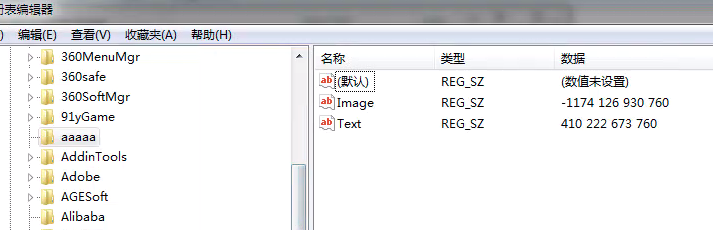

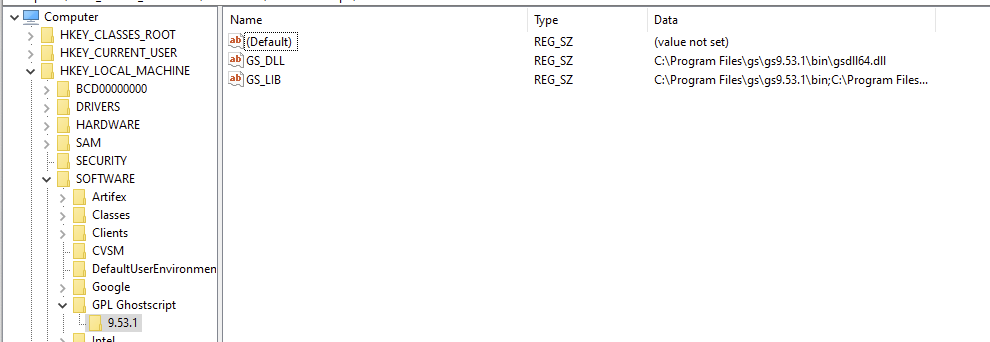
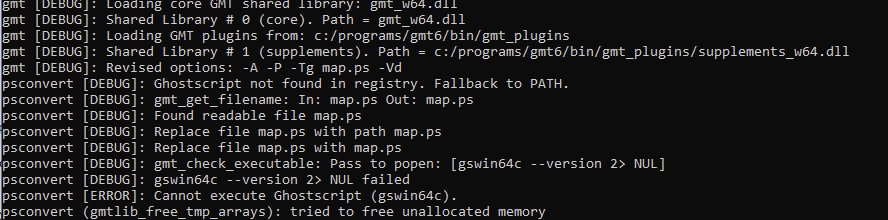
Once again a ghostscript release (9.51) comes with bugs affecting GMT, in this case a loss of transparency. The problem has already been reported and hopefully distributions will get a patch or there will be a 9.52 soon. Whatever the situation is, when GMT 6.1.0 is released we may need to warn against 9.51 or add a warning in psconvert when users request transparency.
A secondary issue in 9.51 was the unannounced breaking of backwards compatibility by now requiring the option -dALLOWPSTRANAPARENCY to activate the PDF transparency machinery. GMT enabled this in #2902 but due to the above bug it has no effect yet.
The text was updated successfully, but these errors were encountered: