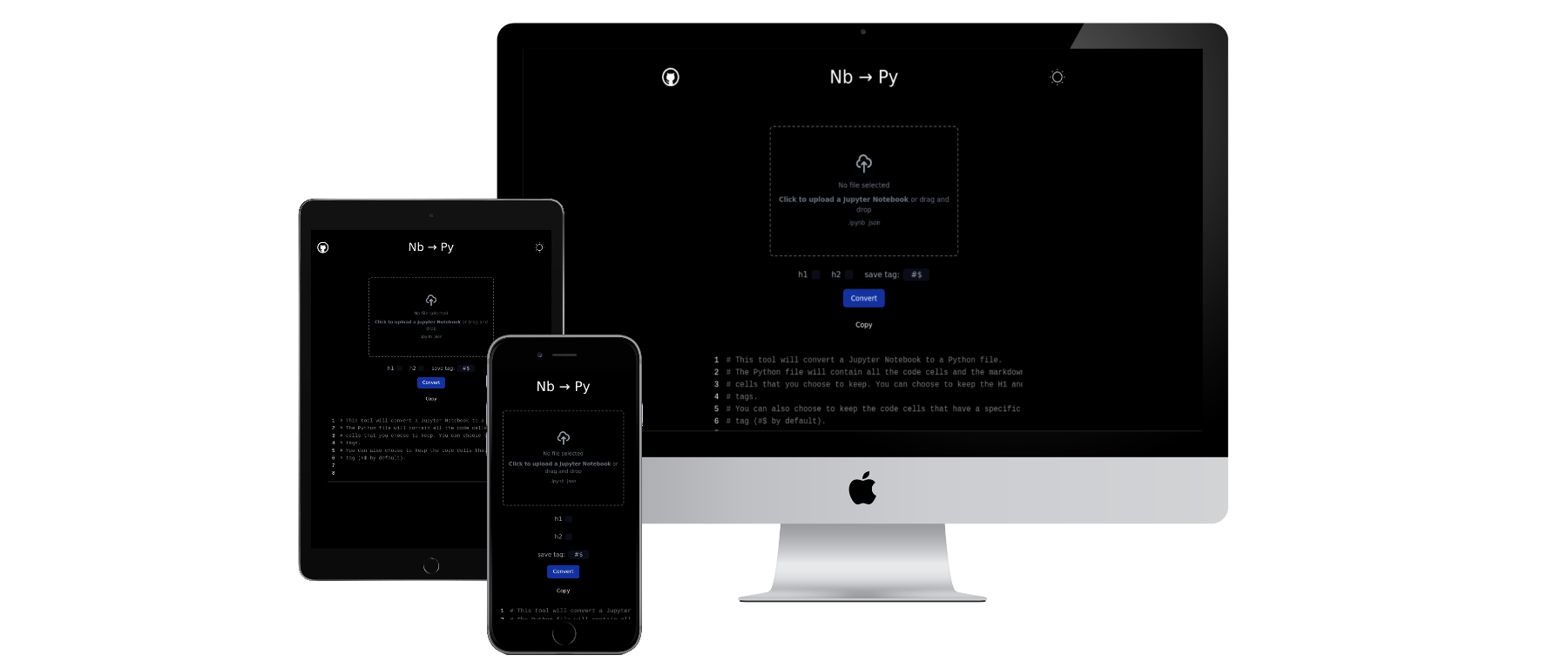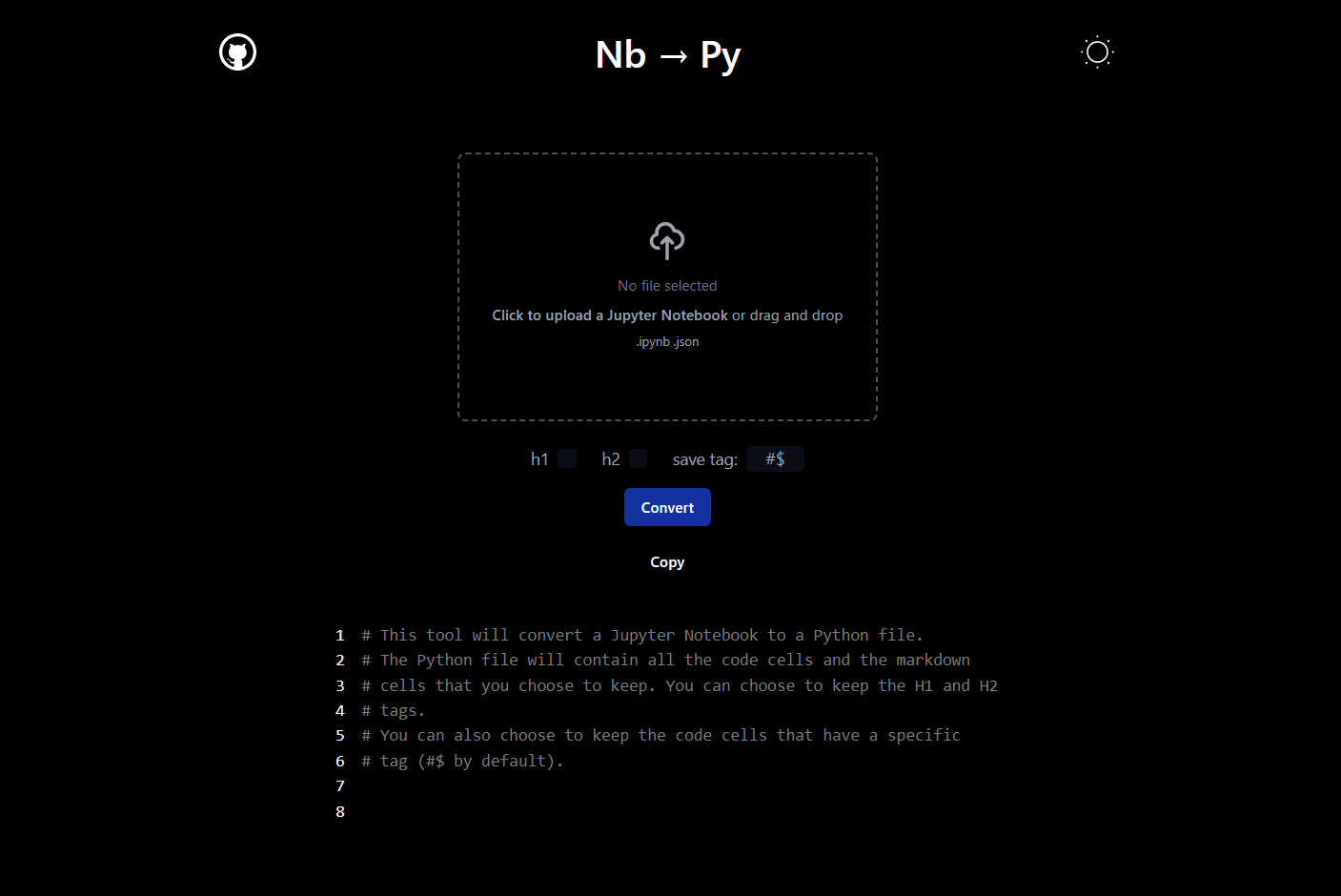This tool will convert a Jupyter Notebook to a Python file.
The Python file will contain all the code cells and the markdown cells that you choose to keep.
You can choose to keep the H1 and H2 tags. You can also choose to keep the code cells that have a specific tag (#$ by default).
- Go to notebook2py.vercel.app
- Mark the cells that you want to export with some unique tag e.g.
#$,#@saveor#|export - Upload the notebook
- Select the options
- Click Convert
- Click Copy
Done.