-
Notifications
You must be signed in to change notification settings - Fork 454
New issue
Have a question about this project? Sign up for a free GitHub account to open an issue and contact its maintainers and the community.
By clicking “Sign up for GitHub”, you agree to our terms of service and privacy statement. We’ll occasionally send you account related emails.
Already on GitHub? Sign in to your account
Failed to activate the atom-beautify package: Languages is not a constructor #1923
Comments
|
Hmm, that's the second report today. Can you try uninstalling/reinstalling atom-beautify? |
|
I have, this is the requested new issue from here: #1734 (comment) |
|
Ah sorry, my bad, a new issue was opened just a few minutes after I requested that here #1921 and didn't look closely enough at the reporter. That user had resorted to uninstalling and reinstalling Atom, but we'll try not to get to that point. Can you uninstall Atom Beautify and then go into your |
|
Thank you, removing the compile-cache folder before reinstalling fixed the issue |
|
Encountered same issue, and fixed by |
|
Thanks @daggerjames for confirming that works! |
|
@bbossola-tesco Generally once it's installed and you try to beautify something, it should work, since it doesn't rely on the network at that point. 0.29.26 is several months old now, my guess is some of its dependencies have been updated while atom-beautify has not. Once you're updated to 0.30.6 it should work. If you're behind a firewall, have you tried https://github.com/atom/apm#behind-a-firewall? |
|
I did |
|
It probably was from other packages. Atom Beautify Doesn't use yarn |
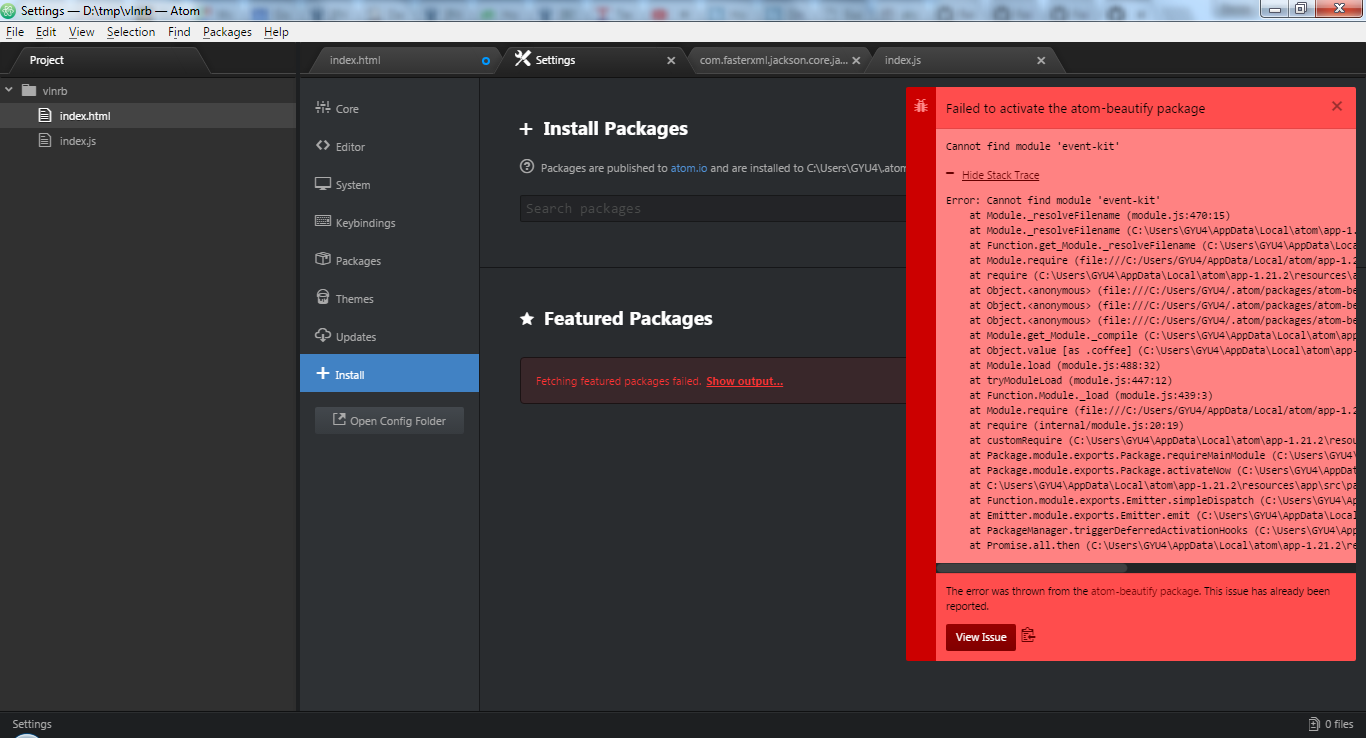
steps to reproduce:
Atom: 1.21.1 x64
Electron: 1.6.15
OS: Ubuntu 17.10
Thrown From: atom-beautify package 0.30.6
Stack Trace
Failed to activate the atom-beautify package
Commands
Non-Core Packages
The text was updated successfully, but these errors were encountered: