New issue
Have a question about this project? Sign up for a free GitHub account to open an issue and contact its maintainers and the community.
By clicking “Sign up for GitHub”, you agree to our terms of service and privacy statement. We’ll occasionally send you account related emails.
Already on GitHub? Sign in to your account
PWA not applicable audits are misleading #5558
Comments
|
For others trying to reproduce, this requires that mobile emulation be disabled and you run in DevTools. More broadly, I think this audit is 100% useless when mobile emulation is disabled anyhow since it's only catching cases where the content isn't sized the same as the viewport on a phone. Perhaps we should mark not applicable when mobile emulation is off? |
|
likely resolved with #5893 |
|
Have we confirmed this is fixed? |
|
I think, it's fixed in Chrome 71.0.3578.98,... |
|
Chrome 72.0.3626.119 again that bug |
|
@Mlocik97-issues the fix for this is not in v3.2.0 which is what is currently in stable Chrome. The fix should be in the next major version of Chrome in Lighthouse v4.0.0-alpha and higher. |
|
So while it's true that Chrome 72.0.3626.119 never had the fix to begin with and is expected to fail, even in with versions of Lighthouse that have the fix, Chrome will still fail. The workaround in LH uses IMO, we should fix this Chrome-side. |
|
The problem seems to be more than just an attached dev tools, it seems to also be applicable when the dev tools are detached.. (if this is already known ignore the following ;-)) (Chrome 73.0.3683.75) Test via minimal html at https://wn2v4zmv58.codesandbox.io/ e.g. The difference (when detached) is always 8px? could it in this case be the scrollbar? The audit pass description of
Seems to not be the actual test/audit? |
|
@exterkamp Still a bug for me docking our PWA score when it's actually fine. Running Chrome Version 77.0.3865.75 (Official Build) (64-bit) For all intents and purposes, it should pass: https://developers.google.com/web/tools/lighthouse/audits/content-sized-correctly-for-viewport?utm_source=lighthouse&utm_medium=devtools |
|
@jflayhart please provide a URL. I only see a grey circle for that audit in 77 (which is wrong too ...) @paulirish the connection hand off bug is in 77 (doc you made for reference). The multi-client change fixed that, landed 78. EDIT: I'm not sure if the original bug here has been fixed, hard to reason about since there's 3-4 bugs dealing with device emulation in DevTools. |
|
seems it's fixed in Chrome 77. |
|
Update - there is a bug in 77 where the content-width (and thus PWA) will always fail. If there is another stable release for 77 (this is out of our hands, as it's not a critical security issue, but I expect there should be one), then there will be an update that disables this audit. For 78+, the root cause was fixed and the PWA category will work fully as expected. |
|
It's still reproducible for me in Chrome 77, although I can't reproduce it with latest Canary 79 so let's hope it's already resolved and will land to stable soon |
|
This is still an issue in Version 78.0.3904.108 running Although, it is grey so I'd assume it's not actually counting towards the PWA score..? |
If it is grey it is not applicable and not affecting your score. Is there a reason you say you're seeing it as an issue @davidwieler? I'm not able to reproduce any behavior other than notApplicable when run as desktop in Canary 81.0.4041.3, the original root issue here. |
|
Found this happening the latest Chrome Build (tested on macOS):
Result:
Not sure if this is related but when docked (window.innerWidth === document.documentElement.scrollWidth) === true
(window.innerWidth === window.outerWidth) === falseHowever the Lighthouse source is using a different API: |
@ConradSollitt what warning are you seeing? A gray dot means the audit doesn't apply to the situation, it shouldn't have details when this happens. |
|
Here is a screenshot: The app is a private app I wrote but if you wanted to investigate further I could recreate a basic demo if needed. Here is a quick overview of part of the code that might cause the issue (just speculating/guessing though). The layout works in all tested browsers; basically 100% viewport height and width and a top nav allows for scrolling and panning as it is much wider than the page. HTML from the page: <body>
<nav>
<div></div>
</nav>
</body>CSS from the page: body, html {
height: 100vh;
width: 100vw;
}
nav {
position: absolute;
overflow-x: scroll;
top: 0;
left: 0;
right: 0;
touch-action: pan-x;
z-index: 10;
}
nav div {
display: flex;
width: fit-content;
margin-left: 20px;
} |
|
Ah @ConradSollitt that's not a warning, that's the audit saying the "Content is sized correctly for the viewport", the audit's advice is not applicable, and everything is working as expected in Lighthouse. Is there anything in particular that would've helped clarify this? Warnings in the report are big yellow bold text blocks while not applicable audits are gray. |
|
Ah, I see now, thanks @patrickhulce Two ideas come to my mind initially that could help clarify this (mockups below): Option 1A summary legend below PWA title and description and above the audits. This would require the most effort however from UX standpoint I think it would be helpful; and for the UI adding a simple legend look nice and visually flows with the rest of the UI in my opinion. When clicking back to Best Practices I see something similar but when I was focused on PWA updates I didn't notice the Best Practices legend it was already at 100 so I didn't check it for the particular app. Option 2If this is the only item skipped on desktop then perhaps a brief info message next to the item. In this for a Non-PWA, I see helpful info messages next to the audit failures but not for the skipped item. Original Bug FixedAdditionally, I would consider the original bug topic to be fixed so this issue could be closed out unless it makes sense to keep open. I've tested on both Mac and Windows now using Chrome 87 and it works for Mobile when DevTools is either docked or opened in a separate window: |
|
Thanks for suggestions @ConradSollitt we'll leave this open and let it track better UX around this issue since several people have been tripped up by it here. |
|
Thanks for your help @patrickhulce and great work on Lighthouse! I've used it a lot to help improve the speed of sites I work on and learn about new performance issues that I might not come across without it. |
|
As per Chrome’s updated Installability Criteria, Lighthouse will be deprecating the PWA category in the next upcoming release. For future PWA testing, users will be directed to use the updated PWA documentation. Marking this as closed! |

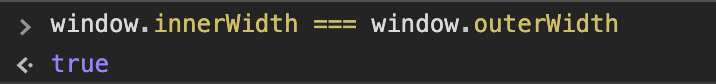

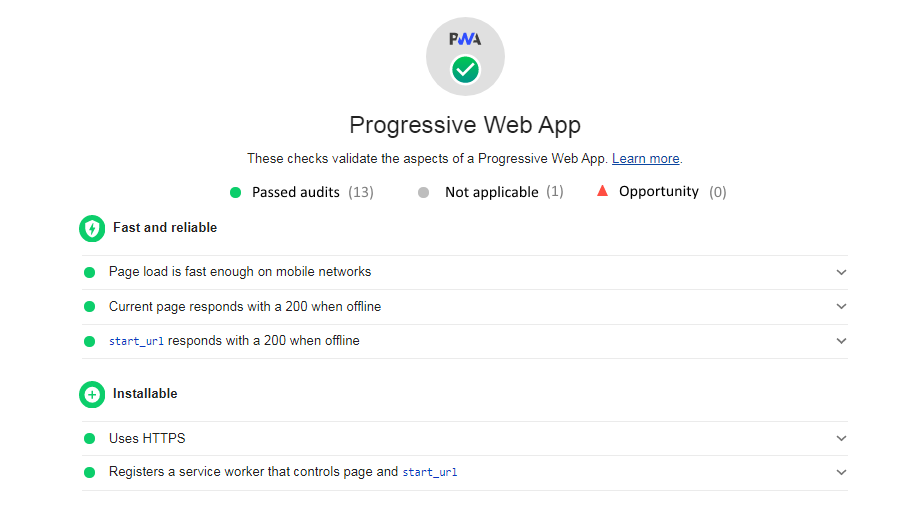




Bug report
Provide the steps to reproduce
What is the current behavior?
(console is count to that)
What is the expected behavior?
No error, viewport is correctly if set dock side of console at bottom or as external window.
Environment Information
*Chrome: 67.0.3396.99
a337fbf3c2ab8ebc6b64b0bfdce73a20e2e2252b-refs/branch-heads/3396@{Add ignore pattern, Change template file name. #790}
V8 6.7.288.46
Related issues
The text was updated successfully, but these errors were encountered: