You signed in with another tab or window. Reload to refresh your session.You signed out in another tab or window. Reload to refresh your session.You switched accounts on another tab or window. Reload to refresh your session.Dismiss alert
Set the configurations: Orientation: Orthogonal Tile layer format: Base64 (zlib compressed) Tile render order: Right Down Map Size. Fixed: 40 tiles by 30 tiles (640x480) Tile Size: 16px by 16px
Step 5
Save As... "map.tmx"
Save inside folder "res".
Step 6
Click in "New Tileset" or in "icon"
Step 7
Set configurations: Name: tileset Type: Based on Tileset Image
Select "Embed in map"
Click in "Browse" and select the "image" Tile width: 16px Tile height: 16px
Click ok
Step 8
Draw a tilemap and click in save
The text was updated successfully, but these errors were encountered:
13 | How create a tilemap
Step 1
Save this image in folder "res" as "tileset.png"
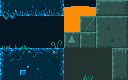
Step 2
Download the Tiled, export and run -> link
Step 3
Create new map

Step 4
Set the configurations:
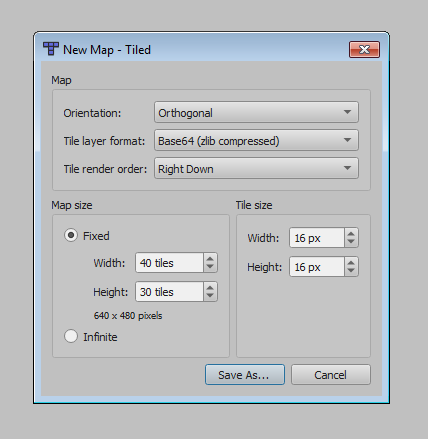
Orientation: Orthogonal
Tile layer format: Base64 (zlib compressed)
Tile render order: Right Down
Map Size. Fixed: 40 tiles by 30 tiles (640x480)
Tile Size: 16px by 16px
Step 5
Save As... "map.tmx"
Save inside folder "res".
Step 6
Click in "New Tileset" or in "icon"
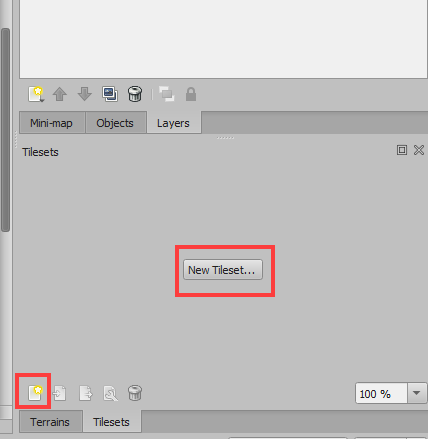
Step 7
Set configurations:
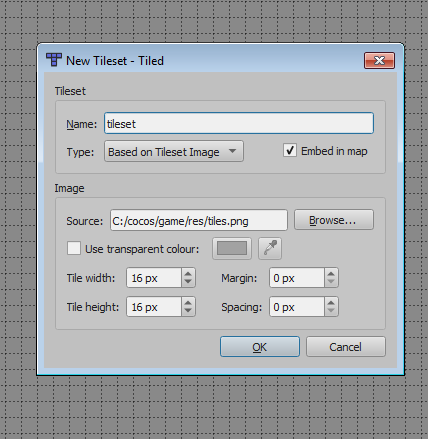
Name: tileset
Type: Based on Tileset Image
Select "Embed in map"
Click in "Browse" and select the "image"
Tile width: 16px
Tile height: 16px
Click ok
Step 8
Draw a tilemap and click in save
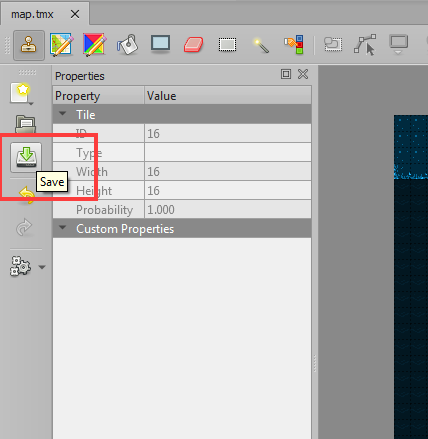
The text was updated successfully, but these errors were encountered: