New issue
Have a question about this project? Sign up for a free GitHub account to open an issue and contact its maintainers and the community.
By clicking “Sign up for GitHub”, you agree to our terms of service and privacy statement. We’ll occasionally send you account related emails.
Already on GitHub? Sign in to your account
Created LED tile #86
Created LED tile #86
Conversation
|
I suggest switching the state of the LED by using the active property instead of the activeColor. |
|
Ok, took a look at your code and have a couple of things that I think might be worth to change:
I will create a version of the skin that contains these points and will send it to you, if you like you can change your code according to that. |
|
Good points... now indeed it's enabling the led by setting value to 1, which is quite old school. However it does already use activeColor property for the ON color, but the OFF color stays gray. Ok, I wait for the changes, thank you! |
|
Here is the code that I used for the following screenshot...so what do you think? `import eu.hansolo.tilesfx.events.TileEvent.EventType; public class LedTileSkin extends TileSkin { } |
|
It looks good! Especially the glass effect. Maybe I would keep the border more flat, also to give more contrast with the background. All the other tiles are completely flat too, that's also why I made it so simple. But a touch of 3d'ness definitely won't hurt |
|
Yep that's true...I was also thinking about keeping it flat but that's my standard led which comes with this effect...if you agree I will add it and will mention you in the commit as the original author. |
|
Added the code to the library and mentioned you in the commit. Will also mention you in the next release notes, thx. |
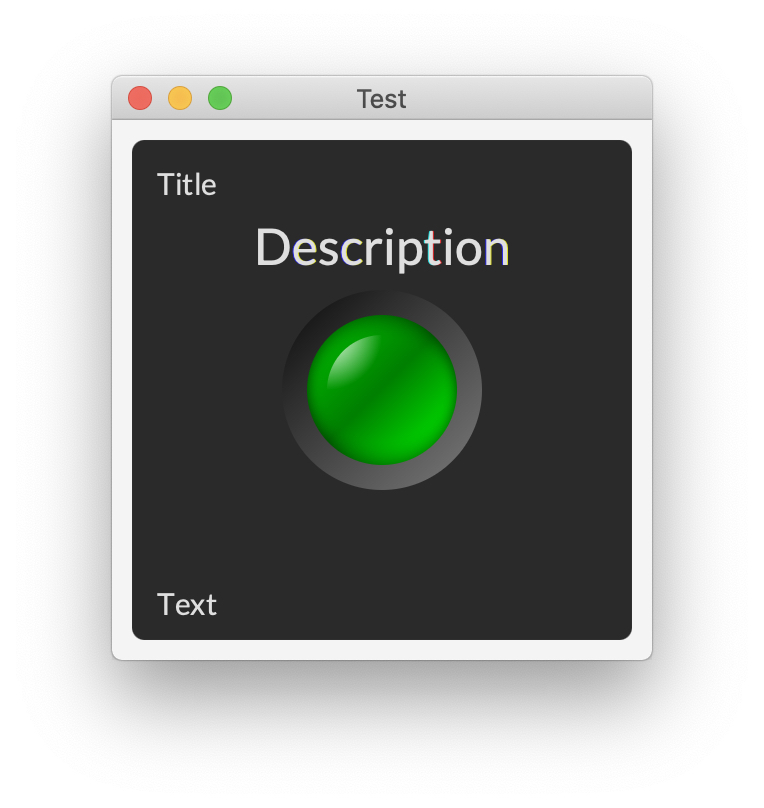
Added a tile skin with a simple LED with on/off states.
ON -> enabled when value is set to a value other than 0
OFF -> set when value is 0
The color of the LED can be changed via the "activeColor" property.