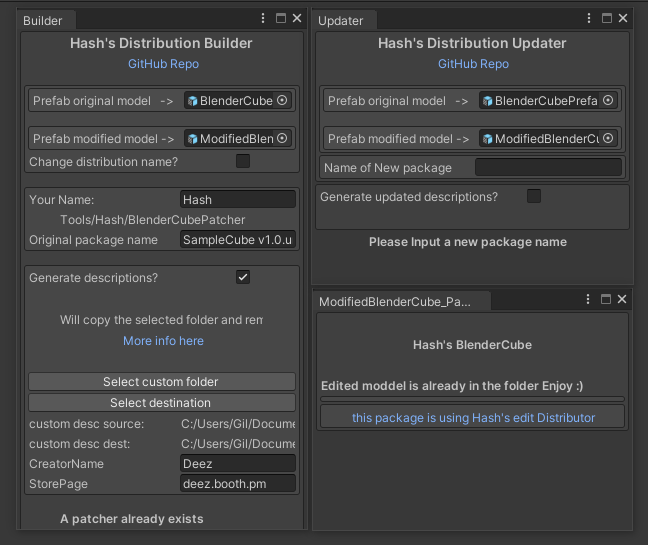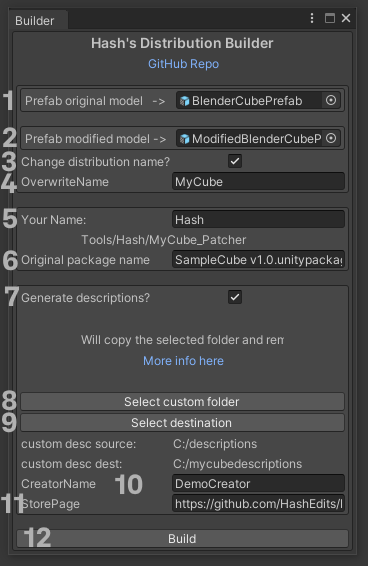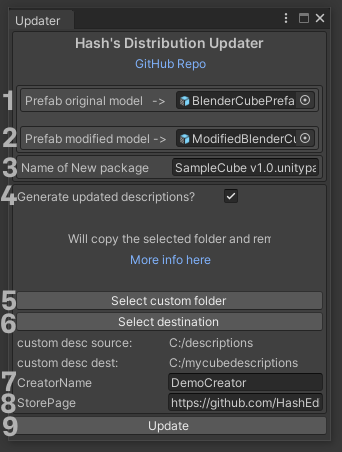This is a tool to automate and the ease the distribution of modifications of Unity 3D moddels
This set of tools enable you to distribute your modifications to any 3D moddels with ease.
It's main usecase is to generate a difference between your moddifications on a 3D moddel and an original 3D moddel created by a third party, which you don't have the rights to distribute the original data
My set of tools let's you build a patcher and maintain it with ease, saving you time and letting your customers have a reliable way to install your modifications. Building a reliable way for them to interact with your products.
The updater tool let's you maintain your modifications if the original creator updates their moddel.
An option is also avaliable to automate the generation of localized descriptions for your storefronts
Tool used mainly by the avatar creators from VRCFT to distribute face tracking add-ons/DLC
A Unity project
A 3D moddel
A modification of that 3D moddel
-
Make sure both your model and your face tracked model are in your unity project
-
Make sure your modified model is stored in the following file structure:
Assets/YourName/NameOfTheAvatar/fbx/YourCoolModel.fbx -
Acces the builder in your toolbar at
Tools/Hash/EditDistributor/Builder -
Drag and drop the prefab of the original moddel
-
Drag and drop the prefab of the modified moddel
- (optional) change the distribution name if you don't want to use the name of the original moddel
-
Enter your name
-
Enter the name of the original package that end users will import in their projects
- (optional) gather up your descriptions and readme files in a folder to ease the creation of the store pages pages and fill in the relevent information
-
Hit the
Buildbutton
| Number | Name | Description |
|---|---|---|
| 1 | Original model slot | A slot to drag and drop a prefab of the original moddel into (requires the moddel to have an avatar component for now) |
| 2 | Modified moddel slot | A slot to drag and drop a prefab of your modified moddel into (requires the moddel to have an avatar component for now) |
| 3 | Owerwrite Checkbox | Will use the name of your modified moddel to created the patcher script and your menu bar if left unckecked. Will use the OverwriteName if checked |
| 4 | OverwriteName | Name that will be used for the patcher script and hotbar menu if the overwrite checkbox is ticked |
| 5 | Your Name | Will be used to organize your patchers in the menu bar |
| 6 | Original package name | Will be used to let your user know which version of the original moddel they're expected to import. very crutial to give them some sort of version number here that will resonate with your user. |
| 7 | Generate descriptions checkbox | (Optional) Will enable the description generator feature |
| 8 | desctiption folder selection button | This button will prompt you to select a desctiption folder. All txt files will be scanned and copied in the destination folder after hitting patch if the Generate descriptions checkbox is checked |
| 9 | destination folder selection button | This button will prompt you to select a desctiption folder. all files found in the description folder will be coppied in this directory with the tags changed |
| 10 | Creator name | All /*AVATAR AUTHOR*/ tags will be remplaced by what you put in there |
| 11 | Store page | All /*StoreLink*/ tags will be remplaced by what you put in there |
| 12 | Build button | Will generate a patcher script, the diff files and the descriptions (if you've checked the option) |
You'll find an exemple readme in here to show you how to write your descriptions And another one there to show you how they look like after everything's remplaced
| Tag | Signification |
|---|---|
/*AVATAR NAME*/ |
Will be remplaced by the name of your custom avatar or the OverwriteName if the coresponding checkbox is checked |
/*AVATAR AUTHOR*/ |
Will be remplaced by the name of creator |
/*StoreLink*/ |
Will be remplaced by a link to where the user can buy the original moddel [^(pro-tip for booth users, if you naviagte to the creator page first, it'll translate in the user's prefered language)] |
/*PACKAGE NAME*/ |
Will be remplaced by the name of the package the user is expected to have on hand when using your patcher |
/*DIR PREFAB*/ |
Will be remplaced by where your user will be able to find a working prefab of your moddel |
/*DIR PATCHER*/ |
Will be remplaced by where your user will be able to find your menu bar menu |
will be remplaced by something that makes sense in for your project
You may want to update and maintain your modifications in the future, instead of having to create a whole new patcher everytime. I created an Updater tool to make the process of porting to a newer version easier
| Number | Name | Description |
|---|---|---|
| 1 | Updated original model slot | A slot to drag and drop a prefab of the updated original moddel into (requires the moddel to have an avatar component for now) |
| 2 | Updated Modified moddel slot | A slot to drag and drop a prefab of your updated modified moddel into (requires the moddel to have an avatar component for now) |
| 3 | Updated original package name | Will be used to let your user know which version of the original moddel they're expected to import. very crutial to give them some sort of version number here that will resonate with your user. |
| 4 | Generate descriptions checkbox | (Optional) Will enable the description generator feature |
| 5 | desctiption folder selection button | This button will prompt you to select a desctiption folder. All txt files will be scanned and copied in the destination folder after hitting patch if the Generate descriptions checkbox is checked |
| 6 | destination folder selection button | This button will prompt you to select a desctiption folder. all files found in the description folder will be coppied in this directory with the tags changed |
| 7 | Creator name | All /*AVATAR AUTHOR*/ tags will be remplaced by what you put in there |
| 8 | Store page | All /*StoreLink*/ tags will be remplaced by what you put in there |
| 9 | Update button | Will update the patcher script, the diff files and the descriptions (if you've checked the option) |
I've tried setting up a board for y'all to see what I'd like to add to flesh out my face tracking tools.