We read every piece of feedback, and take your input very seriously.
To see all available qualifiers, see our documentation.
Have a question about this project? Sign up for a free GitHub account to open an issue and contact its maintainers and the community.
By clicking “Sign up for GitHub”, you agree to our terms of service and privacy statement. We’ll occasionally send you account related emails.
Already on GitHub? Sign in to your account
作者:holyZheng 转载请注明出处
传统路由时在后端出现的,简单说路由就是用来和后端服务器进行交互的一种方式,通过不同路路径,请求不同的资源。
提一下ajax,ajax让我们可以在不刷新页面的情况下进行交互,提升了用户体验,而前端路由使得我们可以无刷新的实现页面跳转。
重点在于 history.pushState和history.replaceState这两个api,pushState会增加一条新的历史记录,replaceState会替换当前的历史记录,他们都接收三个参数(不支持跨域)
history.pushState
history.replaceState
这两个api操作浏览器的历史记录,但是不会引起页面的刷新,可以通过
window.history.pushState({page: 1, ....}, null, "https://xxxx"); window.history.pushState({....}, null, "?name=orange");
添加历史记录,并根据新的url手动更新页面组件。当我们在历史记录中切换的时候,会触发popState事件,我们可以在返回的事件对象中e.state中获取到历史记录对应的state。
window.addEventListener('popstate', e => {...})
整体流程图 图转载自hwencc同学
ps: window.history 还有 back()回退,forward()前进,go()前进或退后等api
原理是url中hash部分的值改变的时候,浏览器不刷新页面,但是会触发hashchange事件,所以我们可以在hashchange事件中,根据新的hash值,手动更新页面组件
window.addEventListener('hashchange', () => {})
ps:window.location属性有 href 整个url,protocol协议,host域名,port端口,hash哈希,origin来源域名
The text was updated successfully, but these errors were encountered:
No branches or pull requests
作者:holyZheng
转载请注明出处
多页应用和单页应用
多页应用
单页应用
单页应用的缺点
前端路由
提一下ajax,ajax让我们可以在不刷新页面的情况下进行交互,提升了用户体验,而前端路由使得我们可以无刷新的实现页面跳转。
前端路由实现方式
History API
重点在于
history.pushState和history.replaceState这两个api,pushState会增加一条新的历史记录,replaceState会替换当前的历史记录,他们都接收三个参数(不支持跨域)这两个api操作浏览器的历史记录,但是不会引起页面的刷新,可以通过
添加历史记录,并根据新的url手动更新页面组件。当我们在历史记录中切换的时候,会触发popState事件,我们可以在返回的事件对象中e.state中获取到历史记录对应的state。
整体流程图
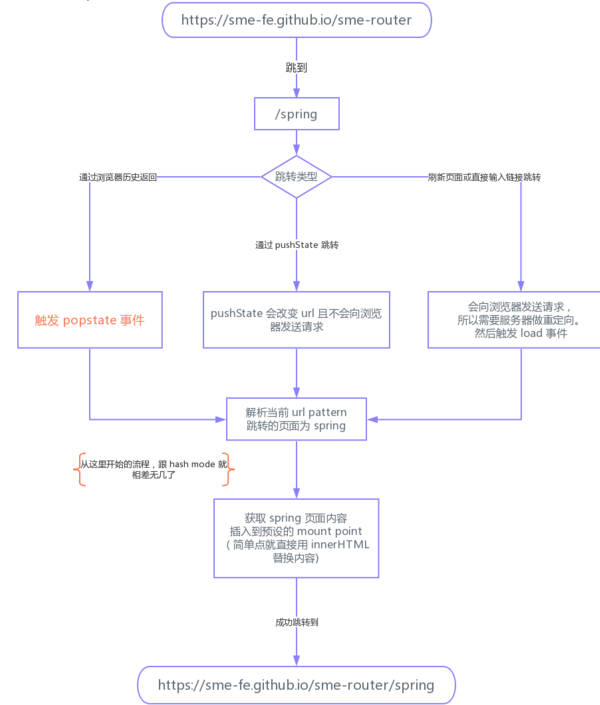
图转载自hwencc同学
hash
原理是url中hash部分的值改变的时候,浏览器不刷新页面,但是会触发hashchange事件,所以我们可以在hashchange事件中,根据新的hash值,手动更新页面组件
The text was updated successfully, but these errors were encountered: