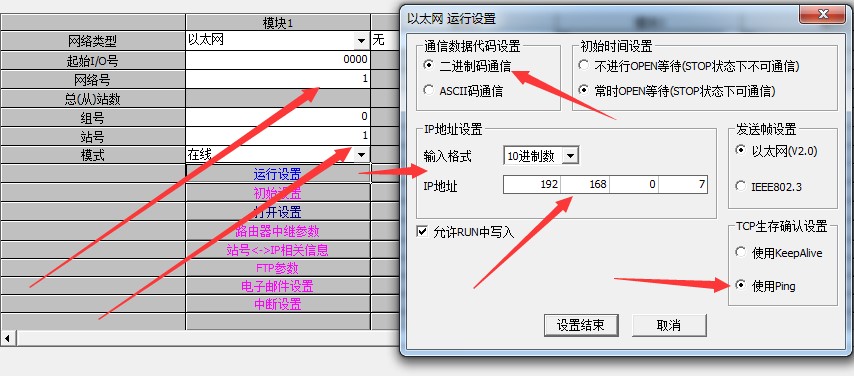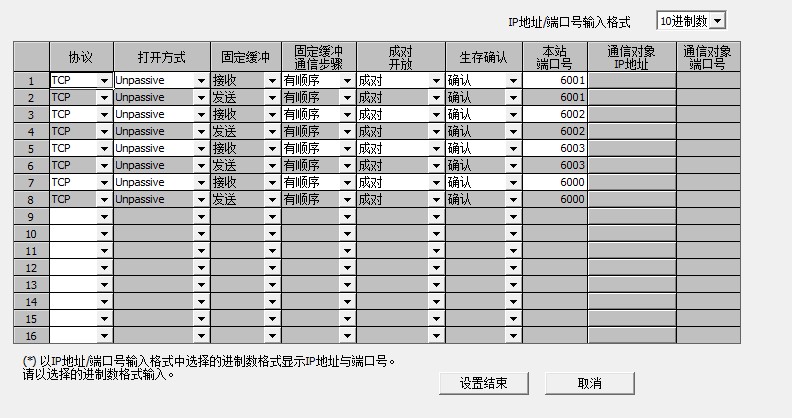本篇文章主要讲解如何与三菱PLC进行数据交互,使用协议MC协议,目前支持Qna兼容3E帧的二进制通讯和ASCII通讯, 更多的协议帧支持以后再说,在和PLC通讯前,需要现在PLC侧进行网络参数的配置,配置成功后才能保证通讯成功。
This article mainly explains how to interact with Mitsubishi PLC data, using the protocol MC protocol, currently supports Qna compatible 3E frame binary communication and ASCII communication, more protocol frame support will be said later, before communication with PLC, need PLC side Configure the network parameters. After the configuration is successful, the communication can be guaranteed.
QQ Group : 592132877
Email: hsl200909@163.com
在三菱PLC侧进行相关的参数配置,步骤参照下面的图片
Configure the relevant parameters on the Mitsubishi PLC side. Refer to the picture below
1. Add namespace
using HslCommunication.Profinet.Melsec;
using HslCommunication;
2. Declare
private MelsecMcNet melsec_net = null;
if you want to us asicc format to communicate
private MelsecMcAsciiNet melsec_ascii_net = null;
3. Instantiation
// specify plc ip address and port
melsec_net = new MelsecMcNet("192.168.0.110",2000);
melsec_net.ConnectServer();
If we want to know whether connectd, we can do like this
OperateResult connect = melsec_net.ConnectServer( );
if (connect.IsSuccess)
{
// success
}
else
{
// failed
}
4. Close the connection when the program exits
melsec_net.ConnectClose( );
Show some examples read from plc and write into plc
1. Read M100 to M109
OperateResult<bool[]> read = melsec_net.ReadBool( "M100", 10 );
if(read.IsSuccess)
{
bool m100 = read.Content[0];
// and so on
bool m109 = read.Content[9];
}
else
{
// failed
}
2. Write M100 to M109
bool[] values = new bool[] { true, false, true, true, false, true, false, true, true, false };
OperateResult read = melsec_net.Write( "M100", values );
if (read.IsSuccess)
{
// success
}
else
{
// failed
}
Not only 'M' dataType, but also 'X','Y','L','F','V','B','S'
3. Read D100 Include Many Data Types
short d100_short = melsec_net.ReadInt16( "D100" ).Content;
ushort d100_ushort = melsec_net.ReadUInt16( "D100" ).Content;
int d100_int = melsec_net.ReadInt32( "D100" ).Content;
uint d100_uint = melsec_net.ReadUInt32( "D100" ).Content;
long d100_long = melsec_net.ReadInt64( "D100" ).Content;
ulong d100_ulong = melsec_net.ReadUInt64( "D100" ).Content;
float d100_float = melsec_net.ReadFloat( "D100" ).Content;
double d100_double = melsec_net.ReadDouble( "D100" ).Content;
// need to specify the text length
string d100_string = melsec_net.ReadString( "D100", 10 ).Content;
4. Write D100 Include Many Data Types
melsec_net.Write( "D100", (short)5 );
melsec_net.Write( "D100", (ushort)5 );
melsec_net.Write( "D100", 5 );
melsec_net.Write( "D100", (uint)5 );
melsec_net.Write( "D100", (long)5 );
melsec_net.Write( "D100", (ulong)5 );
melsec_net.Write( "D100", 5f );
melsec_net.Write( "D100", 5d );
// length should Multiples of 2
melsec_net.Write( "D100", "12345678" );
Not only 'D' dataType, but also 'D','W','R'
This library alse support write array values.
5. Read complex data, for example, D100-D109 contains all data you want
| Data name | Data section | Data type | Data Length |
|---|---|---|---|
| count | D100-D101 | int | 4-byte |
| temp | D102-D103 | float | 4-byte |
| name1 | D104-D105 | short | 2-byte |
| barcode | D106-D109 | string | 10-byte |
So we can do like this
OperateResult<byte[]> read = melsec_net.Read( "D100", 10 );
if(read.IsSuccess)
{
int count = melsec_net.ByteTransform.TransInt32( read.Content, 0 );
float temp = melsec_net.ByteTransform.TransSingle( read.Content, 4 );
short name1 = melsec_net.ByteTransform.TransInt16( read.Content, 8 );
string barcode = Encoding.ASCII.GetString( read.Content, 10, 10 );
}
6. Implementing custom type reads and writes
We found the code above is awkward and we want to improve.
First, Inherit and implement interface methods
public class UserType : HslCommunication.IDataTransfer
{
#region IDataTransfer
private HslCommunication.Core.IByteTransform ByteTransform = new HslCommunication.Core.RegularByteTransform();
public ushort ReadCount => 10;
public void ParseSource( byte[] Content )
{
int count = ByteTransform.TransInt32( Content, 0 );
float temp = ByteTransform.TransSingle( Content, 4 );
short name1 = ByteTransform.TransInt16( Content, 8 );
string barcode = Encoding.ASCII.GetString( Content, 10, 10 );
}
public byte[] ToSource( )
{
byte[] buffer = new byte[20];
ByteTransform.TransByte( count ).CopyTo( buffer, 0 );
ByteTransform.TransByte( temp ).CopyTo( buffer, 4 );
ByteTransform.TransByte( name1 ).CopyTo( buffer, 8 );
Encoding.ASCII.GetBytes( barcode ).CopyTo( buffer, 10 );
return buffer;
}
#endregion
#region Public Data
public int count { get; set; }
public float temp { get; set; }
public short name1 { get; set; }
public string barcode { get; set; }
#endregion
}
So we can do like this
OperateResult<UserType> read = melsec_net.ReadCustomer<UserType>( "D100" );
if (read.IsSuccess)
{
UserType value = read.Content;
}
// write value
melsec_net.WriteCustomer( "D100", new UserType( ) );
| Data Name | Data Type | Address Format | Example Address |
|---|---|---|---|
| X | bool | Hex | X0, X1A0 |
| Y | bool | Hex | X0, Y1A0 |
| M | bool | Decimal | M100, M200 |
| L | bool | Decimal | L100, L200 |
| F | bool | Decimal | F100, F200 |
| V | bool | Decimal | V100, V200 |
| B | bool | Hex | B0, B1A0 |
| S | bool | Decimal | S100, S200 |
| D | word | Decimal | D100, D200 |
| W | word | Hex | W0, W1A0 |
| R | word | Decimal | R100, R200 |
| Z | word | Decimal | Z0, Z100 |
This component can also achieve log output. Here is an example. The specific log function refers to the logbook.
melsec_net.LogNet = new HslCommunication.LogNet.LogNetSingle( Application.StartupPath + "\\Logs.txt" );
For more details, you can download source code, refer to HslCommunicationDemo project