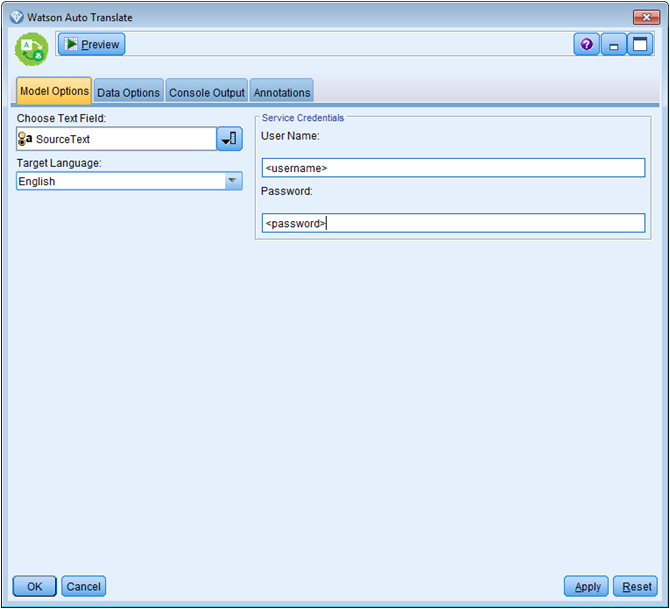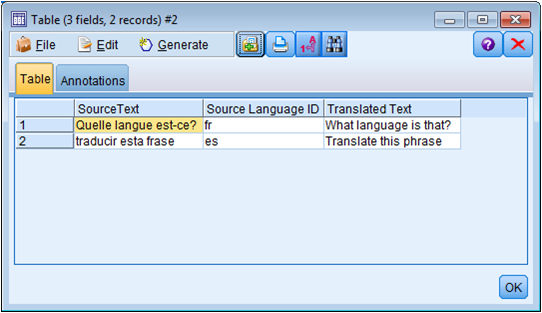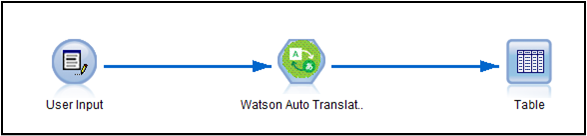This node allows you to use the Watson Language Translation service on the Bluemix platform from within SPSS Modeler. This extension identifies the language of the input text and converts it to the desired target language. The output for this node is a new data table that contains new columns for the language of the input text and the translated text in the target language. Important: At this time, the Watson service cannot translate from non-English to non-English, meaning English must either be the source or target language.
- IBM SPSS Modeler v16 or later
- ‘R Essentials for SPSS Modeler’ plugin: Download here
- R 2.15.x or R 3.1
- A Bluemix account with Watson Language Translation Service activated
- Download the extension: Download
- Close IBM SPSS Modeler. Save the .cfe file in the CDB directory, located by default on Windows in "C:\ProgramData\IBM\SPSS\Modeler\16\CDB" or under your IBM SPSS Modeler installation directory.
- Restart IBM SPSS Modeler, the node will now appear in the Model palette.
The R packages will be installed the first time the node is used as long as an Internet connection is available.
- Find a PDF with the documentation of this extension in the Documentation directory
- There is a sample available in the example directory
- Armand Ruiz (armand_ruiz)
- Greg Filla (gdfilla)