New issue
Have a question about this project? Sign up for a free GitHub account to open an issue and contact its maintainers and the community.
By clicking “Sign up for GitHub”, you agree to our terms of service and privacy statement. We’ll occasionally send you account related emails.
Already on GitHub? Sign in to your account
Compare-Functions doesn't work with Powershell 4 and Framework Version 1.5.2 #300
Comments
|
Thank you for the issue. The Have you rebuild the Framework Code Cache in case it is enabled, to ensure the update is applied properly? The other issues should have been fixed as well already. I will have a closer look on these on a 2012 R2 test environment. |
|
Ok, if this is fixed than it's strange. We don't use the code cache - the folder C:\Program Files\WindowsPowerShell\Modules\icinga-powershell-framework\cache is empty. Thanks for checking this |
|
This is weird. I will try to reproduce this. For the command: Get-IcingaFrameworkCodeCacheIt will tell you if it is enable or not. |
|
Thanks for the command. I'll miss this in this docs https://icinga.com/docs/icinga-for-windows/latest/doc/frameworkusage/05-Enable-Framework-Code-Caching/#disable-icinga-framework-code-cache 😉 Also here I am curious what you will find 🚀 |
|
I played a lot around with Icinga for Windows and Windows 2012 R2 as preparation for 1.6.0 - for me it just works fine. I can't get this to reproduce sadly. By the way: The code caching is by default embedded with Icinga for Windows 1.6.0 - there is no way around this anymore :D |
|
That sounds sad. I'll take a look again and report back |
|
A colleague took a look into your code and he gave me following feedback: e.g. for the firewall-check he suggest following solution: |
|
Now I see the problem. I assumed you had the issue on every single plugin, but yes - on the Firewall plugin I have the same issue on 2012 R2. I didn't realize this was the only plugin affected. I will fix this with 1.6.0, which will be released on Tuesday. Thank you for the input! |
I'm testing the Framework Version 1.5.2 and the Plugins 1.5.1 on our systems. While everything is fine on Windows Server 2016 and 2019 with PowerShell 5.1, the new moudle versions doesn't work with PowerShell 4 and Windows Server 2012R2. Version 1.4.x is still working fine.
Here are some error messages:

firewall
timesync:
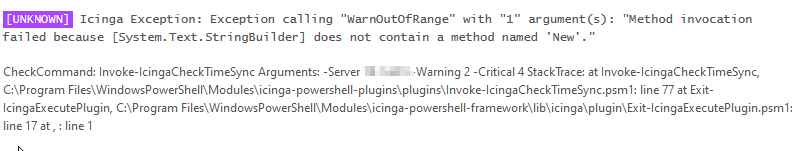
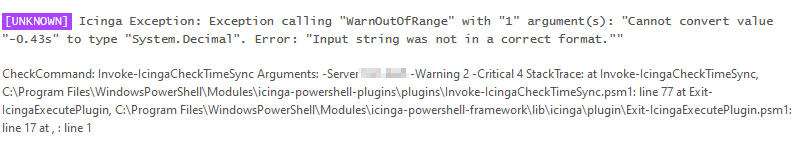
It look like the triggerd check functions for warn/critical doeing something diffrent in the new version. Every of these functions calls Compare-IcingaPluginThresholds. Is it possible that this one doing something wrong? Or one of the Convert-functions you are calling? Maybe a constructor call which is only possible in PowerShell 5.x? I didn't find anything which could create these error messages.
The text was updated successfully, but these errors were encountered: