New issue
Have a question about this project? Sign up for a free GitHub account to open an issue and contact its maintainers and the community.
By clicking “Sign up for GitHub”, you agree to our terms of service and privacy statement. We’ll occasionally send you account related emails.
Already on GitHub? Sign in to your account
Invoke-IcingaCheckProcess Error processing performance data #617
Invoke-IcingaCheckProcess Error processing performance data #617
Comments
|
Thank you for the issue. Which version of the Framework are you using? This shouldn't be a problem and will try to replicate the issue. |
|
The linked PR should resolve the issue, atleast in my test environment. Can you please verify this? |
Will do, post back soon. |
|
Thanks for testing. For the CPU usage: The 97% value seems fine to me, as this indicates that one thread of your CPU is used by 97%. The value can go beyond 100%, as it will tell the user on how many cores are consumed by a single application or a pool of applications. I need to have a look on that page file behavior. You are correct, this doesn't seem to be right. |
|
Can you please test the linked PR for the plugins? This should resolve the issue with the pagefile |
|
|
Have you rebuild the plugin cache? You can do so by using Copy-IcingaFrameworkCacheTemplateAfterwards you can execute the plugin again with a new shell and the changes should apply. |

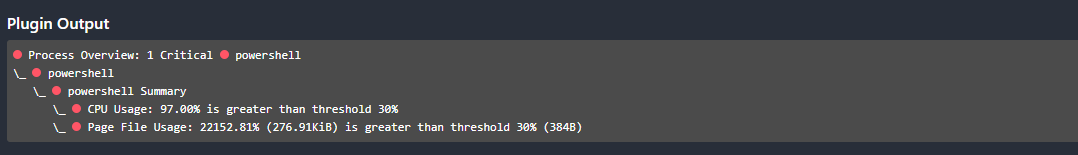





The following error is presented with the Invoke-IcingaCheckProcess using the latest framerwork:
Icinga Exception: Unable to process transformation of arguments in parameter 'NoPerfData'. Cannot convert value 'System.String' to type 'System.Management.Automation.SwitchParameter'. Boolean parameters accept only Boolean values and numbers, such as $True, $False, 1, or 0. CheckCommand: Invoke-IcingaCheckProcess Arguments: System.Collections.Hashtable StackTrace: in Exit-IcingaExecutePlugin, C:\Program Files\WindowsPowerShell\Modules\ icinga-powershell-framework\cache\framework_cache.psm1: line 26525 in , : line 1
Comand inspect:
'C:\Windows\System32\WindowsPowerShell\v1.0\powershell.exe' '-NoProfile' '-NoLogo' '-ExecutionPolicy' 'ByPass' '-C' 'try { Use-Icinga -Minimal; } catch { Write-Output '\''The Icinga PowerShell Framework is either not installed on the system or not configured properly. Please check https://icinga.com/docs/windows for further details'\''; Write-Output '\''Error:'\'' $($_.Exception.Message)Components:rn$( Get-Module -ListAvailable '\''icinga-powershell-*'\'' )rn'\''Module-Path:'\''rn$($Env:PSModulePath); exit 3; }; Exit-IcingaExecutePlugin -Command '\''Invoke-IcingaCheckProcess'\'' ' '-MemoryWarning' '60%' '-MemoryCritical' '70%' '-CPUWarning' '50%' '-CPUCritical' '60%' '-Process' '@('\''powershell'\'')' '-NoPerfData' '-ThresholdInterval' ''\''5m'\'''The text was updated successfully, but these errors were encountered: