New issue
Have a question about this project? Sign up for a free GitHub account to open an issue and contact its maintainers and the community.
By clicking “Sign up for GitHub”, you agree to our terms of service and privacy statement. We’ll occasionally send you account related emails.
Already on GitHub? Sign in to your account
Non-default server ports dont work #179
Comments
|
This error is not because of the port. |
yes
i will take a look, but the issue disappeared when i switched server to use default port, so there's that |
|
You could have missed something in the firewall or the nat forwardings |
i did not, i followed the guide carefully. |
|
I can assure you that non default ports work. As long as the public port matches the port that machines connect to |
then why do you think i made an effort to create an issue here? |
|
No idea. Generally people go on discord for this kind of stuff |
|
Also one thing. Did you use the website or the desktop patcher to generate the regioninfo.dat? |
|
|
Server: ubuntu 20.04 LTS x86_64 Can reproduce this issue on my server by using another port instead of the default one. |
|
Use this website: https://impostor.github.io/Impostor/ |
Did you follow the troubleshooting steps I linked above? |
|
Yes. I have the server working under the normal port. I'm using the public ip of my server and the port is open on ufw for tcp/udp. |
just tested with it, and the issue persists |
Could you quickly test with ufw disabled |
Well Ive just received prints of a friend that doesnt have github but was reading this issue and it was working correctly. Im on mobile rm but I can link the images later to prove it working |
sure go ahead |
|
Still having the issue even when ufw disabled |
Could you share your config partially censoring the public ip |
|
@Azim you too please ^ |
|
|
This works: This doesnt: |
Could you send me a pic with the rule youve done in the router |
are you implying i dont know how to port forward? |
No, I am not implying anything. Im asking for the pic |
|
Without protocol = tcp/udp |
|
Maybe try running the test with someone and not just everything running on the same machine. (also how does one even open 2 clients so I could test this) |
this doesnt anyhow help nor prove your point - both clients and server are running on the same machine |
|
Well but that still doesnt change the fact THAT IS IS USING A NON DEFAULT PORT. |
it really doesnt |
How so? |
|
If you believe so. Why would it not work for us? The first user is able to connect and create a lobby but second user isn't able to join it. That proves that the port is open and forwarded correctly but something is still wrong. |
becouse in both reports the server is running on the different machine while you run it locally, and after that you are claiming that it works on your side, even though you couldnt bother to reproduce it properly? |
Lets see... hmmm that still means that the ports are working. If at least one can connect they are working |
Give me money and Ill reproduce it with 2 machines. better yet how about I open a server on a non standard port and make you connect to it |
sounds good to me |
which is outdated and can not be connected to by the version in question |
Hmm well then all I can say is that Impostor has no way of distinguishing lan and wan. So port behaviour should be the same |
just put some effort and properly try to reproduce the bug before saying that it isnt a bug? |
I reproduced it on the needed environment. there is really no reason for me to pull up another machine as this behavior is known and generally the problem is the human and some mistake. |
|
Also you never showed me your router port forward allocation |
|
Well could you atleast tell me how to open 2 clients at the same because steam doesn't seem to like it. |
Get Itch.io version or android emulator |
on the wrong Impostor server version built for different client version
then why would it work on defaul port and not on the custom one, if all the other factors (port forwarding, etc) are accounted for? |
Nop, if you see the print I sent the one there is 1.2.2
Then someone needs to go back to networking 101 |
but the one you invited me to join clearly wasnt |
And? I wouldnt send you to my main machine lel. |
then how does it help troubleshoot the issue at all? you are opposite of helpful here |
You are the opposite of nice here. I already told you the fault is somewhere in between you, the configurations, your router or the patcher. and not in the main subject of this issue |
oh excuse me, your highness, would you be so kind to properly reproduce the issue before throwing out such accusations? |
I did, the screenshot proves it. I dont need to whip up more machines to prove my point |
|
Please join the discord server in the readme. GitHub issues are not meant for conversations. |
|
Not an Impostor issue. |

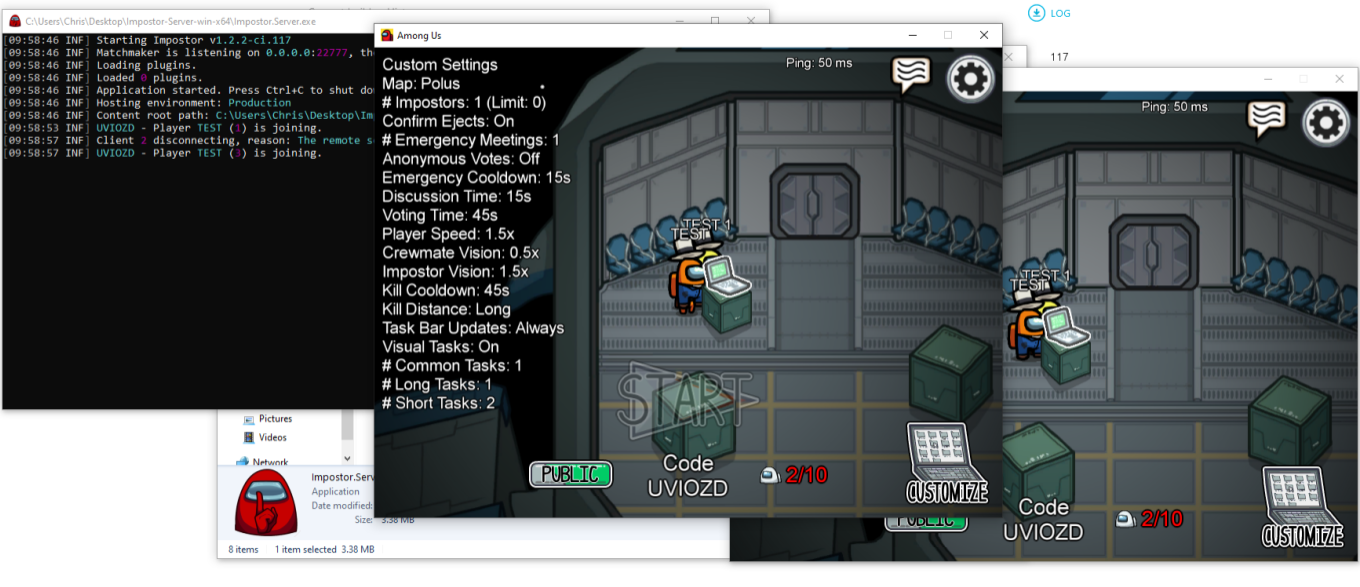
Bug Report
Base Information
I confirm:
Symptoms
When using non-default server port, the clients are unable to connect to existing lobbies, while are still able to create new lobbies.

Reproduction
The text was updated successfully, but these errors were encountered: