-
Notifications
You must be signed in to change notification settings - Fork 4
New issue
Have a question about this project? Sign up for a free GitHub account to open an issue and contact its maintainers and the community.
By clicking “Sign up for GitHub”, you agree to our terms of service and privacy statement. We’ll occasionally send you account related emails.
Already on GitHub? Sign in to your account
Unknown operation "Sleep" #26
Comments
|
The latest Jenkins extension is actually v1.0.2. Where is the v5.4.4 extension coming from? It may be an old version that needs to be deleted. |
Sorry for the confusion. You're correct. I meant to say 1.0.2... not sure where I got 5.4.4 from 😛 Original post edited to included correct version number. |
|
Ok, good to know we are on the same page then :) It's actually possible that we did have a 5.4.4 floating around somewhere from a legacy version, so I wanted to be sure. We'll try to reproduce this with 1.0.2. |
|
Can you list the files you have in the Extensions path on disk? Is there by chance a Another rare problem we've seen is an extension gets marked as "downloaded from the internet" and the extension loader fails to load it for that reason: https://www.howtogeek.com/70012/what-causes-the-file-downloaded-from-the-internet-warning-and-how-can-i-easily-remove-it/ |
|
Nope, just a Jenkins.upack file. I just re-installed the Jenkins extension and the error disappeared when I click a Plan 😕 Strange... I also checked for a zone identifier file before and after re-installing it and there weren't any such files in the Extensions directory. For future reference, are there any other issues that you know of and their workarounds when installing extensions? I noticed a _SVCTMP and _WEBTMP directory in the BuildMaster root directory. Looks like a caching mechanism... What are these for and would deleting these directories help if this occurs again? |
|
It looks like there may be an issue with installing extensions. After successfully installing Jenkins, I:
I tried clearing the _SVCTMP and _WEBTMP directories and then restarting the BuildMaster Service and Web Server services. The error only goes away after removing the SQL Server extension. Is there a log file anywhere or a database table that would have a more detailed output of any errors? Also, my Extensions folder has a SqlServer.bmx file instead of .upack - is this the issue? |
|
It definitely looks like there's something strange happening with extension initialization. To get full logs for this, set the Diagnostics.MinimumLogLevel value in Admin->Advanced Settings to 0 and click save. The Admin->Diagnostic Center page should then display all log messages, rather than just warnings and errors. Extension initialization should happen right after restarting the web app, so the messages should be pretty high on the list in there. |
|
I magically got the Jenkins extension to work alongside the SQL Server extension after clearing the _SVCTMP and _WEBTMP directories and restarting BuildMaster Service numerous times. I also moved the web application to a dedicated IIS instance (instead of using IIS Express) but I don't think that had anything to do with it... Thanks, @gdivis. I changed my log level to zero... everything was working fine this morning until I attempted to install a new extension (Artifactory) and once again the issue reappeared when I tried to edit my Plan. No error was logged in the Diagnostic Center :( |
|
Those logs appear to claim that the extensions loaded correctly. Unfortunately the only other way to debug this that I can think of is by enabling extended logging / CEIP: https://inedo.com/support/documentation/various/ceip/overview FYI (I know you said 6.1.0 but just in case), there was an issue in pre-6.1.0 versions that might cause this: https://inedo.myjetbrains.com/youtrack/issue/BM-3265 Also, searching our support ticket database, we had one user with somewhat similar symptoms running on Windows 7, which is not supported by Microsoft or Inedo. Is that the case here? |
|
@jrasch I enabled CEIP but I don't see the file referenced in https://inedo.com/support/documentation/various/ceip/overview.
Where can I find this file?
No, I'm running Windows 10. |
|
The assembly load events all appears to be normal, and there aren't any errors in the sessions that were submitted. I will continue to monitor for any load errors. As for the locations, I believe those files are documented here: http://www.gibraltarsoftware.com/Support/Loupe/Documentation/developersreference_sessionfiles.html |
|
Thanks, @jrasch. Can you please check the logs again? I just installed the JIRA extension and I'm getting the same errors again. Log timestamp should be approximately 2019-01-28T09:35:00+00:00. EDIT If there are no signs of what may have caused this, please feel free to close this issue and I will reopen a new issue if I continue to experience these errors. Thanks in advance to everyone who has assisted :) |
|
I believe this is caused by the Jenkins extension being improperly packaged to include Inedo.SDK.dll, and a bug in the extension loader in BuildMaster which extracts that file from the extension package even though it is not supposed to. The extension loader bug will be fixed in BuildMaster 6.1.1 as BM-3315. We will also release v1.0.3 of the Jenkins extension very soon without this file included, so that should also resolve the issue on already-released versions of BuildMaster. |



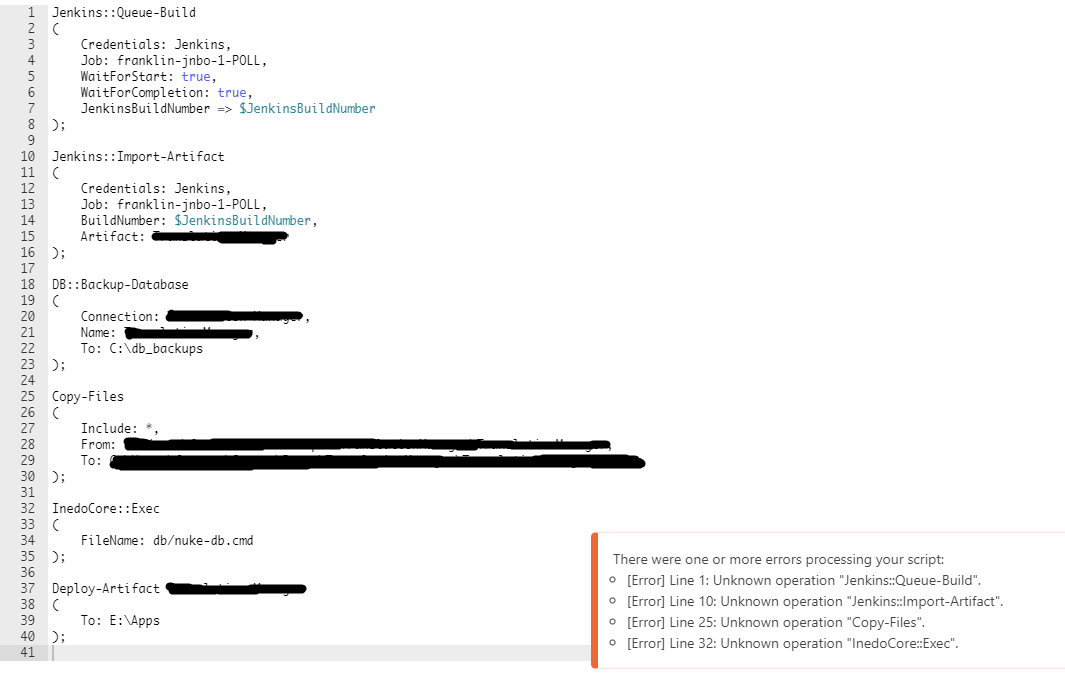

Environment
Steps to Reproduce
Error thrown
There were one or more errors processing your script: [Error] Line 6: Unknown operation "Sleep".The sleep command that it's trying to execute is:
Sleep ( Seconds: 3 );Once the Jenkins extension is removed, the error goes away.
Steps taken to troubleshoot
The text was updated successfully, but these errors were encountered: