New issue
Have a question about this project? Sign up for a free GitHub account to open an issue and contact its maintainers and the community.
By clicking “Sign up for GitHub”, you agree to our terms of service and privacy statement. We’ll occasionally send you account related emails.
Already on GitHub? Sign in to your account
Infisical command not found when i try to deploy the application on vercel #107
Comments
|
To make sure I understand, are you trying to run the infisical command in Vercel? If so the error message is correct since vercel doesn't have infisical installed. To support vercel, we will have an integration available next week so that your Vercel environment will have access to the same secrets you have in infisical. Let me know if I misunderstood your question |
|
Here is the tracking issue for Vercel integration #60 |
|
yeah, how can i dont run infisical on vercel? idk how can i stop using this on vercel |
|
You don't need to modify your package.json file at all. You can simply run the normal command you would to start your application in development mode. In your terminal just run Let me know if this solves your issue |
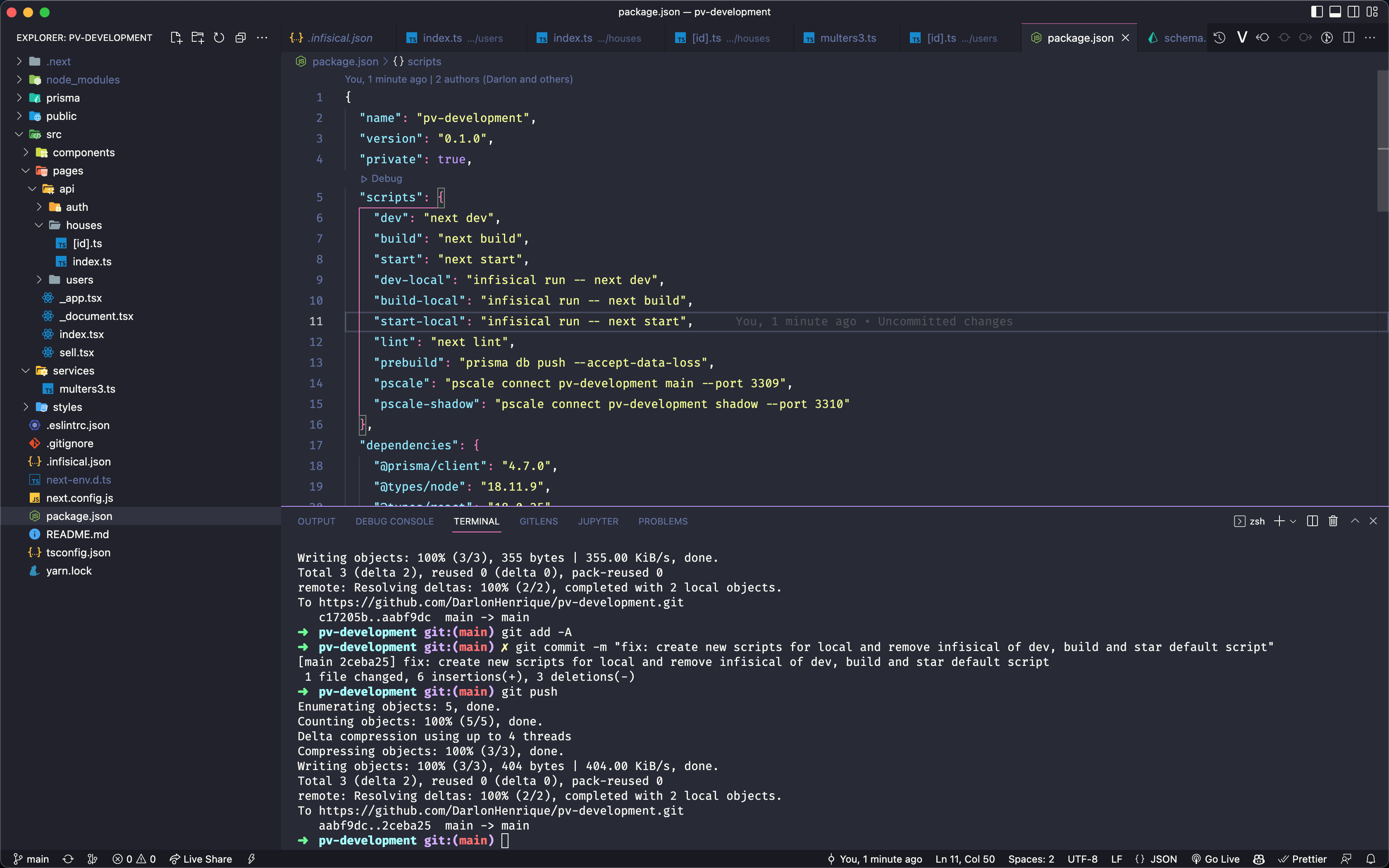
Describe the bug
I connect the infisical to my project and run locally, but when I do the push in my nextJs project, I can't deploy because vercel say to me
insifical command not foundhow can I deploy without this error?To Reproduce
Steps to reproduce the behavior:
Expected behavior
vercel use the infisical secrets env or use they own secrets env, or show me how to set up the infisical with vercel
Screenshots
Platform you are having the issue on:
MacOs BigSur, Vercel, NextJs
The text was updated successfully, but these errors were encountered: