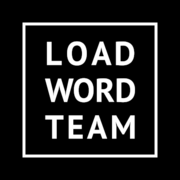This is a collection of tools for manipulate games files for the game Ace Combat 3.
You can edit bin containers, TIM files and ACE.BPB/BPH and has a
full working Ulz compressor/decompressor!
Now you need Python >= 3.9
The tool has two sub commands, the ulz command for compress/decompress files
and info for get details about the ulz and the known iso or bpb of
the game.
ac3es ulz [-h] [--compress FILE] [--ulz-type {0,2}]
[--level {1,2,4,8}] [--store-only] [--like-file LIKE_FILE]
[--decompress ULZ] [--output-file FILE] [--parents]
[--keep]
optional arguments:
-h, --help show this help message and exit
--compress FILE, -c FILE
Compress the file in ulz
--decompress ULZ, -d ULZ
decompress the file in the current directory
--output-file FILE, -f FILE
override output filename
--parents, -p Create directories for destination files if they don't
exists
--keep, -k prompt before every removal or destructive change
compression:
--ulz-type {0,2} Define the ulz version to use
--level {1,2,4,8}, -l {1,2,4,8}
Compression levels 1/2/4/8 uses a search buffer
1024/2048/4096/8192 bytes long.
--store-only, -s Store data on ulz file, needs anyway a compression
level
--like-file LIKE_FILE
Get compression parameters from file
usage: ac3es bin [-h] [--split BIN_FILE] [--out-directory DIRECTORY] [--out-list DIRECTORY] [--merge-dir DIR]
[--merge-list FILE_LIST] [--merge-files FILES [FILES ...]] [--out-bin FILE_BIN] [--verbose]
options:
-h, --help show this help message and exit
--split BIN_FILE, -s BIN_FILE
Split a bin container
--merge-dir DIR Create a bin file from a directory, entries will be sorted alphabetically
--merge-list FILE_LIST
Use a file with filenames to create a bin, sorts the names first alphabetically
--merge-files FILES [FILES ...]
Reconstruct a bin file starting from a list of given filenames, no sort is applied
bin split:
--out-directory DIRECTORY, -d DIRECTORY
Output directory where to store the bin's components
--out-list DIRECTORY, -f DIRECTORY
Save a components' list to a txt
--out-bin FILE_BIN, -b FILE_BIN
Output bin filename
--verbose, -v Print more information while merges
ac3es info [-h] FILES [FILES ...]
positional arguments:
FILES One or more file to get info
optional arguments:
-h, --help show this help message and exit
ac3es tim [-h] --source-tim TIM_FILE [--copy-header] [--copy-clut]
[--copy-vram] [--set-vram-x X] [--set-vram-y Y]
FILES [FILES ...]
positional arguments:
FILES Apply the changes to one or more TIM files
optional arguments:
-h, --help show this help message and exit
--source-tim TIM_FILE, -s TIM_FILE
Source TIM
--copy-header Copy the entire header data from source
--copy-clut Copy CLUT data from source
--copy-vram Copy V-RAM coordinates
--set-vram-x X Set V-RAM coordinate X
--set-vram-y Y Set V-RAM coordinate Y
ac3es bpb [-h] [--unpack DIRECTORY | --pack DIRECTORY]
[--bpb ACE.BPB] [--bph ACE.BPH]
optional arguments:
-h, --help show this help message and exit
--unpack DIRECTORY, -u DIRECTORY
Unpack ACE.BPB/BPH to the given directory
--pack DIRECTORY, -p DIRECTORY
Pack ACE.BPB and create ACE.BPH from a given directory
--bpb ACE.BPB Path for ACE.BPB
--bph ACE.BPH Path for ACE.BPH
Compress an image and put the output into the same directory
ac3es ulz --compress image.tim --ulz-type=2 --level=1
or define another destination
ac3es ulz --compress jap_0002.tim --ulz-type=2 --level=1 --output-file=mycompress.ulz
Get what parameters use from the original file
ac3es info BPB/0386/0001/0000.ulz
Work on bin containers
ac3es bin --split=BPB/0114/0007.bin --out-directory=splitted/0007 --out-list=splitted/0007.txt
ac3es bin --merge-list=splitted/0007.txt --out-bin=mod_0007.bin
More parameters are available, just type help for the sub command
ac3es ulz --help
ac3es info --help
ac3es bin --help
ac3es tim --help
ac3es bpb --help
They are basically the same, ulz 0 is meant to decompress faster than ulz 2. In reality doesn't matter, the difference are few lines of ASM inside the ACE.BIN executable.
Ulz type 0 produces files at least 4 bytes bigger than ulz 2, because the compressed data is store a bit different regardless the compression ratio. Read the source code for more details.
They are both based on LZ77 and I compress using the same algorithm. I don't know why they used two nearly identical formats.
- Tons of bugfix
- Total refactor
The merge command has been splitted up (pun intended) into
- merge-dir: to merge the content from a given directory
- merge-list: to create a bin from a txt with a list of paths
- merge-files: useful to create a bin on-the-fly
- Shortcut -t in ulz compress
- Unpack bpb now returns the offsets
- You can recompress ulz files in place
Fix copy-header offsets
Add copy-header switch for TIM
Unpack/repack ACE.BPB and ACE.BPH
Edit TIM header and CLUT data
Split and merge bin containers
Ulz type 0 compression is finally working
- Orientalcomputer_1
- IlDucci
Gianluigi "Infrid" Cusimano infrid@infrid.com