New issue
Have a question about this project? Sign up for a free GitHub account to open an issue and contact its maintainers and the community.
By clicking “Sign up for GitHub”, you agree to our terms of service and privacy statement. We’ll occasionally send you account related emails.
Already on GitHub? Sign in to your account
ERR: spawn ./db/ffmpeg ENOENT #100
Comments
|
What tag are you running for the docker version? |
|
Currently non. Should I change it to latest? |
|
Yes please try latest |
|
The log gives the same Error codes |
|
Can you check what exists under the db folder? ffmpeg should be saved there and should be executable |
|
only a folder called "channels", cookies.json and settings.json |
|
Can you try running with headless set to false and let me know if that works better? |
|
Yes! That worked. Now it said, that ffmpeg is missing and it downloaded it. The videos get processed aswell. |
|
Found the issue. #57 does not update this line so when running headless ffmpeg is attempting to spawn from the wrong directory... Floatplane-Downloader/src/lib/Video.ts Line 172 in 8933883
Should check for headless and set appropriately #todo |
|
FYI I wouldn't run it with the headless in docker. The downloader works and processes the videos. But at the same time it crashed the whole UI of UNraid. When I stoped the downloader through putty the UI worked again. |
Do you mean wouldn't run it with headless true or headless false? |
|
When I set headless to false the downloader worked, but th GUI of unriad crashed. When the downloader was stoped the GUI worked again. |
|
Right yea, probably due to the console spam. Ill push a fix for the headless ffmpeg issue for you to test soon |
|
I've tried a few things. So it apperas, that in headless mode it doesn't check if ffmpeg exists or doesn't download it |
|
Mmk, Ill fix this now then |
|
Now it said: |
|
Ok, 5b51b08 should properly fix this without breaking things now. Once https://github.com/Inrixia/Floatplane-Downloader/actions/runs/1416220216 finishes please do a clean install on latest again and see if its fixed running with |
|
Same error again. Would it be possible, that you print the current version at the beginning just to make sure, that I have the right version? |
|
If your pulling a new image then it will be up to date. That said I should probably add a version printout at some point. Ive pushed some changes that might fix it. Please pull from docker hub and test. |
|
Same error and still no ffmpeg. |
|
Pushed some changes, please try them out and let me know if it works. Also if you can see the folder structure of the container not just the ./db folder that would be helpful. |
|
Same error and no ffmpeg in the db folder. But there is ffmpeg in the root folder. |
|
Hmm, and the ffmpeg in the db folder has no file extension its just called ffmpeg? |
|
sorry, not root but this is the fp folder |
|
Hmm, ok progress maybe. ffmpeg should be inside that folder. Pull the latest and try now |
|
still the same. |
|
Hmm this is beginning to look like some kinda weird permissions error. |
|
Go ahead and repull this one should fix it |
|
omfg lmao, my bad the tags are confusing |
|
Go ahead and re-pull. Ive rolled back dev to how it was before the patches. |
|
I bet this was fixed in #82 all along |
|
wich one should i download? latest still has the issue |
|
Use dev |
|
YES! That works! |
|
Hah so it was fixed all along and I was running in circles. Funny. Closing as this is a duplicate of #82 Let me know if you run into any other issues :) |
|
Thank you very much! |
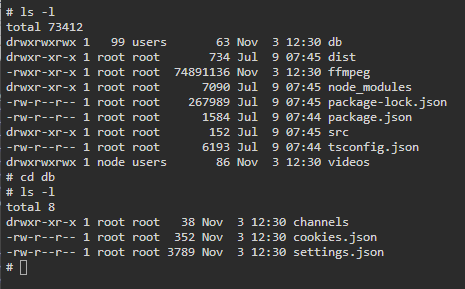
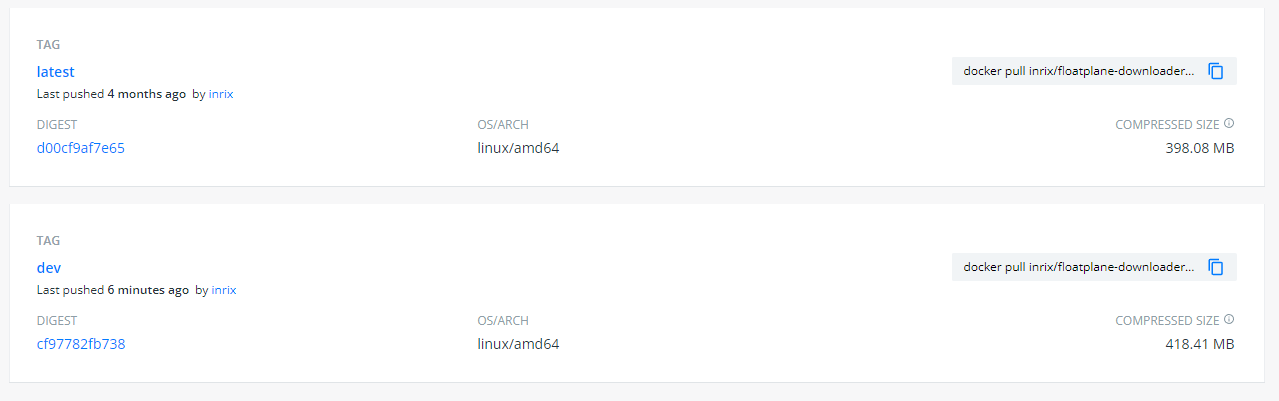
Hi, I'm running the downlaoder in docker on Unraid.
Everytime there is a new Video, it does download the video, but can't process it.
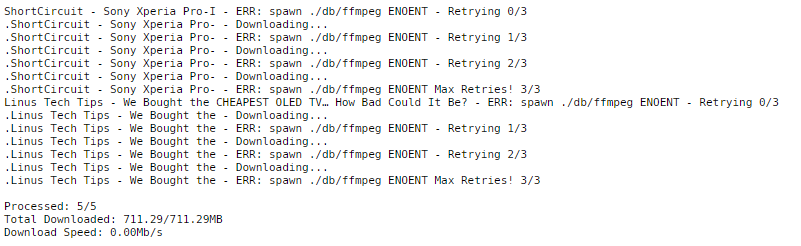
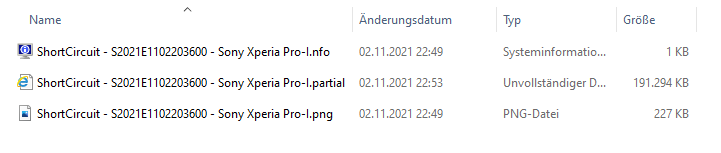
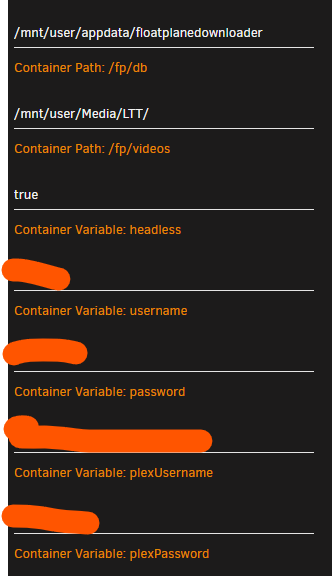
When I go into the download folder it looks like this.
My configuration looks like this.
The text was updated successfully, but these errors were encountered: