-
Notifications
You must be signed in to change notification settings - Fork 4.8k
New issue
Have a question about this project? Sign up for a free GitHub account to open an issue and contact its maintainers and the community.
By clicking “Sign up for GitHub”, you agree to our terms of service and privacy statement. We’ll occasionally send you account related emails.
Already on GitHub? Sign in to your account
Issue with IR sensor/image #3144
Comments
|
Does the image improve at all if you turn off post-processing, please? |
|
I had post-processing off in the viewer for all of these screenshots. When I'm capturing frames from the SDK in python the only post-processing I've been doing is |
|
Apologies for the delay in responding. I have been considering every scenario I can think of that might fit your symptoms. Your camera temperature seems to be within acceptable operating ranges. So unless the temperature is rising as time goes on during streaming, it probably isn't a temperature-related instability. The Intel support guys on this forum may be able to offer a good explanation. My personal thoughts are edging towards a couple of possibilities to account for why the problem develops over time instead of at the start of the stream:
Or 2. If you have written your own program, there is something in the code's structure that is causing resources to not be released properly after each frame when it loops round to capturing the next frame. So over time, performance may get increasingly worse as the computer's memory is consumed. |
|
Hi
Thanks |
|
Hi Is there any update for this issue? Thanks |
|
Unfortunately I haven't had a chance to try these things, I've moved on to other parts of the project with a workaround to identify and skip frames with bad depth data. I'll likely come back to this eventually, but you can close it for now if you want to keep things tidy. |
|
Thank you for the status update. I'd appreciate if you can share the root cause with us if you get it fixed. Thanks and have a good weekend |
|
i saw the same pattern noise on my D415, which I just received today. It looks like the noise is caused by the embedded IR LED. i.e., if I cover the internal LED and use an external IR to illuminate the object, the patter noise went away. Can anyone help on this? btw - I did upgraded my D415 to the latest firmware. |
|
The pattern on your image is consistent with one produced by the camera's IR Emitter component. I took a snapshot of myself to illustrate this. The IR Emitter projects a pattern on semi-random dots onto objects in a scene. This helps to add analyzable texture to low-texture objects such as doors and walls. The emitter can have its Laser Power turned down to reduce the pattern's visibility or be turned off altogether. The emitter can be altered with scripting. If you are using the RealSense Viewer though, you can change the Laser Power setting or disable / enable the emitter in the options side-panel To turn the emitter off in the Viewer, left-click on the blue box beside the 'Emitter Enabled' option so the box turns to black, indicating that it is turned off. The image then resembles the one you captured with external IR. The Laser Power setting can be found in the Viewer by expanding open the 'Controls' sub-option in the 'Stereo Module' section of the side-panel. |
|
@MartyG-RealSense thanks! appreciate. |






Camera Model: D415
Firmware Version: 5.10.13
Operating System & Version: MacOS 10.14.2
Platform: PC
SDK Version: 2.2.17
Language: python
Segment: Robot
Issue Description
I've had an issue where depth quality degrades periodically and it has become more frequent over time. My depth images have increasingly common 0 depth readings scattered randomly throughout the image and depth precision is reduced. I think I've narrowed the issue to the IR sensor. I've included a capture of the sensor in normal working condition and when it's misbehaving (in one image, the IR projector is on and the other it's off, but the overall image appearance is very similar when it's on or off in each state, with the exception of the pattern showing up). I haven't (knowingly) changed any settings when the issue manifests.
good:

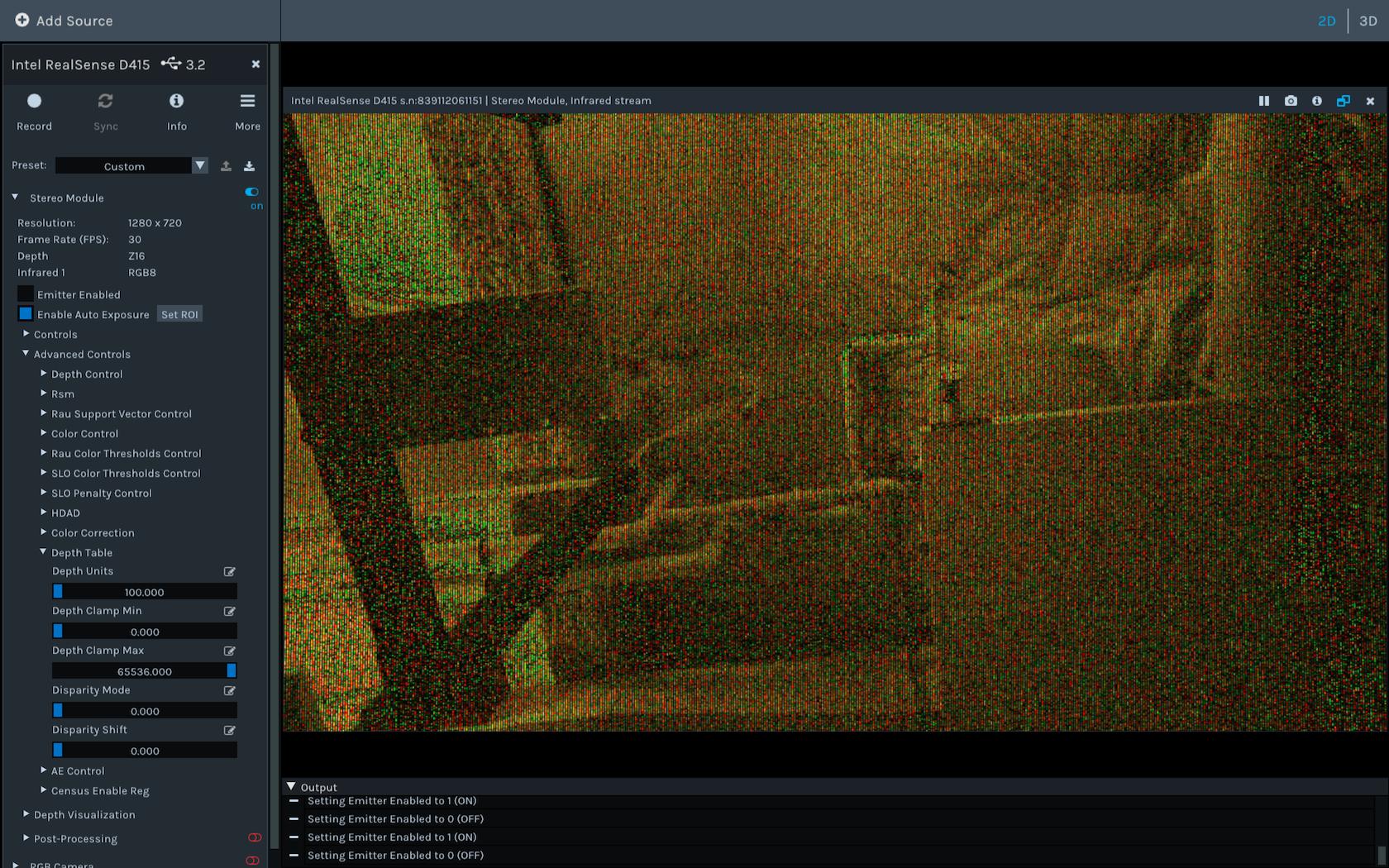
bad:
EDIT: I just observed the quality drop mid-stream. All I'm doing right now is using
wait_for_frames()to capture frames and doing post-processing on those frames to try to track down a different issue.EDIT2: I've also just observed that the depth quality drop is not as well correlated with the IR image behavior as I thought. My IR image looks normal right now, but the depth quality is still poor.
The text was updated successfully, but these errors were encountered: