New issue
Have a question about this project? Sign up for a free GitHub account to open an issue and contact its maintainers and the community.
By clicking “Sign up for GitHub”, you agree to our terms of service and privacy statement. We’ll occasionally send you account related emails.
Already on GitHub? Sign in to your account
Access denied in Windows 10 Pro 1903 (build 18362.175) #4259
Comments
|
@ev-mp I had also already enabled location access (see original issue description). I’m going to bold that part in case anybody else overlooks it, heh. |
|
Hoping someone has found a solution to this. I get the same issue, and like the OP I have camera and location privacy settings enabled (though as I am using a 415 the location shouldn't matter). I have updated to the latest drivers and Realsense viewer 2.25, and done a full restart. I am able to access the RGB camera through the windows camera app, and VLC, so it is clearly connected and working. There must be some other permission setting somewhere, or something realsense viewer is doing wrong. It also works in Ubuntu, but I would like it to work in Windows as it did in the past. |
|
Hi @ksze, Please provide us with the following details about your system configuration : how many cameras are in active use in the system (you have mentioned that under "Sensors" in Device Manager you can see 5 of "HID Sensor Collection V2")? Please note, that for one D435i camera you should see only one instance of "HID Sensor Collection V2" in Device Manager. for each camera please provide : how the camera(s) is/are connected (direct connection, USB hub, etc.) RealSense Viewer version Thank you! |
|
@RealSenseCustomerSupport Unfortunately, I no longer work at the company where the D435i is used, so I don't have access to a D435i and somebody else will need to pick up the slack. Perhaps @PaulBremner can provide the info? |
|
Can you please provide us with the details about your system configuration? Thank you! |
|
Do you still need help with this question? |
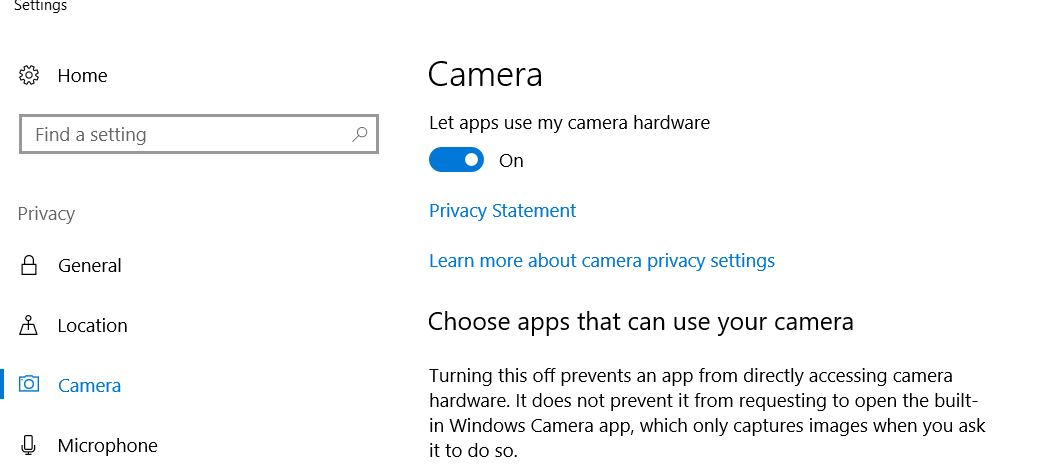
Issue Description
Intel.RealSense.Viewer.exe can't open the sensor, access denied (0x80070005)
I have already enabled camera and location access as per #3644 / #3381 / #3879 .
Here's the log:
BTW, the Device Firmware Update utility could never detect the sensor.
In Device Manager, I see these listed:
I also can't use the
sensordiagnostictool.exementioned elsewhere to troubleshoot because that tools has been deprecated and has been supposedly replaced by theSensorInfoapp from Microsoft Store. But I have no idea how to use that new app.The text was updated successfully, but these errors were encountered: