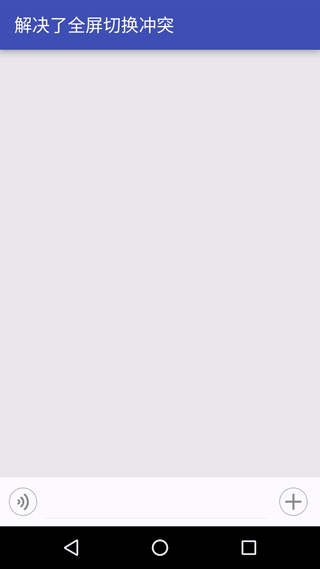The integration tutorial of The fullscreen theme Or The status bar is translucent with fitsSystemWindows=false
This tutorial cover the following two cases:
- The fullscreen theme (
(activity.getWindow().getAttributes().flags & WindowManager.LayoutParams.FLAG_FULLSCREEN) != 0)- The status bar is translucent(
(activity.getWindow().getAttributes().flags & WindowManager.LayoutParams.FLAG_TRANSLUCENT_STATUS) != 0) and the root layout configuration withfitsSystemWindows=false.
You can directly refer to AndroidManifest.xml
The relate Activity,in the configuration of
AndroidManifestandroid:windowSoftInputMode=adjustUnspecified,or without any special configuration, since the default value ofwindowSoftInputModeisadjustUnspecified.
In the layout xml, you need a panel layout (KPSwitchFSPanelFrameLayout/KPSwitchFSPanelLinearLayout/KPSwitchFSPanelRelativeLayout)
<?xml version="1.0" encoding="utf-8"?>
...
...
<!-- Alternative: KPSwitchFSPanelFrameLayout、KPSwitchFSPanelLinearLayout、KPSwitchFSPanelRelativeLayout -->
<cn.dreamtobe.kpswitch.widget.KPSwitchFSPanelFrameLayout
android:id="@+id/panel_root"
style="@style/Panel"
android:visibility="gone">
...
</cn.dreamtobe.kpswitch.widget.KPSwitchFSPanelFrameLayout>
...You can directly refer to: ChattingResolvedHandleByPlaceholderActivity.java
- Handle some UI reactions(KPSwitchConflictUtil)
- Listener the status of the keyboard(Height or Whether is showing)(KeyboardUtil#attach())
- Record the status of keyboard in the
Activity#onPausemethod,which used for restoring the status when the Activity from the background back to the foreground(IFSPanelConflictLayout#recordKeyboardStatus())
The sample demonstrate:
...
// The panel layout
private KPSwitchFSPanelLinearLayout mPanelLayout;
// The cursor focus view, used for inputing content
private EditText mSendEdt;
// The view used for triggering showing between the keyboard and the panel.
private ImageView mPlusIv;
@Override
public void onCreate(Bundle saveInstanceState){
...
mPanelLayout = (KPSwitchFSPanelLinearLayout)findViewById(R.id.panel_root);
mSendEdt = (EditText) findViewById(R.id.send_edt);
mPlusIv = (ImageView) findViewById(R.id.plus_iv);
/**
* This Util mainly to watch the keyboard status: showing or not And the keyboard height.
* There is also a method private a listener for upper to listener the keyboard status, the
* detail refer to {@Link KeyboardUtil#attach(Activity, IPanelHeightTarget, OnKeyboardShowingListener)}
*/
KeyboardUtil.attach(this, mPanelLayout);
/**
* This Util mainly to assist handling the conflict between the keyboard and the panel layout.
* This method mainly to register some event, such as switch between the keyboard and the panel
* layout etc. The source code is very simple, you can check it out by yourself.
* There are also some toolset method: show-keyboard、show-panel-layout、switch-panel-keyboard、
* hide-panel-keyboard、etc.
*
* If you have more than one panel, please refer to :
* KPSwitchConflictUtil.attach(panelLayout, focusView, switchClickListener, subPanelAndTriggers...)
*
* @param panelRoot The panel layout.
* @param switchPanelKeyboardBtn The view used for switching between the keyboard and the panel layout.
* @param focusView The cursor focus view, this view is usually a EditText which used to receive inputing content.
*/
KPSwitchConflictUtil.attach(mPanelLayout, mPlusIv, mSendEdt);
}
@Override
protected void onPause() {
super.onPause();
// Record the current status of the keyboard. When the Activity back to the foreground from the background,
// the keyboard status will be restore to the recorded status automatically.
mPanelLayout.recordKeyboardStatus(getWindow());
}
...
// If you want the panel can be hidden when use press the back-button
@Override
public boolean dispatchKeyEvent(KeyEvent event){
if (event.getAction() == KeyEvent.ACTION_UP &&
event.getKeyCode() == KeyEvent.KEYCODE_BACK) {
if (mPanelLayout.getVisibility() == View.VISIBLE) {
KPSwitchConflictUtil.hidePanelAndKeyboard(mPanelLayout);
return true;
}
}
return super.dispatchKeyEvent(event);
}More detail about the principle, please move to README;You also can move to: The integration tutorial of The non-fullscreen theme Or The status bar is translucent with
fitsSystemWindows=true。