New issue
Have a question about this project? Sign up for a free GitHub account to open an issue and contact its maintainers and the community.
By clicking “Sign up for GitHub”, you agree to our terms of service and privacy statement. We’ll occasionally send you account related emails.
Already on GitHub? Sign in to your account
1024x1024 model question #12
Comments
|
|
ok. |
|
I did not understand it, which means to upscale a 512x512 images to higher resolution one? |
|
I already cropped faces with onother project(GFPGAN) to 512Pix. Now, what I want is to try your code on those images without changing resolution. I want enhance faces to be in same resolution (512x512pixels). Then I will pasteback those faces directly from GFPGAN. If it is not possible, please tell me ways I can do it. If output face photo must be upscaled, no problem, I will downscale it with photoshop. |
|
I see. You can directly execute tasks in 512Pixels images, since the model get a super-resolution result from 512Pixels" low-resolution" image. You should change the config to |
|
when I commented that line everything goes OK until Do you have solution for this? Thank you |
|
I successed it. But with model that correspond 64x512 results are too sharp and not much better from original. |
|
I think this has something to do with the unstable pre-trained model. I have some suggestion about it:
|
|
Hi, |
|
So sorry, I didn't know much about other models. |
|
thank you very much for your reply, Janspiry! |
Hello, I have some questions about training your implementation of the model on my own dataset and I would be very grateful if you could please help me. Thank you very much! |
|
Hi, thanks for your attention.
|
|
Hello, thank you so much for your helpful reply! |
Hi |
|
Hi |
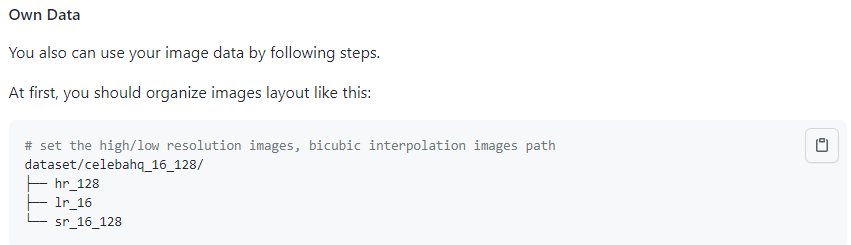


Hi. Do you plan to release 1024x1024 model?
Or it can be done modifying code to cascade all models?
Cause, I think it is better to not downscale images to 128Pixels.
Thank you very much in advance
The text was updated successfully, but these errors were encountered: