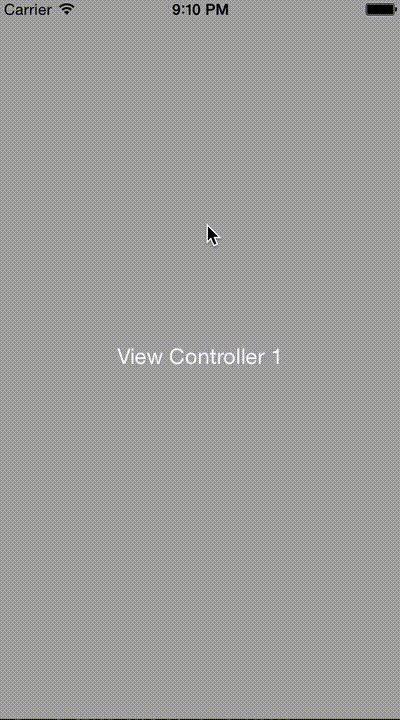v0.2
A iOS navigation menu accessed by a UIPinchGestureRecognizer.
Pinch in to reveal a menu of customizable items and transition to
a different UIViewController.
-
Download the project and copy
PinchNavigationViewControllerandPinchNavigationButtonViewfiles into your project. -
#include PinchNavigationViewController.hwhere you would like to initialize it. -
Create a
NSArrayofPinchNavigationButtonViewitems. -
Initialize
PinchNavigationViewControllerwith theUIViewtheUIPinchGestureRecognizershould be attached to. If it is meant to be a globally accessed control, initialize it with UIWindow. -
Implement the delegate method
shouldTransitionToButton:(PinchNavigationButtonView *)selectedButtonand swap view controllers here.
Example:
- In
didFinishLaunchingWithOptions:
PinchNavigationButtonView *button1 = [[PinchNavigationButtonView alloc] initWithTitle:@"Feed" color:[UIColor colorWithRed:0.38 green:0.73 blue:0.82 alpha:1] diameter:80];
PinchNavigationButtonView *button2 = [[PinchNavigationButtonView alloc] initWithTitle:@"Messages" color:[UIColor colorWithRed:0.96 green:0.77 blue:0.44 alpha:1] diameter:80];
PinchNavigationButtonView *button3 = [[PinchNavigationButtonView alloc] initWithTitle:@"Images" color:[UIColor colorWithRed:0.66 green:0.73 blue:0.38 alpha:1] diameter:80];
PinchNavigationButtonView *button4 = [[PinchNavigationButtonView alloc] initWithTitle:@"About" color:[UIColor colorWithRed:0.91 green:0.41 blue:0.48 alpha:1] diameter:80];
PinchNavigationButtonView *button5 = [[PinchNavigationButtonView alloc] initWithTitle:@"Settings" color:[UIColor colorWithRed:0.65 green:0.52 blue:0.73 alpha:1] diameter:80];
// assign the buttons tags so we can later tell which one is which
button1.tag = 1;
button2.tag = 2;
button3.tag = 3;
button4.tag = 4;
button5.tag = 5;
NSArray *buttonArray = @[button1, button2, button3, button4, button5];
self.pinchNav = [[PinchNavigationViewController alloc] initWithGestureRecognizingView:self.window withButtonArray:buttonArray];
self.pinchNav.delegate = self;
- Transition delegate
- (void)shouldTransitionToButton:(PinchNavigationButtonView *)selectedButton
{
// switch root view controllers
// use the tag of the button to determine which was selected
UIViewController *newRoot;
switch (selectedButton.tag) {
case 1:
newRoot = [[OneViewController alloc] init];
break;
case 2:
newRoot = [[TwoViewController alloc] init];
break;
case 3:
newRoot = [[ThreeViewController alloc] init];
break;
case 4:
newRoot = [[FourViewController alloc] init];
break;
case 5:
newRoot = [[FiveViewController alloc] init];
break;
default:
newRoot = self.window.rootViewController;
break;
}
self.window.rootViewController = newRoot;
}
- Allow fully custom
UIViewsforPinchNavigationButtonViews - Easy integration of icons in
PinchNavigationButtonViews - Handle rotation properly
- Additional animation types for button entry/exit
- Separate 'Pinch Out' entry animation
- Custom center point. Use for 'Pinch Out' location
- Allow other custom gestures or input for startup animation
- Design by Mitch Pruitt
- Under Apache license. See LICENSE file for more information.