New issue
Have a question about this project? Sign up for a free GitHub account to open an issue and contact its maintainers and the community.
By clicking “Sign up for GitHub”, you agree to our terms of service and privacy statement. We’ll occasionally send you account related emails.
Already on GitHub? Sign in to your account
Upgrading to use ACME v2 #614
Comments
|
I have deleted the entire certs directory(backed up a copy just in case with Everything worked( |
It won't. As soon as you'll use an image version that supports ACME v2, the switch to ACME v2 account will be made on the first certificate renewal or issuance. As this is done before No need to delete or backup anything. Unless you used custom account key configuration, the account key being deleted is only a symlink, not the actual ACME v1 account key in Reminder : you can force renewal of every certificate with |
|
@rucksman can you confirm that you only have an |
|
Yes. Both screenshots show the full "ls -la" from both directories. |
|
Sorry, correction to my last post: There is an account_key.json and and an account_reg.json. They exist in the domain folders and are symlinks to ../accounts/acme-v02.api.letsencrypt.org/directory/default_key.json and ../accounts/acme-v02.api.letsencrypt.org/directory/default_reg.json. |
|
If those two files exists and are correctly linked to the ACME v2 account, further renewal will be with the ACME v2 account. Are you certain you renewed the certificate on the 15 of January with an ACME v2 compatible version of the container ? |
|
Thank you @buchdag. I didn't realize I was on an older version of the image. After pulling the latest image, rebuilding my containers and running |


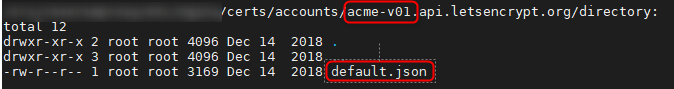

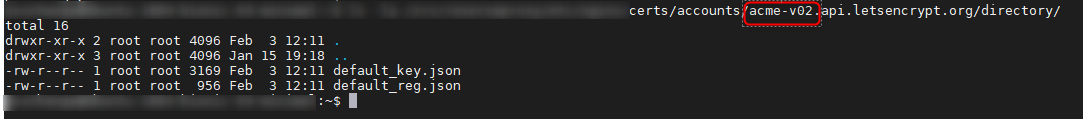

I recently got an e-mail saying we are still using the ACME v1 protocol and that it would be deprecated by June 1st, 2020. After doing some research it looks like the client (this project) supports ACME v2 however it appears that once the ACME account key is registered, it will continue to use that going forward (made some assumptions from https://github.com/JrCs/docker-letsencrypt-nginx-proxy-companion/blob/master/docs/Let's-Encrypt-and-ACME.md).
Looking within my certs directory under
certs/accounts/acme-v01.api.letsencrypt.org/directory/default.json, I can see my account is registered with ACME v1. I feel like the solution will be to delete this and restart my containers (or wait) however I couldn't find any details around this so want to be safe (and not lock out my domains).The text was updated successfully, but these errors were encountered: