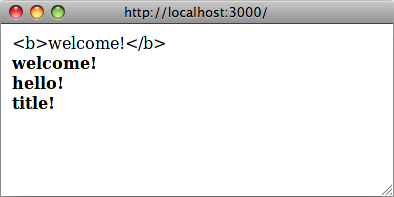特別要強調的翻譯名詞
application 應用程式
locale 語系
Rails 內建 Ruby I18n 供你翻譯應用程式,提供多語支援服務。多語轉換的資料格式採用方便的 YAML 格式,非常容易使用。
讀完本篇可能會學到...
- 如何在 Rails 使用 I18n
- 多種在 RESTful 應用程式裡正確使用 I18n 的方式
- 用 I18n 翻譯 Active Record 的錯誤訊息或 Action Mailer Email 主旨。
- 其他幫助你翻譯的工具
為什麼叫做 I18n?因為 Internationalization, I 跟 n 之間剛好有 18 個字母。
日期、時間格式轉換、翻譯 Active Record model 名稱、靜態文字、提示訊息(flash message)…等。
所有的靜態文字,都有國際化處理。
分為兩部分:
-
Public API
-
default backend(實作這些方法)
最重要的兩個方法
I18n.translate # 翻譯文字
I18n.localize # 轉換時間縮寫為:
I18n.t 'store.title'
I18n.l Time.now
t 'store.title'
l Time.now另提供下列 attributes:
I18n.load_path # 查看所有的語系檔案
I18n.locale # 取得或設定當前的 locale
I18n.default_locale # 取得或設定 default_locale
I18n.exception_handler # 用別的 exception_handler
I18n.backend # 用別的後端Use a different backend裡面可設定 locale
# The default locale is :en and all translations from config/locales/*.rb,yml are auto loaded.
# config.i18n.load_path += Dir[Rails.root.join('my', 'locales', '*.{rb,yml}').to_s]
# config.i18n.default_locale = :delocale 設定檔存放處。
# in config/initializers/locale.rb
# 告訴 I18n 去哪找翻譯文件
I18n.load_path += Dir[Rails.root.join('lib', 'locale', '*.{rb,yml}')]
# 設定預設語系
I18n.default_locale = :ptconfig/locales 目錄下的 .rb 或 .yml 都會自動被加到 translation load path (I18n.load_path)。
ApplicationController
before_action :set_locale
def set_locale
I18n.locale = params[:locale] || I18n.default_locale
endhttp://example.com/books?locale=pt. (This is, for example, Google's approach.) So http://localhost:3000?locale=pt will load the Portuguese localization, whereas http://localhost:3000?locale=de would load the German localization
www.example.com => 載入英文
www.example.es => 載入西班牙文
ApplicationController
before_action :set_locale
def set_locale
I18n.locale = extract_locale_from_tld || I18n.default_locale
end
# Get locale from top-level domain or return nil if such locale is not available
# You have to put something like:
# 127.0.0.1 application.com
# 127.0.0.1 application.it
# 127.0.0.1 application.pl
# in your /etc/hosts file to try this out locally
def extract_locale_from_tld
parsed_locale = request.host.split('.').last
I18n.available_locales.map(&:to_s).include?(parsed_locale) ? parsed_locale : nil
end# Get locale code from request subdomain (like http://it.application.local:3000)
# You have to put something like:
# 127.0.0.1 gr.application.local
# in your /etc/hosts file to try this out locally
def extract_locale_from_subdomain
parsed_locale = request.subdomains.first
I18n.available_locales.map(&:to_s).include?(parsed_locale) ? parsed_locale : nil
endlink_to("Deutsch", "#{APP_CONFIG[:deutsch_website_url]}#{request.env['REQUEST_URI']}")"centralizing dynamic decisions about the URLs" in its ApplicationController#default_url_options.
ApplicationController:
# app/controllers/application_controller.rb
def default_url_options(options={})
logger.debug "default_url_options is passed options: #{options.inspect}\n"
{ locale: I18n.locale }
endurl_for 有關的方法,比如 root_path 或是 root_url,以及 resource 的路由,現在都會自動在查詢字串裡(query string)包含 locale 的資訊了:
http://localhost:3001/?locale=ja.
www.example.com/nl/boooks 這種怎麼做?
www.example.com/nl/boooks www.example.com/en/boooks
# config/routes.rb
scope "/:locale" do
resources :books
end這樣做的好處是:
不會引發錯誤。
但,
要特別處理:
# config/routes.rb
get '/:locale' => 'dashboard#index'這種方法適合網路 app 或是服務,不適合網站。
Accept-Language HTTP header (用 curl)。
def set_locale
logger.debug "* Accept-Language: #{request.env['HTTP_ACCEPT_LANGUAGE']}"
I18n.locale = extract_locale_from_accept_language_header
logger.debug "* Locale set to '#{I18n.locale}'"
end
private
def extract_locale_from_accept_language_header
request.env['HTTP_ACCEPT_LANGUAGE'].scan(/^[a-z]{2}/).first
endrack-contrib/lib/rack/contrib/locale.rb at master · rack/rack-contrib
根據用戶端的 IP 來決定城市/地域/城市這些資訊。
讓使用者選語系,存到資料庫裡。
app/views/books/index.html.erb
同目錄下有
index.es.html.erb 時,
Rails 會在 locale 設定為 :es 時渲染這個檔案。
|-defaults
|---es.rb
|---en.rb
|-models
|---book
|-----es.rb
|-----en.rb
|-views
|---defaults
|-----es.rb
|-----en.rb
|---books
|-----es.rb
|-----en.rb
|---users
|-----es.rb
|-----en.rb
|---navigation
|-----es.rb
|-----en.rb
Rails 預設不會載入 Nested 字典,要自己告訴 Rails:
# config/application.rb
config.i18n.load_path += Dir[Rails.root.join('config', 'locales', '**', '*.{rb,yml}')]深入探討特色如下:
- 搜尋翻譯
- 翻譯中做 interpolation
- 複數化翻譯
- 使用 HTML safe 的翻譯
- 本地化日期、數字、貨幣等。
用字串或符號尋找。
I18n.t :message
I18n.t 'message't 方法接受一個 :scope 選項,可指定一個翻譯的命名空間:
I18n.t :record_invalid, scope: [:activerecord, :errors, :messages]上面那行會在
Active Record error messages 裡面找 :record_invalid 的對應翻譯。
也可這麼寫:
I18n.translate "activerecord.errors.messages.record_invalid"下列的方法呼叫全部相等:
I18n.t 'activerecord.errors.messages.record_invalid'
I18n.t 'errors.messages.record_invalid', scope: :active_record
I18n.t :record_invalid, scope: 'activerecord.errors.messages'
I18n.t :record_invalid, scope: [:activerecord, :errors, :messages]找不到翻譯時會返回預設值:
I18n.t :missing, default: 'Not here'
# => 'Not here'先試找 :missing, 找不到接著找 :also_missing,兩個都沒找到返回 'Not here'。
I18n.t :missing, default: [:also_missing, 'Not here']
# => 'Not here'I18n.t [:odd, :even], scope: 'errors.messages'
# => ["must be odd", "must be even"]獲得 Active Record error 訊息(hash 形式):
I18n.t 'activerecord.errors.messages'
# => {:inclusion=>"is not included in the list", :exclusion=> ... }假設字典為:
es:
books:
index:
title: "Título"
要在 app/views/books/index.html.erb 找到 books.index.title,這麼寫就可以了:
<%= t '.title' %>注意有個點
I18n.backend.store_translations :en, thanks: 'Thanks %{name}!'
I18n.translate :thanks, name: 'Jeremy'
# => 'Thanks Jeremy!'If a translation uses :default or :scope as an interpolation variable, an I18n::ReservedInterpolationKey exception is raised. If a translation expects an interpolation variable, but this has not been passed to #translate, an I18n::MissingInterpolationArgument exception is raised.
英文單複數很簡單,其他語言有特殊的規則。
I18n.backend.store_translations :en, inbox: {
one: 'one message',
other: '%{count} messages'
}
I18n.translate :inbox, count: 2
# => '2 messages'
I18n.translate :inbox, count: 1
# => 'one message'沒有找到對應的複數形式,會返回 18n::InvalidPluralizationData exception。
可以用 I18n.locale 設定:
I18n.locale = :de
I18n.t :foo
I18n.l Time.now也可明確的傳遞 locale:
I18n.t :foo, locale: :de
I18n.l Time.now, locale: :deI18n.locale 預設為 I18n.default_locale = :en
# config/locales/en.yml
en:
welcome: <b>welcome!</b>
hello_html: <b>hello!</b>
title:
html: <b>title!</b>
# app/views/home/index.html.erb
<div><%= t('welcome') %></div>
<div><%= raw t('welcome') %></div>
<div><%= t('hello_html') %></div>
<div><%= t('title.html') %></div>可用兩種形式:Ruby 或 YAML 存。
{
pt: {
foo: {
bar: "baz"
}
}
}對應的 YAML:
pt:
foo:
bar: bazlocale 是 pt,:foo 是命名空間,:bar 是 baz 的翻譯。
實際的例子:
en:
date:
formats:
default: "%Y-%m-%d"
short: "%b %d"
long: "%B %d, %Y"I18n.t 'date.formats.short'
I18n.t 'formats.short', scope: :date
I18n.t :short, scope: 'date.formats'
I18n.t :short, scope: [:date, :formats]推薦使用 YAML,非常特殊的格式再用 Ruby 的語法。
可用這兩個方法來找 model 與 attribute 的名字:
Model.model_name.human
Model.human_attribute_name(attribute)舉例:
en:
activerecord:
models:
user: Dude
attributes:
user:
login: "Handle"
# 會把使用者的 attribute "login" 翻成 "Handle"
User.model_name.human 會返回 "Dude",User.human_attribute_name("login") 會返回 "Handle"。
也可以設定 model 名稱的複數形式:
en:
activerecord:
models:
user:
one: Dude
other: Dudes
User.model_name.human(count: 2)
# => "Dudes"預設只考慮單繼承的 table。可以讓你翻譯 models, attributes, 以及 validation 的訊息。
假設有 model 如下:
class User < ActiveRecord::Base
validates :name, presence: true
end這個錯誤訊息的 key 是 :blank,Active Record 會在以下的命名空間尋找 :blank:
activerecord.errors.models.[model_name].attributes.[attribute_name]
activerecord.errors.models.[model_name]
activerecord.errors.messages
errors.attributes.[attribute_name]
errors.messages即在這些地方尋找:
activerecord.errors.models.user.attributes.name.blank
activerecord.errors.models.user.blank
activerecord.errors.messages.blank
errors.attributes.name.blank
errors.messages.blank表有繼承關係時,會往繼承鏈上找。
假設有 Admin model:
class Admin < User
validates :name, presence: true
end則 Active Record 會依此順序尋找:
activerecord.errors.models.admin.attributes.name.blank
activerecord.errors.models.admin.blank
activerecord.errors.models.user.attributes.name.blank
activerecord.errors.models.user.blank
activerecord.errors.messages.blank
errors.attributes.name.blank
errors.messages.blank舉例,錯誤訊息 "can not be blank" 可以換成 "Please fill in your %{attribute}"
Validation 關係對照表:
| validation | with option | message | interpolation |
|---|---|---|---|
| confirmation | - | :confirmation | - |
| acceptance | - | :accepted | - |
| presence | - | :blank | - |
| absence | - | :present | - |
| length | :within, :in | :too_short | count |
| length | :within, :in | :too_long | count |
| length | :is | :wrong_length | count |
| length | :minimum | :too_short | count |
| length | :maximum | :too_long | count |
| uniqueness | - | :taken | - |
| format | - | :invalid | - |
| inclusion | - | :inclusion | - |
| exclusion | - | :exclusion | - |
| associated | - | :invalid | - |
| numericality | - | :not_a_number | - |
| numericality | :greater_than | :greater_than | count |
| numericality | :greater_than_or_equal_to | :greater_than_or_equal_to | count |
| numericality | :equal_to | :equal_to | count |
| numericality | :less_than | :less_than | count |
| numericality | :less_than_or_equal_to | :less_than_or_equal_to | count |
| numericality | :only_integer | :not_an_integer | - |
| numericality | :odd | :odd | - |
| numericality | :even | :even | - |
Rails 內建以下翻譯:
en:
activerecord:
errors:
template:
header:
one: "1 error prohibited this %{model} from being saved"
other: "%{count} errors prohibited this %{model} from being saved"
body: "There were problems with the following fields:"得安裝 DynamicForm 才可使用這 Helper。
如果沒有給 mail 方法傳入 subject,ActionMailer 會試著在翻譯裡尋找。用來尋找的 key 的 pattern 為:
<mailer_scope>.<action_name>.subject
# user_mailer.rb
class UserMailer < ActionMailer::Base
def welcome(user)
#...
end
enden:
user_mailer:
welcome:
subject: "Welcome to Rails Guides!"-
distance_of_time_in_words把時間翻成秒、分、小時。 參見 datetime.distance_in_words。 -
datetime_select、select_month。參考 date.month_names。
datetime_select 參考 date.order
number_to_currency、number_with_precision、number_to_percentage、number_with_delimiter、number_to_human_size。參見 number。
-
model_name.human、human_attribute_name參考 activerecord.models。支持與 STI 一起使用。 -
ActiveModel::Errors#generate_message用了model_name.human與human_attribute_name。 -
ActiveModel::Errors#full_messagesprepends the attribute name to the error message using a separator that will be looked up from errors.format (and which defaults to"%{attribute} %{message}").
Array#to_sentenceuses format settings as given in the support.array scope.
For several reasons the Simple backend shipped with Active Support only does the "simplest thing that could possibly work" for Ruby on Rails[^3] ... which means that it is only guaranteed to work for English and, as a side effect, languages that are very similar to English. Also, the simple backend is only capable of reading translations but can not dynamically store them to any format.
That does not mean you're stuck with these limitations, though. The Ruby I18n gem makes it very easy to exchange the Simple backend implementation with something else that fits better for your needs. E.g. you could exchange it with Globalize's Static backend:
I18n.backend = Globalize::Backend::Static.newYou can also use the Chain backend to chain multiple backends together. This is useful when you want to use standard translations with a Simple backend but store custom application translations in a database or other backends. For example, you could use the Active Record backend and fall back to the (default) Simple backend:
I18n.backend = I18n::Backend::Chain.new(I18n::Backend::ActiveRecord.new, I18n.backend)The I18n API defines the following exceptions that will be raised by backends when the corresponding unexpected conditions occur:
MissingTranslationData # no translation was found for the requested key
InvalidLocale # the locale set to I18n.locale is invalid (e.g. nil)
InvalidPluralizationData # a count option was passed but the translation data is not suitable for pluralization
MissingInterpolationArgument # the translation expects an interpolation argument that has not been passed
ReservedInterpolationKey # the translation contains a reserved interpolation variable name (i.e. one of: scope, default)
UnknownFileType # the backend does not know how to handle a file type that was added to I18n.load_pathThe I18n API will catch all of these exceptions when they are thrown in the backend and pass them to the default_exception_handler method. This method will re-raise all exceptions except for MissingTranslationData exceptions. When a MissingTranslationData exception has been caught, it will return the exception's error message string containing the missing key/scope.
The reason for this is that during development you'd usually want your views to still render even though a translation is missing.
In other contexts you might want to change this behavior, though. E.g. the default exception handling does not allow to catch missing translations during automated tests easily. For this purpose a different exception handler can be specified. The specified exception handler must be a method on the I18n module or a class with #call method:
module I18n
class JustRaiseExceptionHandler < ExceptionHandler
def call(exception, locale, key, options)
if exception.is_a?(MissingTranslation)
raise exception.to_exception
else
super
end
end
end
end
I18n.exception_handler = I18n::JustRaiseExceptionHandler.newThis would re-raise only the MissingTranslationData exception, passing all other input to the default exception handler.
However, if you are using I18n::Backend::Pluralization this handler will also raise I18n::MissingTranslationData: translation missing: en.i18n.plural.rule exception that should normally be ignored to fall back to the default pluralization rule for English locale. To avoid this you may use additional check for translation key:
if exception.is_a?(MissingTranslation) && key.to_s != 'i18n.plural.rule'
raise exception.to_exception
else
super
endAnother example where the default behavior is less desirable is the Rails TranslationHelper which provides the method #t (as well as #translate). When a MissingTranslationData exception occurs in this context, the helper wraps the message into a span with the CSS class translation_missing.
To do so, the helper forces I18n#translate to raise exceptions no matter what exception handler is defined by setting the :raise option:
I18n.t :foo, raise: true # always re-raises exceptions from the backend複製一份現有的 locale,改好發 Pull Request 到這:Rails-i18n
- rails-i18n.org - Homepage of the rails-i18n project. You can find lots of useful resources on the wiki.
- Google group: rails-i18n - The project's mailing list.
- GitHub: rails-i18n - Code repository for the rails-i18n project. Most importantly you can find lots of example translations for Rails that should work for your application in most cases.
- GitHub: i18n - Code repository for the i18n gem.
- Lighthouse: rails-i18n - Issue tracker for the rails-i18n project.
- Lighthouse: i18n - Issue tracker for the i18n gem.