New issue
Have a question about this project? Sign up for a free GitHub account to open an issue and contact its maintainers and the community.
By clicking “Sign up for GitHub”, you agree to our terms of service and privacy statement. We’ll occasionally send you account related emails.
Already on GitHub? Sign in to your account
Visualizing a table in weave report? #200
Comments
|
Came with a similar issue - large tables generate giant output. I was hoping Long text doesn't take up the full screen: Large tables are rendered in their entirety, and |
|
Note: I figured out how to do this with
results in: Unfortunately, the |
|
You can also use Latexify.jl for this. This should work with both dataframes and matrices. It can output markdown tables which work well with Weave.jl. |
This works! The data type row doesn't show up. Are there any cosmetic capabilities of this package? For example adding borderlines, changing strings to \text{string} (i.e. "green" => |
|
There are some configurations that you can make along those lines but it may not be perfect yet. The kwargs M = [23.23 "hello there"; :(x/y) 3//4]
using LaTeXStrings
Latexify.latexraw(s::String; kwargs...) = LaTeXString("\\text{$s}")
latexify(M; env=:mdtable)That way, you can still get the built-in number formatting, etc to work. There is currently no way of adding lines to a markdown table from latexify but feel free to file issues/PRs about missing functionality. Also, have a look at the package documentation. |
|
I've found that writing custom # Customized output for DataFrame to HTML
function Base.display(report::Weave.Report, m::MIME"text/html", data::DataFrame)
function wrap(ss)
fig_w, fig_h = get(report.cur_chunk.options, :tab_width, 8), get(report.cur_chunk.options, :tab_height, 6)
return "<div style=\"width:$(fig_w)in;height:$(fig_h)in;line-height:2em;overflow:auto;padding:0.1in;\">"*ss*"</div>"
end
io = IOBuffer()
show(IOContext(io, :limit => false), m, data, summary=false, eltypes=false)
report.rich_output *= string('\n', wrap(String(take!(io))))
end
Base.display(report::Weave.Report, m::MIME"text/html", data::HTML) =
report.rich_output *= string('\n', data.content) |
|
I fought for a while trying to weave this table, but I eventually got something working. julia> df
7×7 DataFrame
Row │ Material Maximum Temperature m₂ m₃ m₄ m₅ ϵₚ
│ String String Expr Expr Expr Float64 Float64
─────┼─────────────────────────────────────────────────────────────────────────────────────────────────────────────────────────────────────────────
1 │ Ferritic steel 900°F (480°C) 0.6 * (1.0 - R) 2 * log(1 + El / 100) log(100 / (100 - RA)) 2.2 2.0e-5
2 │ Austenitic stainless steel and n… 900°F (480°C) 0.75 * (1.0 - R) 3 * log(1 + El / 100) log(100 / (100 - RA)) 0.6 2.0e-5
3 │ Duplex stainless steel 900°F (480°C) 0.7 * (0.95 - R) 2 * log(1 + El / 100) log(100 / (100 - RA)) 2.2 2.0e-5
4 │ Precipitation hardening, nickel … 1000°F (540°C) 1.09 * (0.93 - R) 1 * log(1 + El / 100) log(100 / (100 - RA)) 2.2 2.0e-5
5 │ Aluminum 250°F (120°C) 0.52 * (0.98 - R) 1.3 * log(1 + El / 100) log(100 / (100 - RA)) 2.2 5.0e-6
6 │ Copper 150°F (65°C) 0.5 * (1.0 - R) 2 * log(1 + El / 100) log(100 / (100 - RA)) 2.2 5.0e-6
7 │ Titanium and zirconium 500°F (260°C) 0.5 * (0.98 - R) 1.3 * log(1 + El / 100) log(100 / (100 - RA)) 2.2 2.0e-5
julia> latexify(df)
ERROR: in Latexify.jl:
You are trying to create latex-maths from a `String` that cannot be parsed as
an expression: `Ferritic steel`.I tried extending using DataFrames, Latexify, LaTeXStrings
#+ results="hidden"
function beautify(df::DataFrame)
bdf = copy(df)
for col in names(bdf) # latexify all expressions
if eltype(bdf[!, col]) === Expr
transform!(bdf, col => ByRow(latexify), renamecols=false)
end
end
io = IOBuffer();
show(io, MIME("text/latex"), bdf; eltypes = false);
return print(String(take!(io)));
end
#' # Table KM-620
#+ results="tex"
beautify(df)PrettyTables initially gave similar results where the Unicode characters would not appear. using DataFrames, Latexify, LaTeXStrings, PrettyTables
#+ results="hidden"
function beautify(df::DataFrame)
bdf = copy(df)
for col in names(bdf) # latexify all expressions
if eltype(bdf[!, col]) === Expr
transform!(bdf, col => ByRow(latexify), renamecols=false)
end
end
return pretty_table(bdf, backend=Val(:latex), show_subheader = false)
end
#' # Table KM-620
#+ results="tex"
beautify(df)However, I was able to pass LaTeXStrings to replace the header and get PrettyTables to work nicely! using DataFrames, Latexify, LaTeXStrings, PrettyTables
#+ results="hidden"
function beautify(df::DataFrame)
bdf = copy(df)
for col in names(bdf) # latexify all expressions
if eltype(bdf[!, col]) === Expr
transform!(bdf, col => ByRow(latexify), renamecols=false)
end
end
header = [L"Material", L"Max.\ Temp.", L"m_2", L"m_3", L"m_4", L"m_5", L"\epsilon_p"]
return pretty_table(bdf, backend=Val(:latex), header = header)
end
#' # Table KM-620
#+ results="tex"
beautify(df)My only remaining issue is that the table is too wide to fit on letter paper. One option I found helpful is the ability to adjust the weave(normpath(@__DIR__, "..", "test", "latexify_tables.jl");
doctype = "md2pdf",
out_path = normpath(@__DIR__, "..", "KM620_tables.pdf"),
latex_cmd = ["xelatex", "-shell-escape", "-halt-on-error", "-papersize=11in,8.5in"] # landscape orientation
)It would be better to decrease the font size instead of increasing the paper size to avoid that issue, but I cannot find a None of these worked:
|
Hi! Were you able to get this to render as a table in the pdf output of Weave.jl? Whenever I try to do it, it just outputs the text and does not display any formatted table.. do you happen to have a simpler code example or the full code example so I can learn from it? Thanks! |
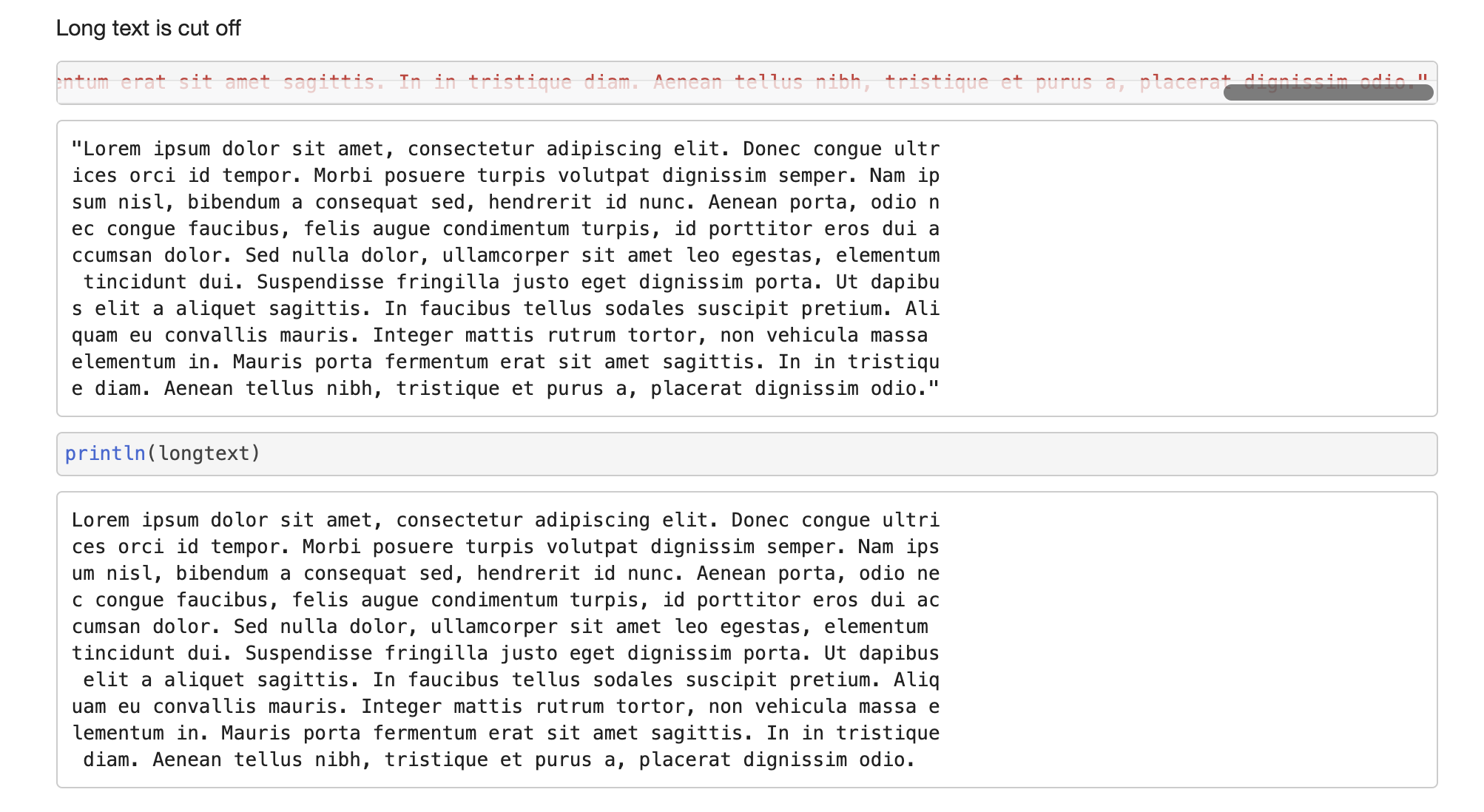



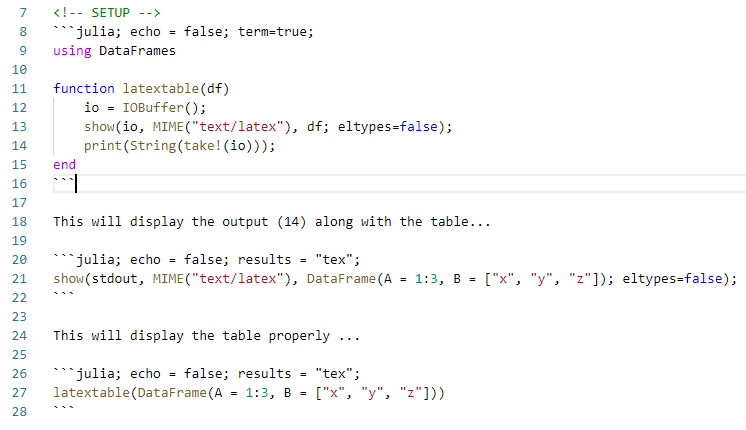




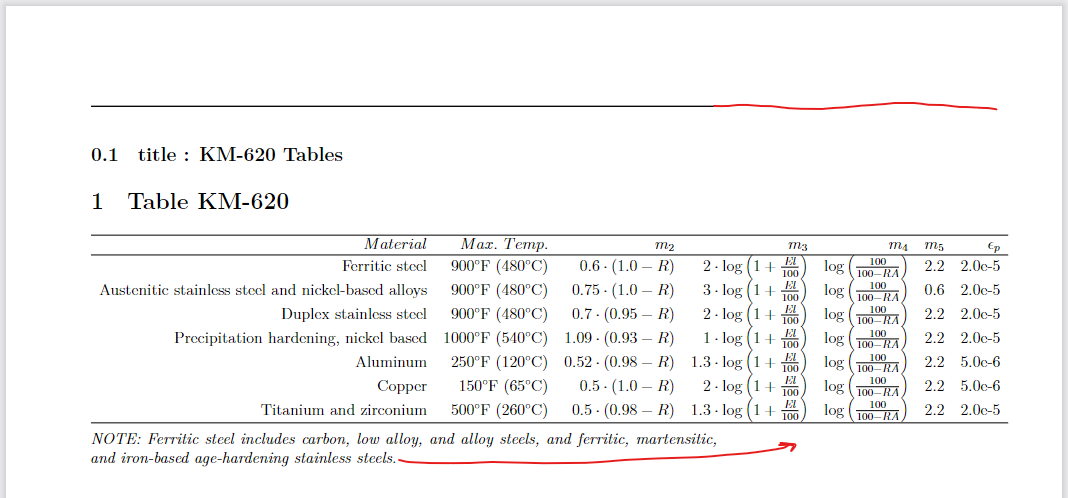
Hi
Is there a proper way to render tables in weave reports?
Following #125, I've tried to display a dataframe following the example provided at this page, but the output is not as visually appealing as I'd hoped.
The problem is that a line showing the number of rows and columns shows up on top of the data frame, as can be observed in the attached image. Furthermore, under the headline, I get a row showing the type of data in their respective columns. I haven't been able to remove these.
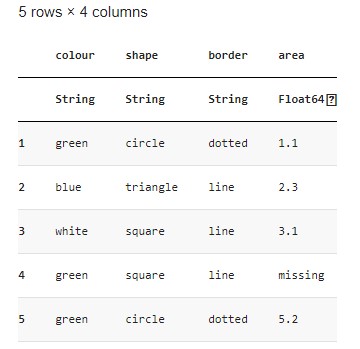
I'm not bound to using dataframes, so I don't mind switching to any other way of visualizing tables using Weave.jl
Thanks in advance
The text was updated successfully, but these errors were encountered: