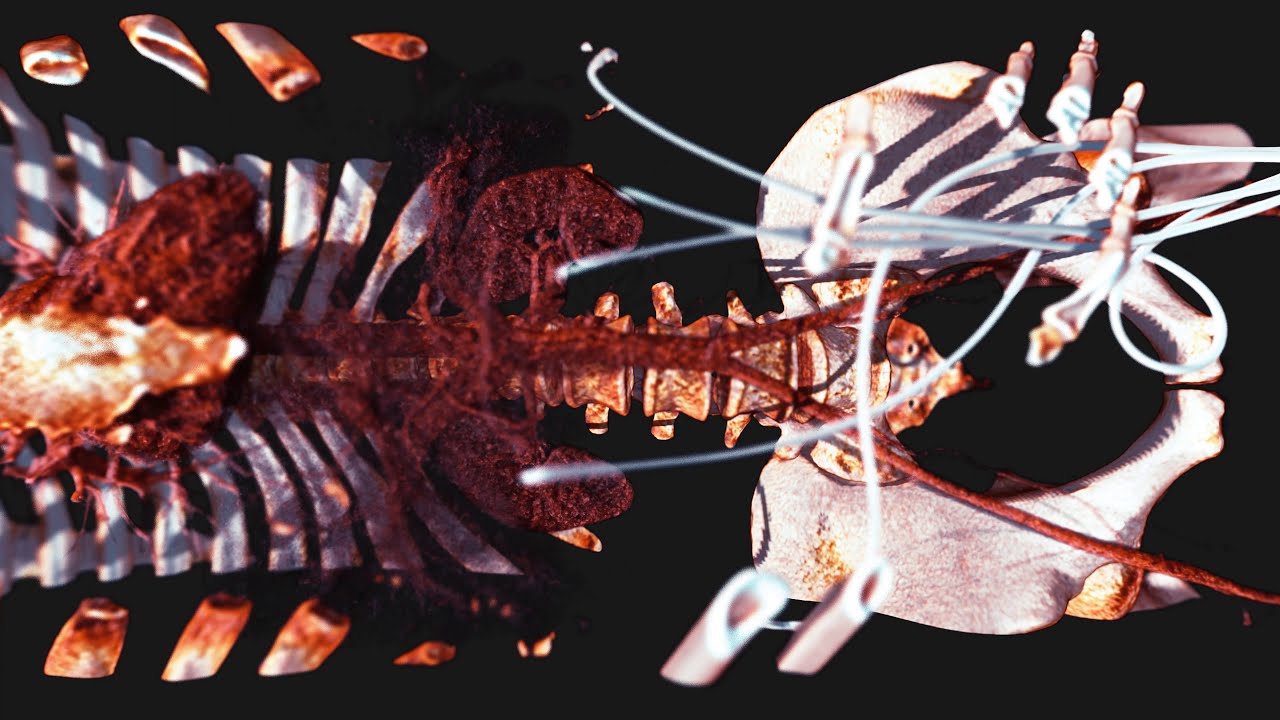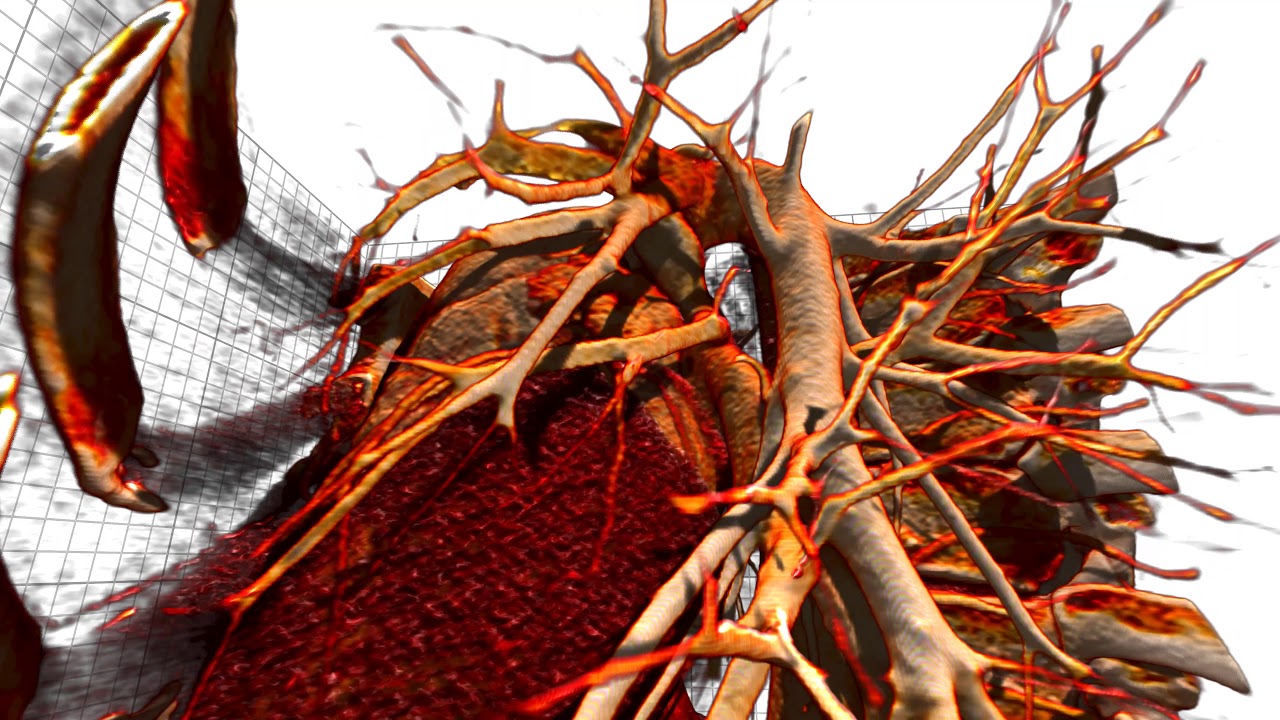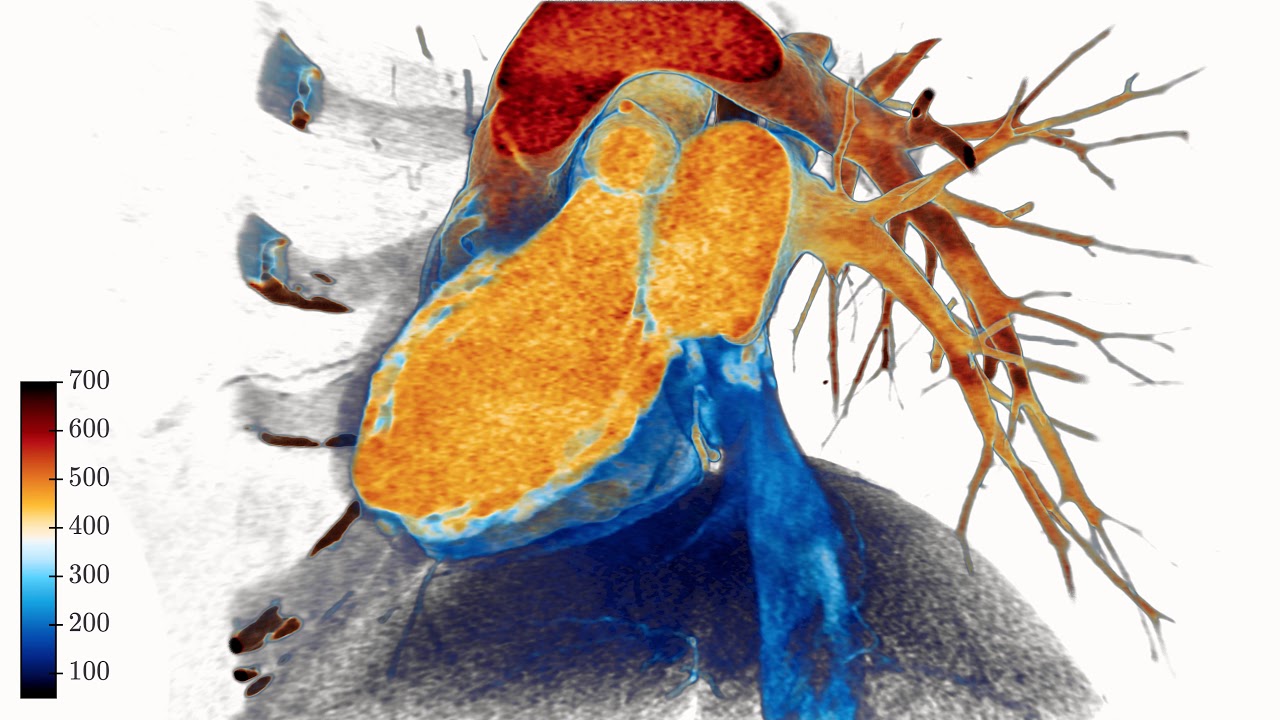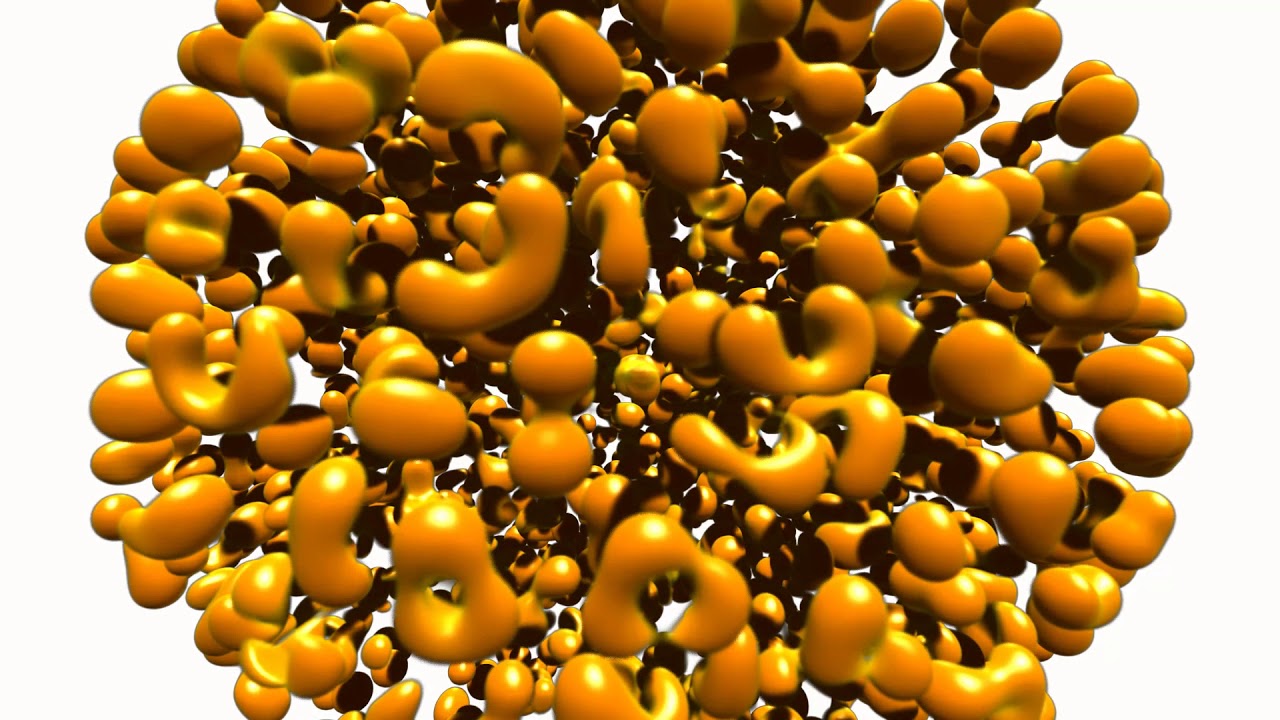K3D-jupyter is a Jupyter Notebook 3D visualization package.
The primary aim of K3D-jupyter is to be an easy 3D visualization tool, designed with native interoperation with existing powerful libraries such as PyVista, without being strictly dependent on them.
K3D-jupyter plots ipywidgets assuring a perfect interaction of a browser-side widget with Python kernel by a proven and standardized protocol.
import k3d
import numpy as np
from k3d import matplotlib_color_maps
data = np.load('streamlines_data.npz')
plot = k3d.plot()
plot += k3d.line(data['lines'], width=0.00007, color_range=[0, 0.5], shader='mesh',
attribute=data['v'], color_map=matplotlib_color_maps.Inferno)
plot += k3d.mesh(data['vertices'], data['indices'],
opacity=0.25, wireframe=True, color=0x0002)
plot.display()Click to open YouTube video.
User Guide <user/index> API reference <reference/index> Gallery <gallery/index>