.. py:class:: map
Note
This page contains all Map properties references and short descriptions, and the Map definition itself.
Each section has a code block with a script reference and another code block with a Blender Python Data Path to access the value in Python. The map class can be accessed by the following expression, where __item_index__ is an index of a key in the List of Objects, __map_index__ is an index of a key in the List of Maps, :
map = bpy.context.scene.bm_aol[__item_index__].maps[__map_index__]Further, the map will be mentioned as a reference to the initial Object's Map class.
BakeMaster Map is a BakeMaster List of Maps class unit. The Map is a Property Group holding child properties that are accessed in the Bake Operator.
...
class BM_Item_Map(bpy.types.PropertyGroup):
...map.. py:property:: object.maps_active_index
Active List of Maps key index is stored in this value. Not used in the UI.
...
maps_active_index : bpy.props.IntProperty
...bpy.context.scene.bm_aol[__item_index__].maps_active_index.. py:class:: maps
List of Maps is a bpy_prop_collection_idprop collection class that contains keys. The key is the Map Property Group class.
...
maps : bpy.props.CollectionProperty
...bpy.context.scene.bm_aol[__item_index__].maps.. py:property:: map.use_bake
use_bake defines whether to include the Map in the bake. If False, then the Map is excluded and appears greyed out in the UI.
...
use_bake : bpy.props.BoolProperty
...map.use_bakeType of the Map Pass as a map bake type. There are 25 different map pass types available and listed in the table below:
|
Color image texture containing color without shadows and highlights |
|
Image texture for determining metal and non-metal parts of the object |
|
Image texture for determining roughness across the surface of the object |
|
Image texture for simulating high details without changing the
number of polygons
|
|
Height map used for displacing mesh polygons |
|
Image texture for determining transparent and opaque parts of the object |
|
Image texture for determining emissive parts of the object |
|
Ambient Occlusion map contains lightning data |
|
Image texture map to store small crevice details |
|
Image texture map to store object edge data |
|
Ambient Occlusion map that casts rays from the surface to the inside.
Often used for SSS or masking. Note that Thickness is scale-dependent,
meaning the map will be not visible for small-scale models
|
|
Contains data of rays that are casted from a particular axis |
|
Black and white gradient mask for masking |
|
Bakes all materials, textures, and lighting contributions except specularity |
|
Ambient Occlusion map contains lightning data |
|
Bakes shadows and lighting |
|
Indicates object parts' location in the UV space |
|
Bakes normals to an RGB image |
|
Mapped UV coordinates, used to represent where on a mesh a texture
gets mapped too
|
|
Bakes the roughness pass of a material |
|
Bakes Emission, or the Glow color of a material |
|
Bakes the environment (i.e. the world surface shader defined for the scene)
onto the selected object(s) as seen by rays cast from the world origin.
|
|
Bakes the diffuse pass of a material |
|
Bakes the glossiness pass of a material |
|
Bakes the transmission pass of a material |
Below are presented baked maps of some map pass types:
| AO | Albedo |
 |
 |
| Cavity | Curvature |
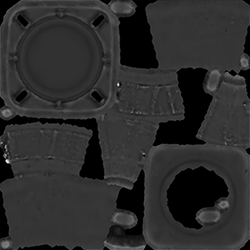 |
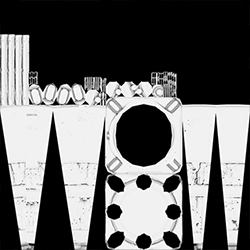 |
| Gradient | Metalness |
 |
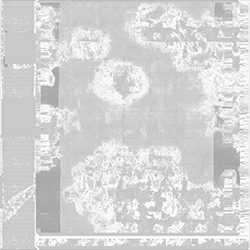 |
| Normal | Position |
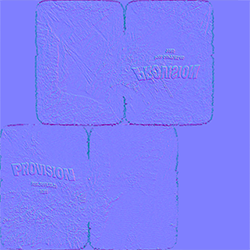 |
 |
| Shadow | Thickness |
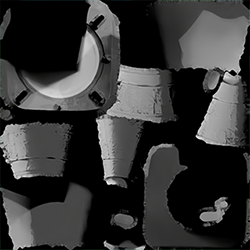 |
 |
| UV | XYZMask |
 |
 |
Tip
As long as adding a new map pass created a completely new instance of a map class, you can have multiple map classes with the same settings, for example:
.. py:property:: map.map_type
You can bake an unlimited number of Cavity maps for the Object.
...
map_type : bpy.props.EnumProperty
...map.map_type.. py:property:: map.bake_target
Map's bake target, in Image Textures or Vertex Colors. Currently, only Image Textures are supported.
...
bake_target : bpy.props.EnumProperty
...map.bake_target.. py:property:: map.use_denoise
Map's output denoising use. If True, all Object's maps will be denoised and despeckled.
...
use_denoise : bpy.props.BoolProperty
...map.use_denoise.. py:property:: map.file_format
Map's file format, in BMP, PNG, JPEG, TIFF, EXR.
...
file_format : bpy.props.EnumProperty
...map.file_format.. py:property:: map.res_enum
Map's output resolution.
...
res_enum : bpy.props.EnumProperty
...map.res_enum.. py:property:: map.res_height
If the res_enum value is custom, this property stores custom output image height.
...
res_height : bpy.props.IntProperty
...map.res_height.. py:property:: map.res_width
If the res_enum value is custom, this property stores the custom output image width.
...
res_width : bpy.props.IntProperty
...map.res_width.. py:property:: map.margin
Map's margin value as a bake post-processing filter.
...
margin : bpy.props.IntProperty
...map.margin.. py:property:: map.margin_type
Map's margin type, in ADJACENT_FACES, EXTEND.
- Adjacent Faces - Use pixels from adjacent faces across UV seams
- Extend - Extend border pixels outwards.
...
margin_type : bpy.props.EnumProperty
...map.margin_type.. py:property:: map.use_32bit
Map's 32bit Float color depth usage.
...
use_32bit : bpy.props.BoolProperty
...map.use_32bit.. py:property:: map.use_alpha
Map's Alpha color channel usage.
...
use_alpha : bpy.props.BoolProperty
...map.use_alpha.. py:property:: map.use_source_target
If Source to Target settings are configured for the Object, each map will display affect by source target property. If it is True, Source to Target settings will affect the Map.
...
use_source_target : bpy.props.BoolProperty
...map.use_source_target.. py:property:: map.udim_start_tile
UDIM tile index of UDIM tiles baking range. UDIMs' baking range is used for defining UDIM tiles' baking boundaries. The baked result will only affect a specified range of tiles (Start Tile Index - End Tile Index).
...
udim_start_tile : bpy.props.IntProperty
...map.udim_start_tile.. py:property:: map.udim_end_tile
UDIM tile index of UDIM tiles baking range. UDIMs' baking range is used for defining UDIM tiles' baking boundaries. The baked result will only affect a specified range of tiles (Start Tile Index - End Tile Index).
...
udim_end_tile : bpy.props.IntProperty
...map.udim_end_tile.. py:property:: map.cycles_use_pass_direct
Add direct lighting contribution.
...
cycles_use_pass_direct : bpy.props.BoolProperty
...map.cycles_use_pass_direct.. py:property:: map.cycles_use_pass_indirect
Add indirect lighting contribution.
...
cycles_use_pass_indirect : bpy.props.BoolProperty
...map.cycles_use_pass_indirect.. py:property:: map.cycles_use_pass_color
Color the pass.
...
cycles_use_pass_color : bpy.props.BoolProperty
...map.cycles_use_pass_color.. py:property:: map.cycles_use_pass_diffuse
Add diffuse contribution.
...
cycles_use_pass_diffuse : bpy.props.BoolProperty
...map.cycles_use_pass_diffuse.. py:property:: map.cycles_use_pass_glossy
Add glossy contribution.
...
cycles_use_pass_glossy : bpy.props.BoolProperty
...map.cycles_use_pass_glossy.. py:property:: map.cycles_use_pass_transmission
Add transmission contribution.
...
cycles_use_pass_transmission : bpy.props.BoolProperty
...map.cycles_use_pass_transmission.. py:property:: map.cycles_use_pass_ambient_occlusion
Add Ambient Occlusion contribution.
...
cycles_use_pass_ambient_occlusion : bpy.props.
...BoolProperty.. py:property:: map.cycles_use_pass_emit
Add emit contribution.
...
cycles_use_pass_emit : bpy.props.BoolProperty
...map.cycles_use_pass_emit.. py:property:: map.normal_space
Choose a normal space for baking in Tangent, Object.
...
normal_space : bpy.props.EnumProperty
...map.normal_space.. py:property:: map.normal_r
Axis to bake in the red channel in +X, +Y, +Z, -X, -Y, -Z.
...
normal_r : bpy.props.EnumProperty
...map.normal_r.. py:property:: map.normal_g
Axis to bake in the green channel in +X, +Y, +Z, -X, -Y, -Z.
...
normal_g : bpy.props.EnumProperty
...map.normal_g.. py:property:: map.normal_b
Axis to bake in the blue channel in +X, +Y, +Z, -X, -Y, -Z.
...
normal_b : bpy.props.EnumProperty
...map.normal_b.. py:property:: map.use_smooth_normals
If True, faces smooth normals will be baked. A copy of the object will be made, smooth normals toggled and baked to the object as a Normal map.
Warning
Baking smooth normals for a high-resolution object might cause a freeze when copying.
!DANGER!
There is a known bug for smooth normals baking to crash blender due to STACK_OVERFLOW_EXCEPTION. Please make sure you saved your Blender file before the bake to exclude unexpected data loss.
If Blender keeps crashing but you want to bake smooth normals, try copying the object you want to bake smooth normals for to the new Blender file and restart the bake there.
...
use_smooth_normals : bpy.props.BoolProperty
...map.use_smooth_normals.. py:property:: map.normal_cage
Inflate the active object by the specified distance for baking. This helps matching to points nearer to the outside of the selected object meshes.
...
normal_cage : bpy.props.FloatProperty
...map.normal_cage.. py:property:: map.displacement_subdiv_levels
The subdivision level defines the level of details. Keep as low as possible for optimal performance.
Warning
The higher the subdivision level, the longer it will take to subdivide the object when preparing multires data for Displacement Map Bake.
...
displacement_subdiv_levels : bpy.props.IntProperty
...map.displacement_subdiv_levels.. py:property:: map.ao_use_preview
Preview the Map in real-time in the 3D Viewport.
...
ao_use_preview : bpy.props.BoolProperty
...map.ao_use_preview.. py:property:: map.ao_use_default
Bake texture map using default settings.
...
ao_use_default : bpy.props.BoolProperty
...map.ao_use_default.. py:property:: map.ao_samples
racing samples count. Affects the quality. Keep as low as possible for optimal performance.
...
ao_samples: bpy.props.IntProperty
...map.ao_samples.. py:property:: map.ao_distance
Distance up to which other objects are considered to occlude the shading point.
...
ao_distance : bpy.props.FloatProperty
...map.ao_distance.. py:property:: map.ao_black_point
Shadow point location on the map color gradient spectrum.
...
ao_black_point : bpy.props.FloatProperty
...map.ao_black_point.. py:property:: map.ao_white_point
Highlight point location on the map color gradient spectrum.
...
ao_white_point : bpy.props.FloatProperty
...map.ao_white_point.. py:property:: map.ao_brightness
Map Color Brightness.
...
ao_brightness : bpy.props.FloatProperty
...map.ao_brightness.. py:property:: map.ao_contrast
Map Color Contrast.
...
ao_contrast : bpy.props.FloatProperty
...map.ao_contrast.. py:property:: map.ao_opacity
Map Color Opacity relative to a blank color.
...
ao_opacity : bpy.props.FloatProperty
...map.ao_opacity.. py:property:: map.ao_use_local
Only detect occlusion from the object itself, and not others.
...
ao_use_local : bpy.props.BoolProperty
...map.ao_use_local.. py:property:: map.ao_use_invert
Invert the colors of the Map.
...
ao_use_invert : bpy.props.FloatProperty
...map.ao_use_invert.. py:property:: map.cavity_use_preview
Preview the Map in real-time in the 3D Viewport.
...
cavity_use_preview : bpy.props.BoolProperty
...map.cavity_use_preview.. py:property:: map.cavity_use_default
Bake texture map using default settings.
...
cavity_use_default : bpy.props.BoolProperty
...map.cavity_use_default.. py:property:: map.cavity_black_point
Shadow point location on the map color gradient spectrum.
...
cavity_black_point : bpy.props.FloatProperty
...map.cavity_black_point.. py:property:: map.cavity_white_point
Highlight point location on the map color gradient spectrum.
...
cavity_white_point : bpy.props.FloatProperty
...map.cavity_white_point.. py:property:: map.cavity_power
Cavity map color power value.
...
cavity_power : bpy.props.FloatProperty
...map.cavity_power.. py:property:: map.cavity_use_invert
Invert the colors of the Map.
...
cavity_use_invert : bpy.props.FloatProperty
...map.cavity_use_invert.. py:property:: map.curv_use_preview
Preview the Map in real-time in the 3D Viewport.
...
curv_use_preview : bpy.props.BoolProperty
...map.curv_use_preview.. py:property:: map.curv_use_default
Bake texture map using default settings.
...
curv_use_default : bpy.props.BoolProperty
...map.curv_use_default.. py:property:: map.curv_samples
Tracing samples count. Affects the quality. Keep as low as possible for optimal performance.
...
curv_samples: bpy.props.IntProperty
...map.curv_samples.. py:property:: map.curv_radius
Curvature Edge radius value. Defines how thick the edge is colored.
...
curv_radius : bpy.props.FloatProperty
...map.curv_radius.. py:property:: map.curv_edge_contrast
Curvature Edge color contrast value.
...
curv_edge_contrast : bpy.props.FloatProperty
...map.curv_edge_contrast.. py:property:: map.curv_body_contrast
Curvature Body color contrast value.
...
curv_body_contrast : bpy.props.FloatProperty
...map.curv_body_contrast.. py:property:: map.curv_use_invert
Invert the colors of the Map.
...
curv_use_invert : bpy.props.FloatProperty
...map.curv_use_invert.. py:property:: map.thick_use_preview
Preview the Map in real-time in the 3D Viewport.
...
thick_use_preview : bpy.props.BoolProperty
...map.thick_use_preview.. py:property:: map.thick_use_default
Bake texture map using default settings.
...
thick_use_default : bpy.props.BoolProperty
...map.thick_use_default.. py:property:: map.thick_samples
Tracing samples count. Affects the quality. Keep as low as possible for optimal performance.
...
thick_samples : bpy.props.IntProperty
...map.thick_samples.. py:property:: map.thick_distance
Distance up to which other objects are considered to occlude the shading point.
...
thick_distance : bpy.props.FloatProperty
...map.thick_distance.. py:property:: map.thick_black_point
Shadow point location on the map color gradient spectrum.
...
thick_black_point : bpy.props.FloatProperty
...map.thick_black_point.. py:property:: map.thick_white_point
Highlight point location on the map color gradient spectrum.
...
thick_white_point : bpy.props.FloatProperty
...map.thick_white_point.. py:property:: map.thick_brightness
Map Color Brightness.
...
thick_brightness : bpy.props.FloatProperty
...map.thick_brightness.. py:property:: map.thick_contrast
Map Color Contrast.
...
thick_contrast : bpy.props.FloatProperty
...map.thick_contrast.. py:property:: map.thick_use_invert
Invert the colors of the Map.
...
thick_use_invert : bpy.props.FloatProperty
...map.thick_use_invert.. py:property:: map.xyzmask_use_preview
Preview the Map in real-time in the 3D Viewport.
...
xyzmask_use_preview : bpy.props.BoolProperty
...map.xyzmask_use_preview.. py:property:: map.xyzmask_use_default
Bake texture map using default settings.
...
xyzmask_use_default : bpy.props.BoolProperty
...map.xyzmask_use_default.. py:property:: map.xyzmask_use_x
Enable/disable X coordinate mask filter. When enabled, each polygon of the object that is visible under the specified Axis Perspective View will be occluded.
...
xyzmask_use_x : bpy.props.BoolProperty
...map.xyzmask_use_x.. py:property:: map.xyzmask_use_y
Enable/disable Y coordinate mask filter. When enabled, each polygon of the object that is visible under the specified Axis Perspective View will be occluded.
...
xyzmask_use_y : bpy.props.BoolProperty
...map.xyzmask_use_y.. py:property:: map.xyzmask_use_z
Enable/disable Z coordinate mask filter. When enabled, each polygon of the object that is visible under the specified Axis Perspective View will be occluded.
...
xyzmask_use_z : bpy.props.BoolProperty
...map.xyzmask_use_z.. py:property:: map.xyzmask_coverage
Map range of coverage. The higher the coverage value, the larger the occluded area against its initial area.
...
xyzmask_coverage : bpy.props.FloatProperty
...map.xyzmask_coverage.. py:property:: map.xyzmask_saturation
Map color saturation value.
...
xyzmask_saturation : bpy.props.FloatProperty
...map.xyzmask_saturation.. py:property:: map.xyzmask_opacity
Map Color Opacity relative to a blank color.
...
xyzmask_opacity : bpy.props.FloatProperty
...map.xyzmask_opacity.. py:property:: map.xyzmask_use_invert
Invert the colors of the Map.
...
xyzmask_use_invert : bpy.props.FloatProperty
...map.xyzmask_use_invert.. py:property:: map.gmask_use_preview
Preview the Map in real-time in the 3D Viewport.
...
gmask_use_preview : bpy.props.BoolProperty
...map.gmask_use_preview.. py:property:: map.gmask_use_default
Bake texture map using default settings.
...
gmask_use_default : bpy.props.BoolProperty
...map.gmask_use_default.. py:property:: map.gmask_type
Map Style of color blending.
- Linear - Create a linear progression
- Quadratic - Create a quadratic progression
- Easing - Create progression easing from one step to the next
- Diagonal - Create a diagonal progression
- Spherical - Create a spherical progression
- Quadratic Sphere - Create a quadratic progression in the shape of a sphere
- Radial - Create a radial progression
...
gmask_type : bpy.props.EnumProperty
...map.gmask_type.. py:property:: map.gmask_location_x
Gradient location by the local axis X.
...
gmask_location_x : bpy.props.FloatProperty
...map.gmask_location_x.. py:property:: map.gmask_location_y
Gradient location by the local axis Y.
...
gmask_location_y : bpy.props.FloatProperty
...map.gmask_location_y.. py:property:: map.gmask_location_z
Gradient location by the local axis Z.
...
gmask_location_z : bpy.props.FloatProperty
...map.gmask_location_z.. py:property:: map.gmask_rotation_x
Gradient rotation by the local axis X.
...
gmask_rotation_x : bpy.props.FloatProperty
...map.gmask_rotation_x.. py:property:: map.gmask_rotation_y
Gradient rotation by the local axis Y.
...
gmask_rotation_y : bpy.props.FloatProperty
...map.gmask_rotation_y.. py:property:: map.gmask_rotation_z
Gradient rotation by the local axis Z.
...
gmask_rotation_z : bpy.props.FloatProperty
...map.gmask_rotation_z.. py:property:: map.gmask_scale_x
Gradient scale by the local axis X. The larger the scale, the smoother the gradient.
...
gmask_scale_x : bpy.props.FloatProperty
...map.gmask_scale_x.. py:property:: map.gmask_scale_y
Gradient scale by the local axis Y. The larger the scale, the smoother the gradient.
...
gmask_scale_y : bpy.props.FloatProperty
...map.gmask_scale_y.. py:property:: map.gmask_scale_z
Gradient scale by the local axis Z. The larger the scale, the smoother the gradient.
...
gmask_scale_z : bpy.props.FloatProperty
...map.gmask_scale_z.. py:property:: map.gmask_coverage
Map range of coverage. The higher the coverage value, the larger the occluded area against its initial area.
...
gmask_coverage : bpy.props.FloatProperty
...map.gmask_coverage.. py:property:: map.gmask_contrast
Map Color Contrast.
...
gmask_contrast : bpy.props.FloatProperty
...map.gmask_contrast.. py:property:: map.gmask_saturation
Map color saturation value.
...
gmask_saturation : bpy.props.FloatProperty
...map.gmask_saturation.. py:property:: map.gmask_opacity
Map Color Opacity relative to a blank color.
...
gmask_opacity : bpy.props.FloatProperty
...map.gmask_opacity.. py:property:: map.gmask_use_invert
Invert the colors of the Map.
...
gmask_use_invert : bpy.props.FloatProperty
...map.gmask_use_invert