You signed in with another tab or window. Reload to refresh your session.You signed out in another tab or window. Reload to refresh your session.You switched accounts on another tab or window. Reload to refresh your session.Dismiss alert
Xiaomi Wireless Switch WXKG11LM and Vibration Sensor DJT11LM are not updating states on Lovelace Front End. Previously is working well, but now no longer working for unknown reason.
Weird part is that battery and linkquality are working without any issues.
Screenshot:
What did you expect to happen
Both sensors displays states correctly on Lovelace Front End.
Bug Report
What happened
Xiaomi Wireless Switch WXKG11LM and Vibration Sensor DJT11LM are not updating states on Lovelace Front End. Previously is working well, but now no longer working for unknown reason.
Weird part is that battery and linkquality are working without any issues.
Screenshot:
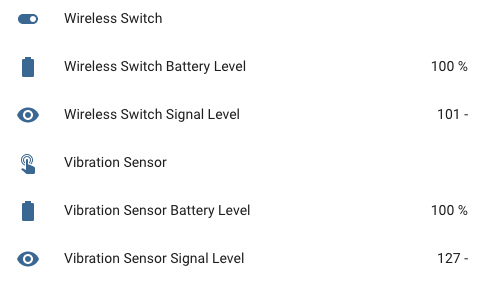
What did you expect to happen
Both sensors displays states correctly on Lovelace Front End.
How to reproduce it (minimal and precise)
Debug Info
zigbee2mqtt version: 1.4.0 (Hass.io add on)
CC253X firmware version: CC2530_CC2591_20190515 as per https://github.com/Koenkk/Z-Stack-firmware/tree/master/coordinator/Z-Stack_Home_1.2/bin
Debug Log
Wireless Switch WXKG11LM
Vibration Sensor DJT11LM
Thanks.
The text was updated successfully, but these errors were encountered: