New issue
Have a question about this project? Sign up for a free GitHub account to open an issue and contact its maintainers and the community.
By clicking “Sign up for GitHub”, you agree to our terms of service and privacy statement. We’ll occasionally send you account related emails.
Already on GitHub? Sign in to your account
Lonsonho QS-Zigbee-C01 unresponsive (but not disconnected?) after some time #9249
Comments
|
Please check if this also happens with the official firmware: https://github.com/Koenkk/Z-Stack-firmware/tree/master/coordinator/Z-Stack_3.x.0/bin |
|
Sure I can try: does it require re-pairing devices ? |
|
no |
|
CC2652P (Ebyte E72-2G4M20S1E) Coordinator now flashed with CC1352P2_CC2652P_other_coordinator_20210708.hex |
|
Hi ! After that, I reseted the module itself (unpairing, reset, re pairing). after that it worked all night til lunch today. |
|
Could you provide the herdsman debug log when controlling it fails? See https://www.zigbee2mqtt.io/information/debug.html#zigbee-herdsman-debug-logging on how to enable the herdsman debug logging. Note that this is only logged to STDOUT and not to log files. |
|
Ah you answer before I post my message I was currently writing :) Now I enabled the "Zigbee-herdsman debug logging". I am in a docker, so I added ENV parameter DEBUG=zigbee-herdsman* On this page: https://www.zigbee2mqtt.io/information/debug.html#zigbee-herdsman-debug-logging, I found that I can get the logs with command |
|
Now that all debug logs are enabled : no more issue...I keep in touch in a few days. |
|
Hi, As you can see a couple of message above, I'm not sure if this is the "Zigbee-herdsman logs", let me know if something is missing. (if relevant, I execute Zigbee2mqtt in a docker) |
|
This is indeed not the zigbee herdsman debug logging, with this enabled you should immediately see a lot more logging. Make sure that the environment variable is set correctly, when going into the container with |
|
Hi, not sure why but bash is not working, I used sh instead (so Now I notice that here https://www.zigbee2mqtt.io/information/debug.html#zigbee-herdsman-debug-logging, there is a '*' (star symbol) after herdsman...it should be Now let's wait for the module to get unresponsive again. |
|
Hi ! Since last message here, the module did not really "crashed" like before, but this morning it was unresponsive a couple of hours and then get back to normal. Here is the log: https://www.toptal.com/developers/hastebin/jibucecilo.rust I tried to extract relevant part: ie when I send the "ping" ( There are some message in between due to my other devices, so if some data seems to be missing, please let me know. Maybe I cut the logs in the wrong part. |
|
Hi, here is a better log I think. https://www.toptal.com/developers/hastebin/ipiyuliwag.yaml There is a an other device sending a message close the end (line 105-106) but I didn't remove to be sure I don't delete valuable information in following Herdsman logs. |
|
Sorry, I don't mean to spam, but maybe a cleaner one: https://www.toptal.com/developers/hastebin/heyemoxewi.yaml |
|
I'm wondering if the device is directly connected to the coordinator in this case, otherwise a device should respond with a route. Could you take a sniff when sending a command to it fails? https://www.zigbee2mqtt.io/how_tos/how_to_sniff_zigbee_traffic.html Please also post your network key (otherwise I cannot decrypt the traffic) |
|
I prepared the sniffing setup, but module works fine again...let's wait for next unresponsive. |
|
Here is a wireshark capture. If anything is not done correctly, let me know. I already used a bit wireshark, but definitely not an expert. |
|
Hi, The last one is harder as I cannot forecast when it occurs but I can try a trick. I will modify my nodered to send a get command every 1min so I can timestamp more accurately where to look in logs. |
|
wireshark capture when it works fine (move up from 90% to 100% open) |
|
@bonjour81 just providing the logs from starting z2m till it happens is OK |
|
Oups I didn't see your last message, you can see line 270 the failed get message. I left a few minutes before and after By the way: setting my detection to every 1 minutes (sending a get request): I notice some sporadic failure: I mean sometimes in a day I have no answer to get request and next minute (or longer) it will answer again. |
|
I got the exact same behaviour and I have a Tradfri Bulb router between the coordinator and the lonsonho. When I switch the power off and on the module starts to work again for few hours. |
|
Hi! Thanks for feedback |
|
In my case rebooting z2m when the lonsonho is working properly seems to trigger the issue... That's really weird... However, I ordered a different one on Ali and I'm waiting for it. I will keep you in touch with this new one. |
|
I do have very similar problem, details see #9535 and am using 6 devices all reacting the same, from China and Amazon. |
|
@GerhardLang if all your 6 are reacting the same we can exclude isolated poor quality issue. |
|
@rdorys the problems were from the beginning, I startet with october release with the Lohonso Curtain modules. |
|
I found interesting workaround, at least in my case. |
|
Hi ! mine is _TZ3000_fccpjz5z too. |
|
Wow, sounds like a useful backup for automations and routines, specially for @GerhardLang and his 6 modules... 😄 |
|
Well, I use group for automations, but yes, you can bring individual one back online in automation if you need. |
|
Update: |
|
Hi ! I have some interesting information to share. My module works pretty fine last weeks, I have only short disconnections, 1 or 2 times a weeks, so I was not able to test before. So this morning it was unresponsive. So I published so as short term workaround, I will probably use my single device group instead of the device directly. But still, @Koenkk does this behavior make any sense ? while I fully agree this module has a design issue, z2m seems to handle it when using groups |
|
Sending a STOP using direct topic publishing: Sending a STOP using group publishing topic: |
|
Hello, Mine is a I use a zzh! coordinator with latest firmware, and I will took some time to enable Zigbee-herdsman debug logging |
|
Same here, tried two of those. Will test the workaround. If it works, this should hide the problem entirely: |
|
For the protocol, thanks to the tips here, I have added my ten actors each to its individual group via the zigbee2mqtt webUI. Before they were mostly never working. Now they work like a charm. I have also tried isolating all actors in their own zigbee network - but this did not seem to have any effect on the issue. |
|
Hi @rgerbranda This one is working for me, but it is not hidden behind an existing roller switch. https://www.zigbee2mqtt.io/devices/11830304.html I bought it here : Good luck |
|
Hi @rdorys |
|
No, your current mecanical switch will become useless. The wireming is pretty straightforward (Line, Neutral, UP et Down) and should be equivalent to your glitchy module. |
|
I have a stable situation now, but I must say I'm not using Zigbee2mqtt. I'm using Deconz. In Deconz I enabled 'Static Routing'. Since then my QS-Zigbee-C01 is responsive 24/7 |
|
I have the same problem. Does anyone know if it's possible to do static routing in zigbee2mqtt? |
|
Hi, I have the same issue with offline device after 11min... Any news or is a workaround available? |
|
The "group" trick does not work ? |
|
I have only one device, so I created a group and added the Switch. Now I have to wait for the next offline phase... |
|
I also have a single device. I added it alone in a group :-). So I only use group command for more than a year now,it works fine. |
|
How can you add it to a group? My device doesn't respond to adding to a group. |
|
Restart device and add it to group right away. |
|
@tsjjBCNBna For each cover I have a template configured in HA so that the state is taken from the individual entity but commands go to the group entity. |
|
That looks good, but in my case is it the other situation. In the group there is only the down button available and usable, regardles if the blind is up or down! so driving up the blind is only possible with the device up button!?! Very strange! |
|
Same here - all of my cover groups (one cover each) are showing open even though all covers are closed now. Still, the groups will accept the "open" command and correctly drive the covers up. Thus the template cover. |
|
OK, thanks so far! As a newbie I have to learn now how to implement this template into my HA... |

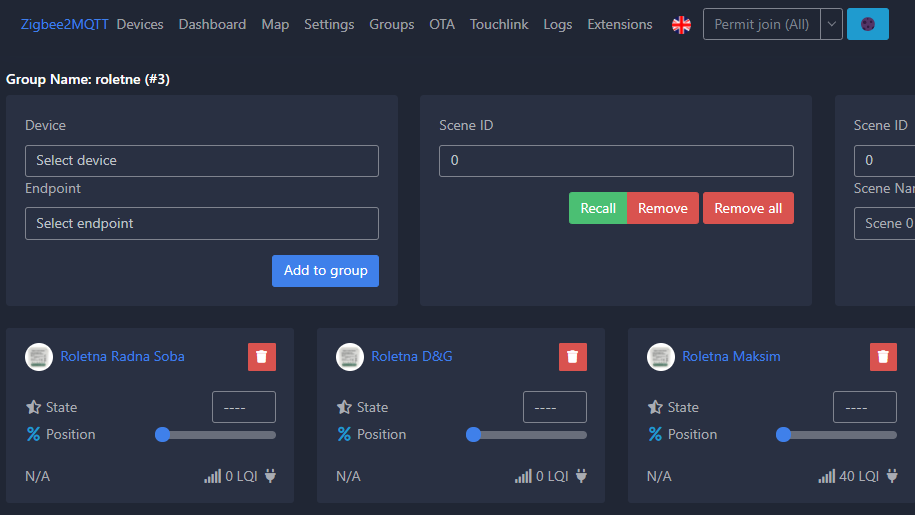





What happened
The curtain module Lonsonho QS-Zigbee-C01 is unresponsive after a few hours.
So it's not "disconnected" from zigbee, just kind of not listening to commands.
For information, if relevant : I use "motor_reversal" get command as a "ping" to check the module is still connected
I send this command every 15 minutes. I use this because the module seems not sending any periodic message I could use.
I attached zigbee2mqtt logs: https://hastebin.com/bevahezoqa.apache
as it was not moving, I tried wall switch.
What did you expect to happen
working fine?
How to reproduce it (minimal and precise)
not trigger identified, just wait a few hours.
after a power cycling, it works fine with zigbee commands.
Debug info
Zigbee2MQTT version: 1.21.2 (docker latest)
Adapter hardware: CC2652P (coordinator + router)
Adapter firmware version: Egony, last valid (coordinator: release 20210319, router: release 20210812)
A couple of philips hue lamps in my network are also routers (OTA firmware up to date in zigbee2mqtt frontend)
The text was updated successfully, but these errors were encountered: