New issue
Have a question about this project? Sign up for a free GitHub account to open an issue and contact its maintainers and the community.
By clicking “Sign up for GitHub”, you agree to our terms of service and privacy statement. We’ll occasionally send you account related emails.
Already on GitHub? Sign in to your account
Clarification of Backup Strategy #248
Comments
|
You can find more details about application backups in the Laravel-Backup Package by spatie, which provides the feature: https://spatie.be/docs/laravel-backup/v6/introduction |
|
Ok, so it's just a matter of running |
|
If you have set up the cron as explained in the documentation, this command should already be run every night. Could you check that? |
|
@Kovah Yes, the cron is already configured. |
|
As LinkAce ships with the default configuration of the package, daily backups of the last 7 days are kept. Are older ones deleted or do you have one on storage? |
|
@Kovah It appears no backups are deleted. S3 bucket listing: I get 2 emails daily, subjects and contents: backup::notifications.cleanup_successful_subject backup::notifications.backup_successful_subject |
|
Okay thanks. Will take a look. |
|
@jimmybrancaccio BTW Did running the clean command manually help? |
|
@Kovah I've just run |
|
That's super weird. Have to investigate this. |
|
I have set up backups on my personal LinkAce, but currently not even the backups are created despite having the backups enabled. no idea what's wrong with that. |
|
Oddly enough mine seem to be rotating now and it seems to keep 27 backups. 🤷🏼 |
|
I found that I had broken my cron job, backups are running now. |
|
I believe I did an upgrade last week. I am on 1.5.0 and the UI notes there's no other upgrades. |
|
Maybe it was a bug in the used package and it was resolved with version 1.5. Well... At least it's working. 🥳 |
|
Yeah definitely possible. That said, this should probably be documented. |
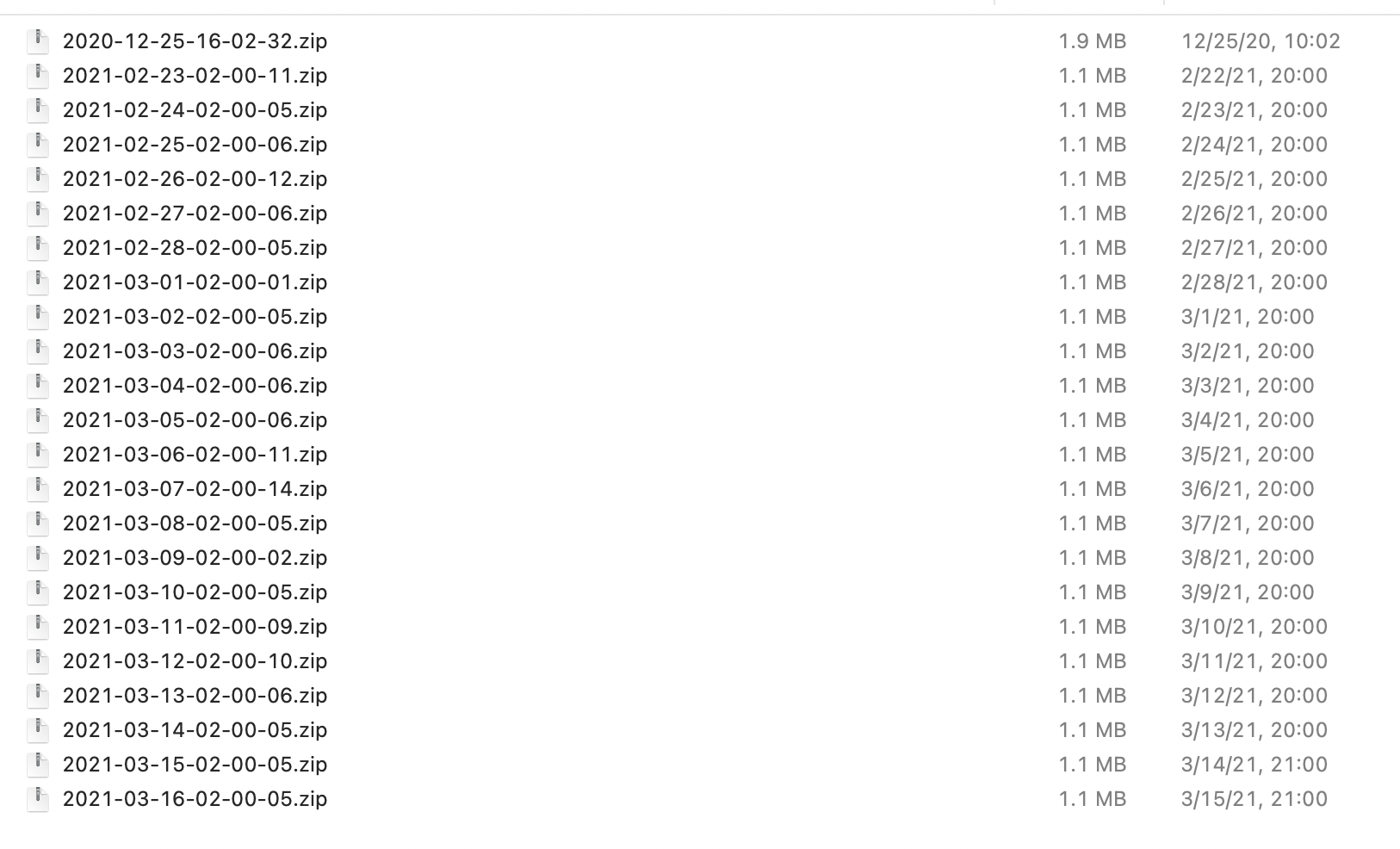
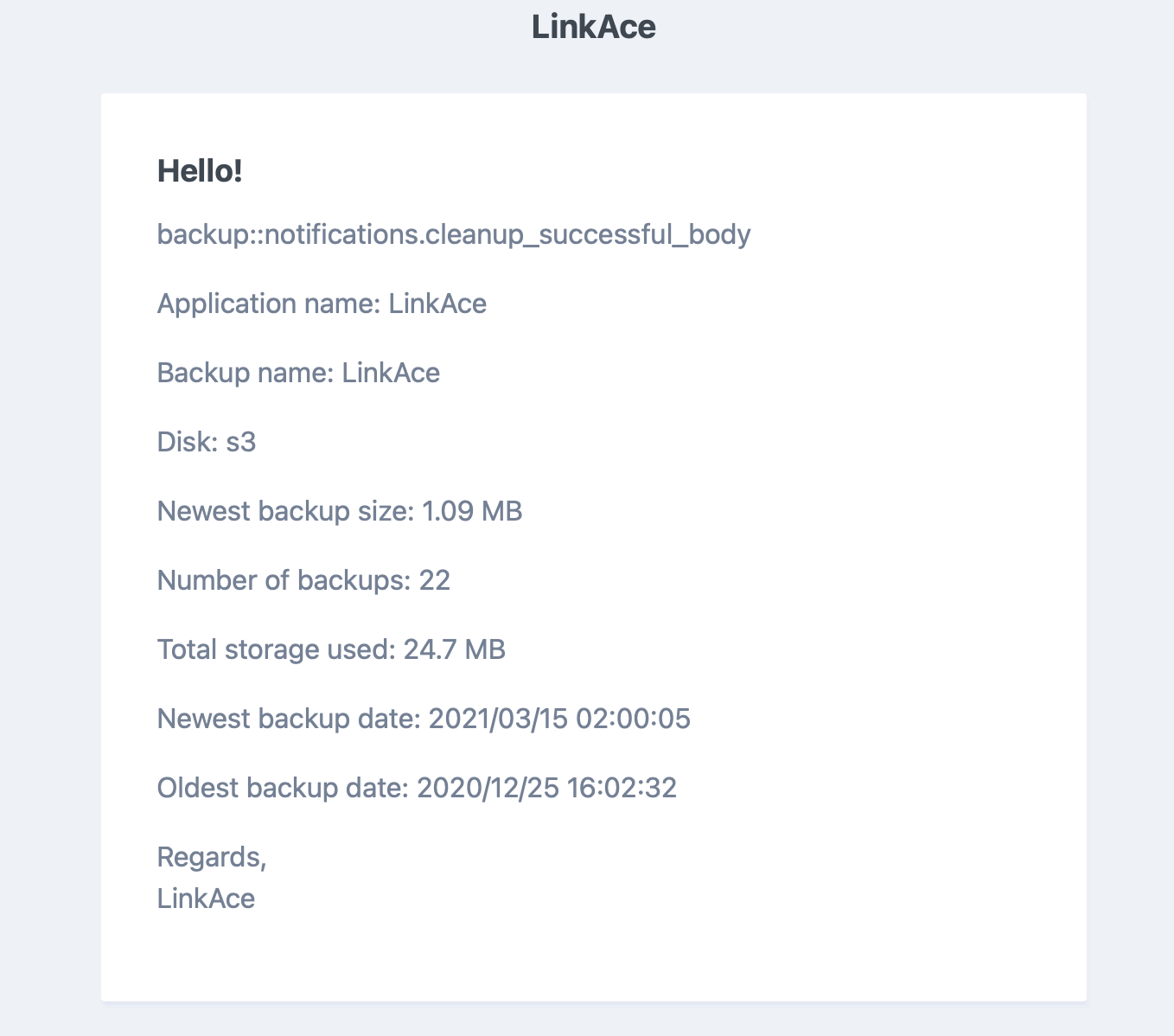

Describe the bug
This may or may not be a bug. Looking at
config/backup.phpI see there appears to be a default backup strategy at the bottom of file, however this configuration does not seem to be obeyed as I currently have 23 backups.To Reproduce
Expected behavior
At this point I am not sure what to expect since nothing appears to be documented, except for looking at the
backup.phpfile.Screenshots
N/A
LinkAce setup (please complete the following information):
Desktop (please complete the following information if applicable):
N/A
Smartphone (please complete the following information if applicable):
N/A
Additional context
N/A
The text was updated successfully, but these errors were encountered: