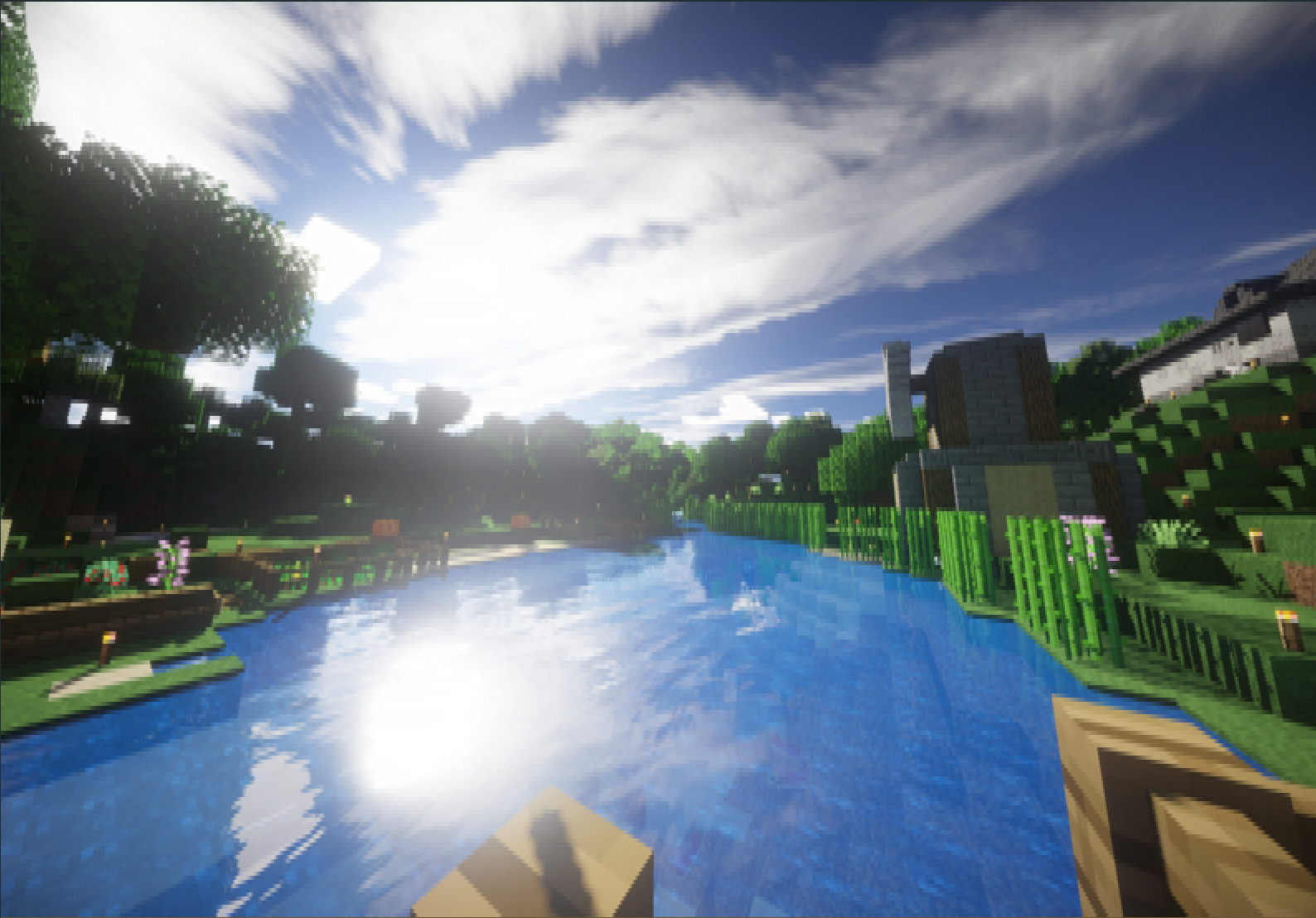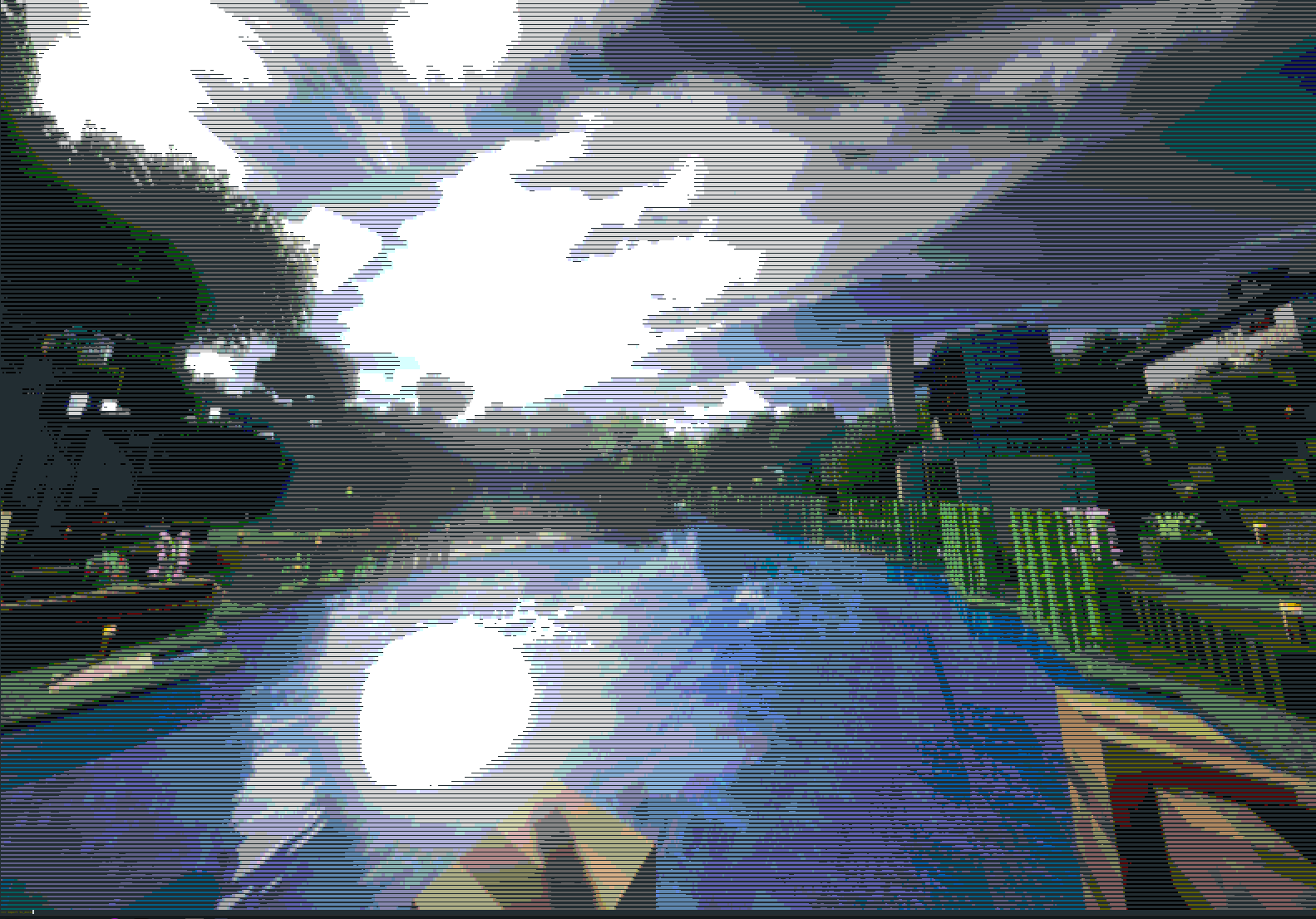Console images in 48 colors, 216 colors and full rgb
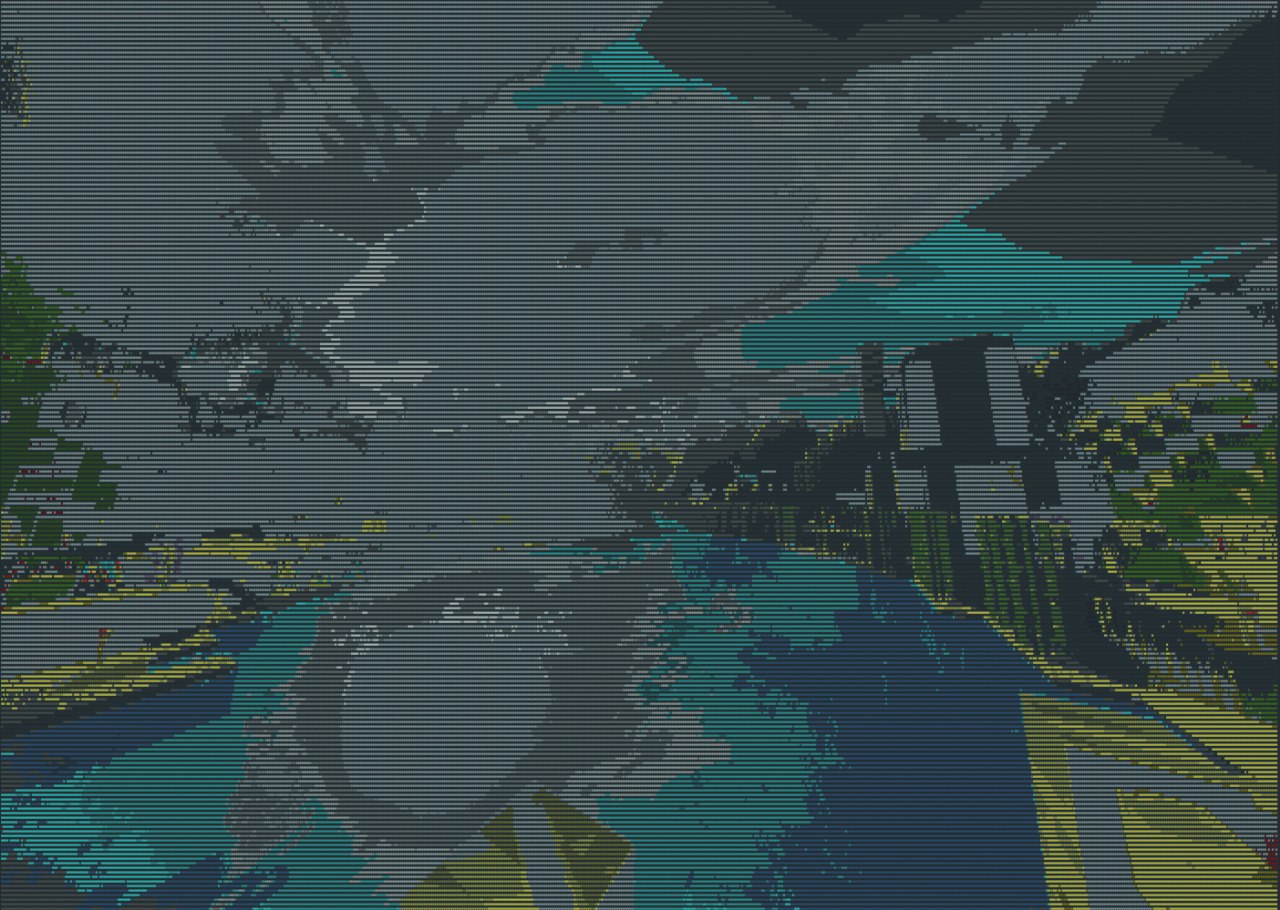
If it does not work maybe you should change color_function to color_it48 or color_it216 (maybe you use windows)
Console color schemes:
216 colors
Full RGB
To create your own use this instruction ->
from PIL import Image
from console_images import print_image, TextImage
print_image(TextImage(Image.open("filepath.ext"), (width, height)))Or for gifs
from console_images import show_gif
show_gif("filepath.gif", framerate = 30)Many images at time
from PIL import Image
from console_images import print_images, TextImage
print_images(TextImage(...), TextImage(...))Many gifs at time
from console_images import show_gifs
show_gifs("filepath.ext", "filepath1.ext", size = (width, height))If this does not work then try to use other color_function
from PIL import Image
from console_images import print_image
from console_images.palette import color_it_48bit
print_image(TextImage(Image.open("filepath.ext"), (width, height)), color_function = color_it_48bit)