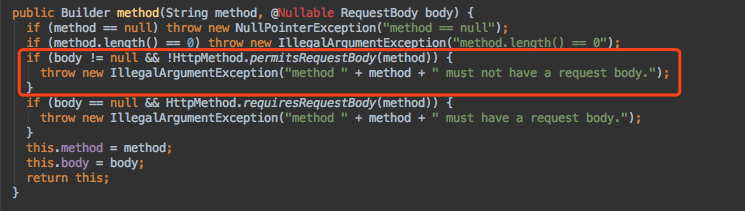A spring-boot starter for retrofit, supports rapid integration and feature enhancements.
- Spring Boot 3.x project,please use retrofit-spring-boot-starter 3.x。
- Spring Boot 1.x/2.x project,please use retrofit-spring-boot-starter 2.x。
Open source is not easy, please give me a star⭐️
- Customize OkHttpClient
- Annotation Interceptor
- Log Print
- Request Retry
- Fusing Degrade
- Error Decoder
- HTTP Calls Between Microservices
- Global Interceptor
- Call Adapter
- Data Converter
- Meta-annotation
- Other Examples
<dependency>
<groupId>com.github.lianjiatech</groupId>
<artifactId>retrofit-spring-boot-starter</artifactId>
<version>3.1.1</version>
</dependency>Interfaces must be marked with the @RetrofitClient annotation!For HTTP related annotations, please refer to the official documentation:Retrofit official documentation.
@RetrofitClient(baseUrl = "${test.baseUrl}")
public interface UserService {
/**
* 根据id查询用户姓名
*/
@POST("getName")
String getName(@Query("id") Long id);
}Notice:The method request path should be cautiously used at the beginning of
/. ForRetrofit, ifbaseUrl=http://localhost:8080/api/test/and the method request path isperson, then the complete request path of the method is:http://localhost: 8080/api/test/person. If the method request path is/person, the complete request path of the method is:http://localhost:8080/person.
Inject the interface into other services to use:
@Service
public class BusinessService {
@Autowired
private UserService userService;
public void doBusiness() {
// call userService
}
}Automatically use Spring Boot scan path for RetrofitClient registration by default. You can also manually specify the scan path by adding @RetrofitScan to the configuration class.
HTTP request related annotations, all use Retrofit native annotations, the following is a brief description:
| Classification | Supported Annotations |
|---|---|
| Request Method | @GET @HEAD @POST @PUT @DELETE @OPTIONS @HTTP |
| Request Header | @Header @HeaderMap @Headers |
| Query Parameter | @Query @QueryMap @QueryName |
| Path Parameter | @Path |
| Form-encoded Parameter | @Field @FieldMap @FormUrlEncoded |
| Request Body | @Body |
| File Upload | @Multipart @Part @PartMap |
| Url Parameter | @Url |
For details, please refer to the official documentation:Retrofit official documentation
The component supports multiple configurable properties to deal with different business scenarios. The specific supported configuration properties and default values are as follows:
retrofit:
global-converter-factories:
- com.github.lianjiatech.retrofit.spring.boot.core.BasicTypeConverterFactory
- retrofit2.converter.jackson.JacksonConverterFactory
global-call-adapter-factories:
global-log:
enable: true
log-level: info
log-strategy: basic
aggregate: true
global-retry:
enable: false
interval-ms: 100
max-retries: 2
retry-rules:
- response_status_not_2xx
- occur_io_exception
global-timeout:
read-timeout-ms: 10000
write-timeout-ms: 10000
connect-timeout-ms: 10000
call-timeout-ms: 0
degrade:
degrade-type: none
global-sentinel-degrade:
enable: false
# Threshold corresponding to each degrade policy. Average response time (ms), exceptions ratio (0-1), number of exceptions (1-N)
count: 1000
time-window: 5
# Degradation strategy (0: average response time; 1: ratio of exceptions; 2: number of exceptions)
grade: 0
global-resilience4j-degrade:
enable: false
# Get CircuitBreakerConfig from {@link CircuitBreakerConfigRegistry} based on this name as a global circuit breaker configuration
circuit-breaker-config-name: defaultCircuitBreakerConfig
auto-set-prototype-scope-for-path-math-interceptor: trueIf you only need to modify the timeout time of OkHttpClient, you can modify it through the relevant fields of @RetrofitClient, or modify the global timeout configuration.
If you need to modify other configuration of OkHttpClient, you can do it by customizing OkHttpClient, the steps are as follows:
Implement the SourceOkHttpClientRegistrar interface and call the SourceOkHttpClientRegistry#register() method to register the OkHttpClient.
@Component
public class CustomOkHttpClientRegistrar implements SourceOkHttpClientRegistrar {
@Override
public void register(SourceOkHttpClientRegistry registry) {
// 注册customOkHttpClient,超时时间设置为1s
registry.register("customOkHttpClient", new OkHttpClient.Builder()
.connectTimeout(Duration.ofSeconds(1))
.writeTimeout(Duration.ofSeconds(1))
.readTimeout(Duration.ofSeconds(1))
.addInterceptor(chain -> chain.proceed(chain.request()))
.build());
}
}- Specify the
OkHttpClientto be used by the current interface through@RetrofitClient.sourceOkHttpClient.
@RetrofitClient(baseUrl = "${test.baseUrl}", sourceOkHttpClient = "customOkHttpClient")
public interface CustomOkHttpUserService {
/**
* 根据id查询用户信息
*/
@GET("getUser")
User getUser(@Query("id") Long id);
}Note: The component will not use the specified
OkHttpClientdirectly, but will create a new one based on thatOkHttpClient.
The component provides Annotation Interceptor, which supports interception based on url path matching. The steps used are as follows:
- Inherit
BasePathMatchInterceptor - Use the
@Interceptannotation to specify the interceptor to use
If you need to use multiple interceptors, you can mark multiple
@Interceptannotations on the interface.
The following is an example of "splicing timestamp behind the specified request url" to introduce how to use annotation interceptors.
@Component
public class PathMatchInterceptor extends BasePathMatchInterceptor {
@Override
protected Response doIntercept(Chain chain) throws IOException {
Response response = chain.proceed(chain.request());
// response的Header加上path.match
return response.newBuilder().header("path.match", "true").build();
}
}By default, component will automatically set scope of BasePathMatchInterceptor to prototype.
This feature can be turned off by retrofit.auto-set-prototype-scope-for-path-math-interceptor=false. After closing, you need to manually set scope to prototype.
@Component
@Scope("prototype")
public class PathMatchInterceptor extends BasePathMatchInterceptor {
}@RetrofitClient(baseUrl = "${test.baseUrl}")
@Intercept(handler = PathMatchInterceptor.class, include = {"/api/user/**"}, exclude = "/api/user/getUser")
// @Intercept() 如果需要使用多个路径匹配拦截器,继续添加@Intercept即可
public interface InterceptorUserService {
/**
* 根据id查询用户姓名
*/
@POST("getName")
Response<String> getName(@Query("id") Long id);
/**
* 根据id查询用户信息
*/
@GET("getUser")
Response<User> getUser(@Query("id") Long id);
}Sometimes, we need to dynamically pass in some parameters in the "Interception Annotation", and then use these parameters when intercepting. At this time, we can use "Custom Interception Annotation", the steps are as follows:
- Custom annotation. The
@InterceptMarktag must be used, and theinclude, exclude, handlerfields must be included in the annotation. - inherit
BasePathMatchInterceptor - Use custom annotation on interfaces
For example, we need to "dynamically add accessKeyId and accessKeySecret signature information in the request header to initiate an HTTP request", which can be achieved by customizing the @Sign annotation.
@Retention(RetentionPolicy.RUNTIME)
@Target(ElementType.TYPE)
@Documented
@InterceptMark
public @interface Sign {
String accessKeyId();
String accessKeySecret();
String[] include() default {"/**"};
String[] exclude() default {};
Class<? extends BasePathMatchInterceptor> handler() default SignInterceptor.class;
}The interceptor specified in the @Sign annotation is SignInterceptor.
@Component
@Setter
public class SignInterceptor extends BasePathMatchInterceptor {
private String accessKeyId;
private String accessKeySecret;
@Override
public Response doIntercept(Chain chain) throws IOException {
Request request = chain.request();
Request newReq = request.newBuilder()
.addHeader("accessKeyId", accessKeyId)
.addHeader("accessKeySecret", accessKeySecret)
.build();
Response response = chain.proceed(newReq);
return response.newBuilder().addHeader("accessKeyId", accessKeyId)
.addHeader("accessKeySecret", accessKeySecret).build();
}
}Note: The
accessKeyIdandaccessKeySecretfields must provide asettermethod.
The accessKeyId and accessKeySecret field values of the interceptor will be automatically injected according to the accessKeyId() and accessKeySecret() values of the @Sign annotation, if @Sign specifies a string in the form of a placeholder , the configuration property value will be taken for injection.
@RetrofitClient(baseUrl = "${test.baseUrl}")
@Sign(accessKeyId = "${test.accessKeyId}", accessKeySecret = "${test.accessKeySecret}", include = "/api/user/getAll")
public interface InterceptorUserService {
/**
* 查询所有用户信息
*/
@GET("getAll")
Response<List<User>> getAll();
}Component support supports global log printing and declarative log printing.
By default, global log printing is enabled, and the default configuration is as follows:
retrofit:
global-log:
enable: true
log-level: info
log-strategy: basic
aggregate: trueThe meanings of the four log printing strategies are as follows:
NONE:No logs.BASIC:Logs request and response lines.HEADERS:Logs request and response lines and their respective headers.BODY:Logs request and response lines and their respective headers and bodies (if present).
If only some requests are required to print the log, you can use the @Logging annotation on the relevant interface or method.
If you need to modify the log printing behavior, you can inherit LoggingInterceptor and configure it as a Spring bean.
Component support supports global retry and declarative retry.
Global retry is disabled by default, and the default configuration items are as follows:
retrofit:
global-retry:
enable: false
interval-ms: 100
max-retries: 2
retry-rules:
- response_status_not_2xx
- occur_io_exceptionThe retry rule supports three configurations:
RESPONSE_STATUS_NOT_2XX: retry when response status code is not2xxOCCUR_IO_EXCEPTION: Execute retry when IO exception occursOCCUR_EXCEPTION: perform a retry on any exception
If only a part of the request needs to be retried, you can use the @Retry annotation on the corresponding interface or method.
If you need to modify the request retry behavior, you can inherit RetryInterceptor and configure it as a Spring bean.
The circuit breaker degrade is disabled by default, and currently supports both sentinel and resilience4j implementations.
retrofit:
degrade:
# Fuse degrade type. The default is none, which means that fuse downgrade is not enabled
degrade-type: sentinelConfigure degrade-type=sentinel to enable, and then declare the @SentinelDegrade annotation on the relevant interface or method.
Remember to manually import Sentinel dependencies:
<dependency>
<groupId>com.alibaba.csp</groupId>
<artifactId>sentinel-core</artifactId>
<version>1.6.3</version>
</dependency>In addition, global Sentinel circuit breaker degrade are also supported:
retrofit:
degrade:
degrade-type: sentinel
global-sentinel-degrade:
enable: true
# Other sentinel global configurationConfigure degrade-type=resilience4j to enable. Then declare @Resilience4jDegrade on the relevant interface or method.
Remember to manually import Resilience4j dependencies:
<dependency>
<groupId>io.github.resilience4j</groupId>
<artifactId>resilience4j-circuitbreaker</artifactId>
<version>1.7.1</version>
</dependency>In addition, global Resilience4j circuit breaker degrade are also supported:
retrofit:
degrade:
degrade-type: resilience4j
global-resilience4j-degrade:
enable: true
# Get CircuitBreakerConfig from {@link CircuitBreakerConfigRegistry} based on this name as a global circuit breaker configuration
circuit-breaker-config-name: defaultCircuitBreakerConfigCircuit breaker configuration management:
Implement the CircuitBreakerConfigRegistrar interface and register the CircuitBreakerConfig.
@Component
public class CustomCircuitBreakerConfigRegistrar implements CircuitBreakerConfigRegistrar {
@Override
public void register(CircuitBreakerConfigRegistry registry) {
registry.register(Constants.DEFAULT_CIRCUIT_BREAKER_CONFIG, CircuitBreakerConfig.ofDefaults());
registry.register("testCircuitBreakerConfig", CircuitBreakerConfig.custom()
.slidingWindowType(CircuitBreakerConfig.SlidingWindowType.TIME_BASED)
.failureRateThreshold(20)
.minimumNumberOfCalls(5)
.permittedNumberOfCallsInHalfOpenState(5)
.build());
}
}Specify the CircuitBreakerConfig via circuitBreakerConfigName. Include retrofit.degrade.global-resilience4j-degrade.circuit-breaker-config-name or @Resilience4jDegrade.circuitBreakerConfigName
If the user needs to use another circuit breaker degrade implementation, inherit BaseRetrofitDegrade and configure it with Spring Bean.
If @RetrofitClient does not set fallback or fallbackFactory, when a circuit breaker is triggered, a RetrofitBlockException exception will be thrown directly. Users can customize the method return value when blown by setting fallback or fallbackFactory.
Note:
fallbackclass must be the implementation class of the current interface,fallbackFactorymust beFallbackFactory<T>Implementation class, the generic parameter type is the current interface type. In addition,fallbackandfallbackFactoryinstances must be configured asSpring Bean.
The main difference between fallbackFactory and fallback is that it can perceive the abnormal cause (cause) of each fuse. The reference example is as follows:
@Slf4j
@Service
public class HttpDegradeFallback implements HttpDegradeApi {
@Override
public Result<Integer> test() {
Result<Integer> fallback = new Result<>();
fallback.setCode(100)
.setMsg("fallback")
.setBody(1000000);
return fallback;
}
}@Slf4j
@Service
public class HttpDegradeFallbackFactory implements FallbackFactory<HttpDegradeApi> {
@Override
public HttpDegradeApi create(Throwable cause) {
log.error("触发熔断了! ", cause.getMessage(), cause);
return new HttpDegradeApi() {
@Override
public Result<Integer> test() {
Result<Integer> fallback = new Result<>();
fallback.setCode(100)
.setMsg("fallback")
.setBody(1000000);
return fallback;
}
};
}
}When a request error occurs in HTTP (including an exception or the response data does not meet expectations), the error decoder can decode the HTTP related information into a custom exception. You can use errorDecoder() in the @RetrofitClient annotation
Specifies the error decoder of the current interface. Custom error decoders need to implement the ErrorDecoder interface:
Users can implement the ServiceInstanceChooser interface by themselves, complete the selection logic of service instances, and configure them as Spring Bean. For Spring Cloud
Application, it can be implemented using the following.
@Service
public class SpringCloudServiceInstanceChooser implements ServiceInstanceChooser {
private LoadBalancerClient loadBalancerClient;
@Autowired
public SpringCloudServiceInstanceChooser(LoadBalancerClient loadBalancerClient) {
this.loadBalancerClient = loadBalancerClient;
}
/**
* Chooses a ServiceInstance URI from the LoadBalancer for the specified service.
*
* @param serviceId The service ID to look up the LoadBalancer.
* @return Return the uri of ServiceInstance
*/
@Override
public URI choose(String serviceId) {
ServiceInstance serviceInstance = loadBalancerClient.choose(serviceId);
Assert.notNull(serviceInstance, "can not found service instance! serviceId=" + serviceId);
return serviceInstance.getUri();
}
}@RetrofitClient(serviceId = "user", path = "/api/user")
public interface ChooserOkHttpUserService {
/**
* 根据id查询用户信息
*/
@GET("getUser")
User getUser(@Query("id") Long id);
}If we need to perform unified interception processing for HTTP requests of the entire system, we can implement the global interceptor GlobalInterceptor and configure it as spring Bean.
@Component
public class MyGlobalInterceptor implements GlobalInterceptor {
@Override
public Response intercept(Chain chain) throws IOException {
Response response = chain.proceed(chain.request());
// response的Header加上global
return response.newBuilder().header("global", "true").build();
}
}Implement the NetworkInterceptor interface and configure it as a spring Bean.
Retrofit can adapt Call<T> objects to the return type of interface methods through CallAdapterFactory. The component extends some CallAdapterFactory implementations:
BodyCallAdapterFactory- Execute the
HTTPrequest synchronously, adapting the content of the response body to the return value type of the method. - Any method return value type can use
BodyCallAdapterFactory, with the lowest priority.
- Execute the
ResponseCallAdapterFactory- Execute the
HTTPrequest synchronously, adapt the content of the response body toRetrofit.Response<T>and return it. - The
ResponseCallAdapterFactorycan only be used if the method return value type isRetrofit.Response<T>.
- Execute the
- Reactive programming related
CallAdapterFactory, supports the following method return value types:
Retrofit will select the corresponding CallAdapterFactory to perform adaptation processing according to the return value type of the method. The currently supported return value types are as follows:
- String:Adapt
Response BodytoStringto return. - Basic type (
Long/Integer/Boolean/Float/Double): adaptResponse Bodyto the above basic type - Any
Javatype: adapt theResponse Bodyto the correspondingJavaobject and return it CompletableFuture<T>: adaptResponse Bodyto aCompletableFuture<T>object and return itVoid:Voidcan be used regardless of the return typeResponse<T>:Response<T>: adaptResponseto aResponse<T>object and return itCall<T>: No adaptation processing is performed, and theCall<T>object is returned directlyMono<T>:Project Reactorreactive return typeSingle<T>:Rxjavareactive return type (supportsRxjava2/Rxjava3)Completable:Rxjavareactive return type,HTTPrequest has no response body (supportsRxjava2/Rxjava3)
CallAdapter can be extended by extending CallAdapter.Factory.
Components support configuring global call adapter factories via retrofit.global-call-adapter-factories:
retrofit:
# The `CallAdaptorFactory` factory extended by the component has been built in, please do not repeat the configuration here
global-call-adapter-factories:
# ...For each Java interface, you can also specify the CallAdapter.Factory used by the current interface through @RetrofitClient.callAdapterFactories.
Recommendation: configure
CallAdapter.FactoryasSpring Bean
Retrofit uses Converter to convert the object annotated with @Body into Request Body, and Response Body into a Java object. You can choose the following Converter:
- Gson: com.squareup.Retrofit:converter-gson
- Jackson: com.squareup.Retrofit:converter-jackson
- Moshi: com.squareup.Retrofit:converter-moshi
- Protobuf: com.squareup.Retrofit:converter-protobuf
- Wire: com.squareup.Retrofit:converter-wire
- Simple XML: com.squareup.Retrofit:converter-simplexml
- JAXB: com.squareup.retrofit2:converter-jaxb
- fastJson:com.alibaba.fastjson.support.retrofit.Retrofit2ConverterFactory
Configure the global Converter.Factory through retrofit.global-converter-factories, the default is retrofit2.converter.jackson.JacksonConverterFactory.
If you need to modify the Jackson configuration, you can override the bean configuration of the JacksonConverterFactory by yourself.
retrofit:
global-converter-factories:
- com.github.lianjiatech.retrofit.spring.boot.core.BasicTypeConverterFactory
- retrofit2.converter.jackson.JacksonConverterFactoryFor each Java interface, you can also specify the Converter.Factory used by the current interface through @RetrofitClient.converterFactories.
Recommendation: Configure
Converter.FactoryasSpring Bean.
Annotations such as @RetrofitClient, @Retry, @Logging, @Resilience4jDegrade support meta-annotations, inheritance, and @AliasFor.
@Retention(RetentionPolicy.RUNTIME)
@Target(ElementType.TYPE)
@Documented
@Inherited
@RetrofitClient(baseUrl = "${test.baseUrl}")
@Logging(logLevel = LogLevel.WARN)
@Retry(intervalMs = 200)
public @interface MyRetrofitClient {
@AliasFor(annotation = RetrofitClient.class, attribute = "converterFactories")
Class<? extends Converter.Factory>[] converterFactories() default {GsonConverterFactory.class};
@AliasFor(annotation = Logging.class, attribute = "logStrategy")
LogStrategy logStrategy() default LogStrategy.BODY;
}@FormUrlEncoded
@POST("token/verify")
Object tokenVerify(@Field("source") String source,@Field("signature") String signature,@Field("token") String token);
@FormUrlEncoded
@POST("message")
CompletableFuture<Object> sendMessage(@FieldMap Map<String, Object> param);// 对文件名使用URLEncoder进行编码
public ResponseEntity importTerminology(MultipartFile file){
String fileName=URLEncoder.encode(Objects.requireNonNull(file.getOriginalFilename()),"utf-8");
okhttp3.RequestBody requestBody=okhttp3.RequestBody.create(MediaType.parse("multipart/form-data"),file.getBytes());
MultipartBody.Part part=MultipartBody.Part.createFormData("file",fileName,requestBody);
apiService.upload(part);
return ok().build();
}@POST("upload")
@Multipart
Void upload(@Part MultipartBody.Part file);@RetrofitClient(baseUrl = "https://img.ljcdn.com/hc-picture/")
public interface DownloadApi {
@GET("{fileKey}")
Response<ResponseBody> download(@Path("fileKey") String fileKey);
}@SpringBootTest(classes = RetrofitTestApplication.class)
@RunWith(SpringRunner.class)
public class DownloadTest {
@Autowired
DownloadApi downLoadApi;
@Test
public void download() throws Exception {
String fileKey = "6302d742-ebc8-4649-95cf-62ccf57a1add";
Response<ResponseBody> response = downLoadApi.download(fileKey);
ResponseBody responseBody = response.body();
InputStream is = responseBody.byteStream();
File tempDirectory = new File("temp");
if (!tempDirectory.exists()) {
tempDirectory.mkdir();
}
File file = new File(tempDirectory, UUID.randomUUID().toString());
if (!file.exists()) {
file.createNewFile();
}
FileOutputStream fos = new FileOutputStream(file);
byte[] b = new byte[1024];
int length;
while ((length = is.read(b)) > 0) {
fos.write(b, 0, length);
}
is.close();
fos.close();
}
}Use the @url annotation to implement dynamic URLs. At this point, baseUrl can be configured with any legal url. For example: http://github.com/ . The runtime will only make requests based on the @Url address.
Note:
@urlmust be placed in the first position of the method parameter. In addition, on annotations such as@GETand@POST, there is no need to define the endpoint path.
@GET
Map<String, Object> test3(@Url String url,@Query("name") String name);@HTTP(method = "DELETE", path = "/user/delete", hasBody = true)okhttp3 itself does not support the GET request to add a request body, the source code is as follows:
The author gives the specific reasons, you can refer to: issue
However, if you really need to do this, you can use: @HTTP(method = "get", path = "/user/get", hasBody = true), Use lowercase get to bypass the above restrictions.