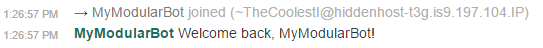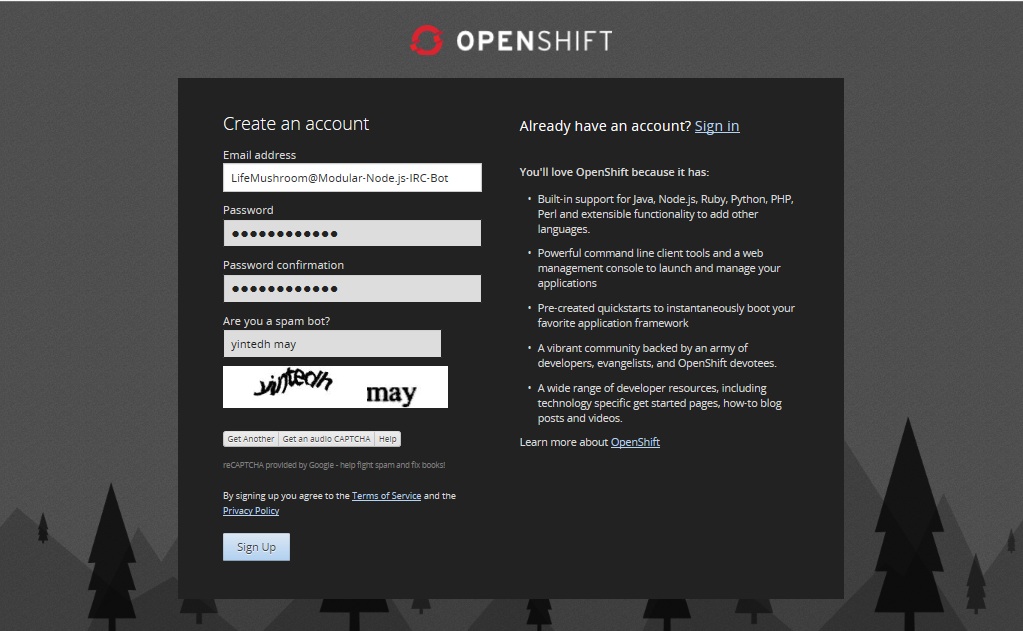 First, register for an OpenShift account
First, register for an OpenShift account
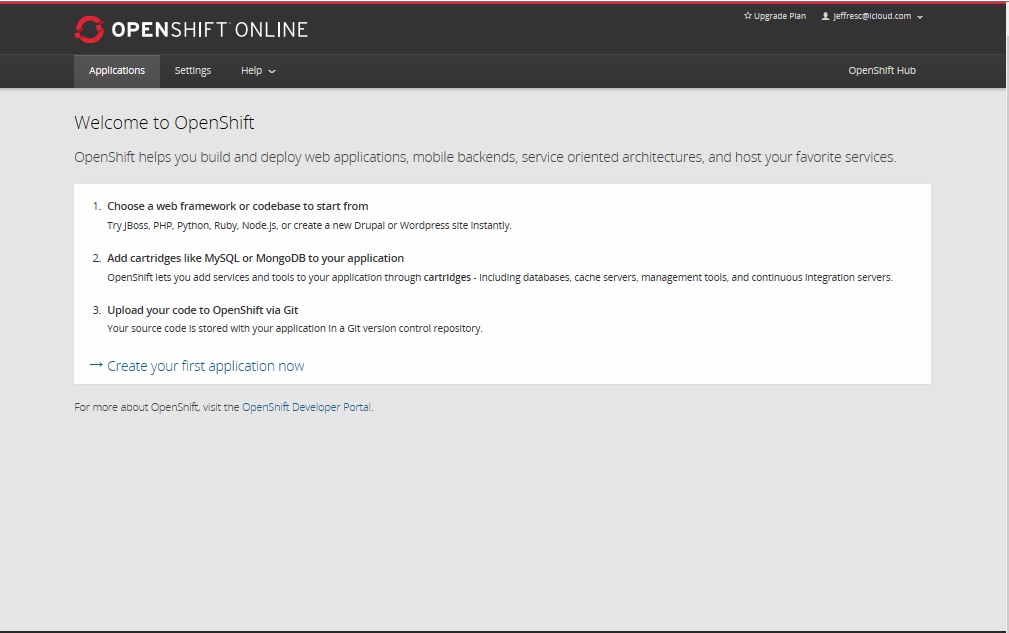 Once you're in, click Create Your First Application.
Once you're in, click Create Your First Application.
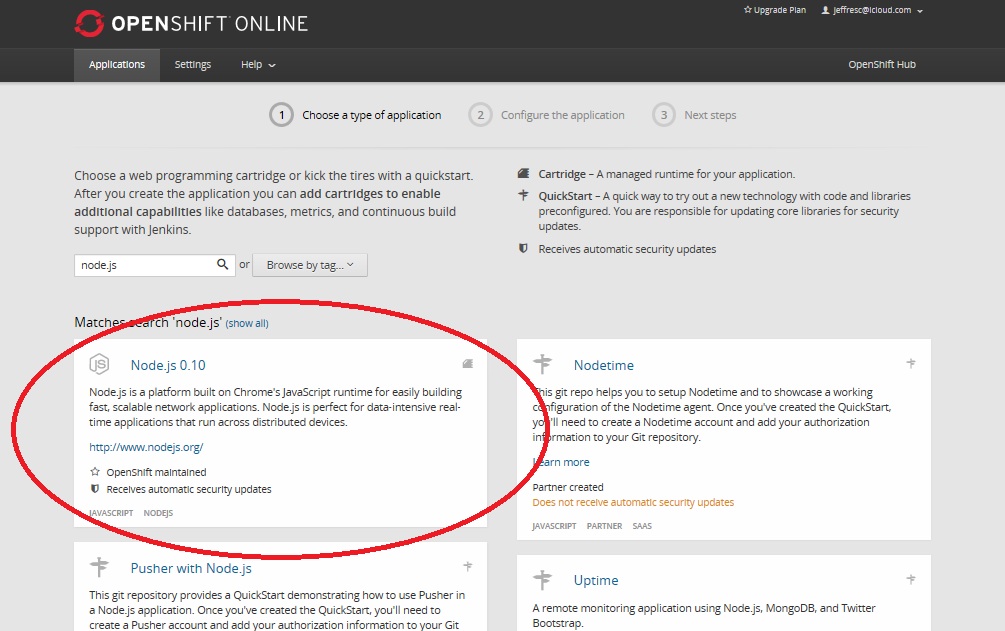 Setup your application as Node.js 0.10 or the newest version.
Setup your application as Node.js 0.10 or the newest version.
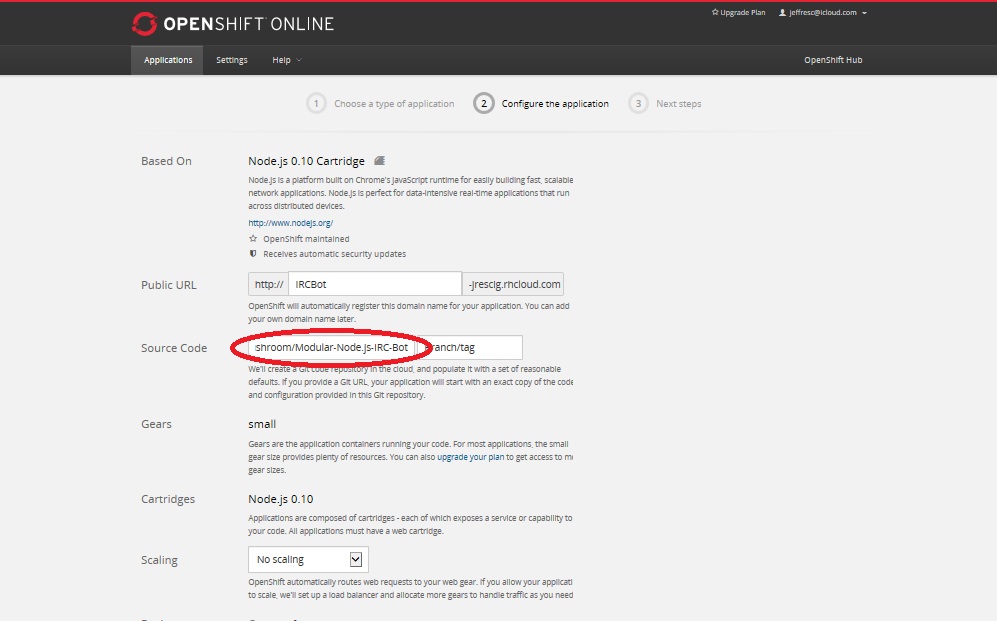 Now as you setup your application, feel free to name it whatever you like. Just make sure you source the repo as
Now as you setup your application, feel free to name it whatever you like. Just make sure you source the repo as https://github.com/PranavMahesh1/Modular-Node.js-IRC-Bot.
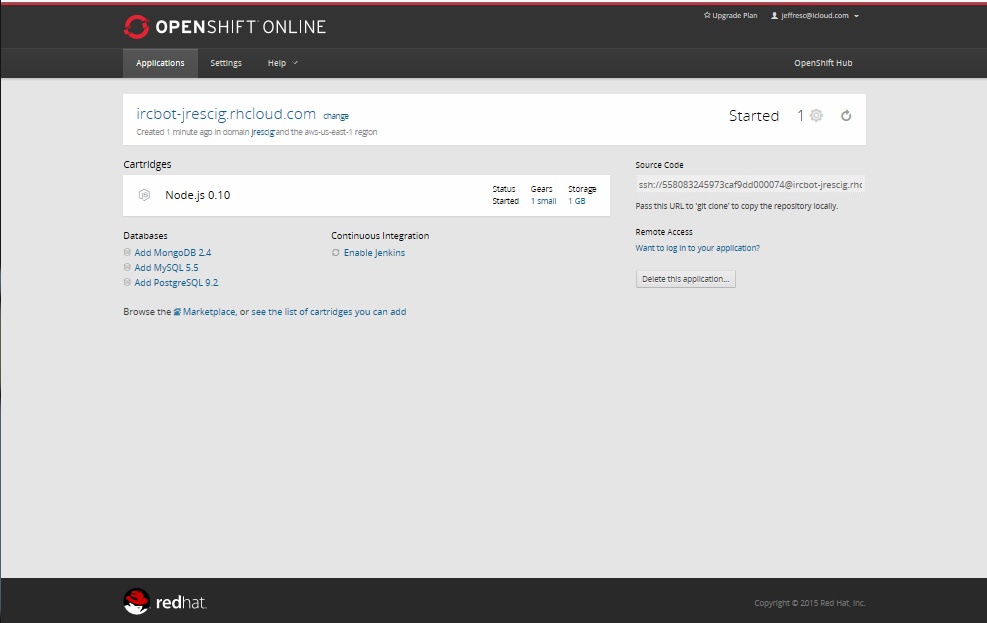 Now that you're all setup, follow OpenShift's Tutorial on how to install the RHC client.
Now that you're all setup, follow OpenShift's Tutorial on how to install the RHC client.
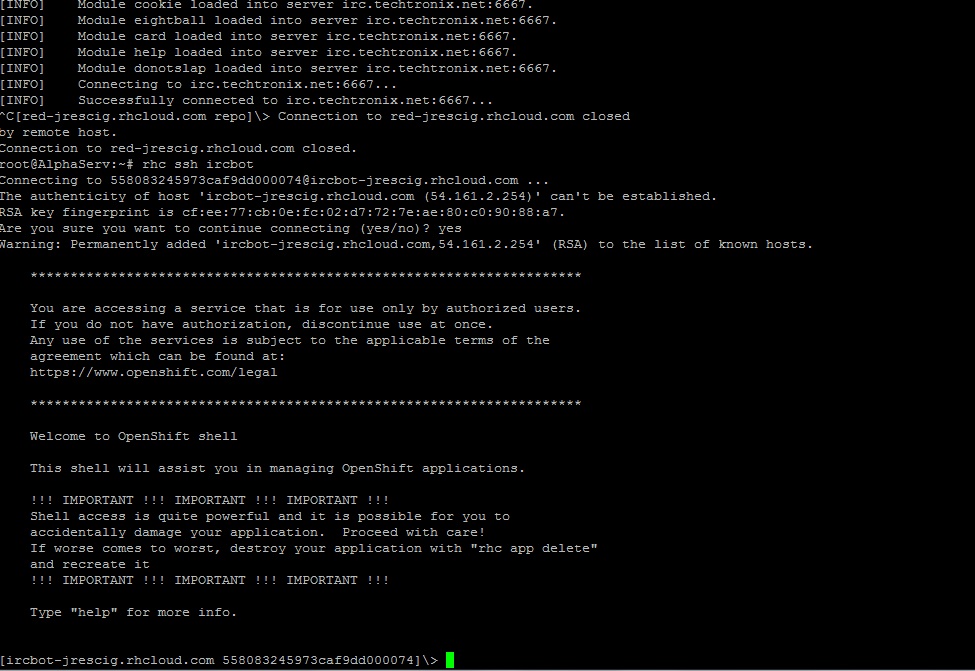 Now login using the RHC Client to your application via SSH.
Now login using the RHC Client to your application via SSH.
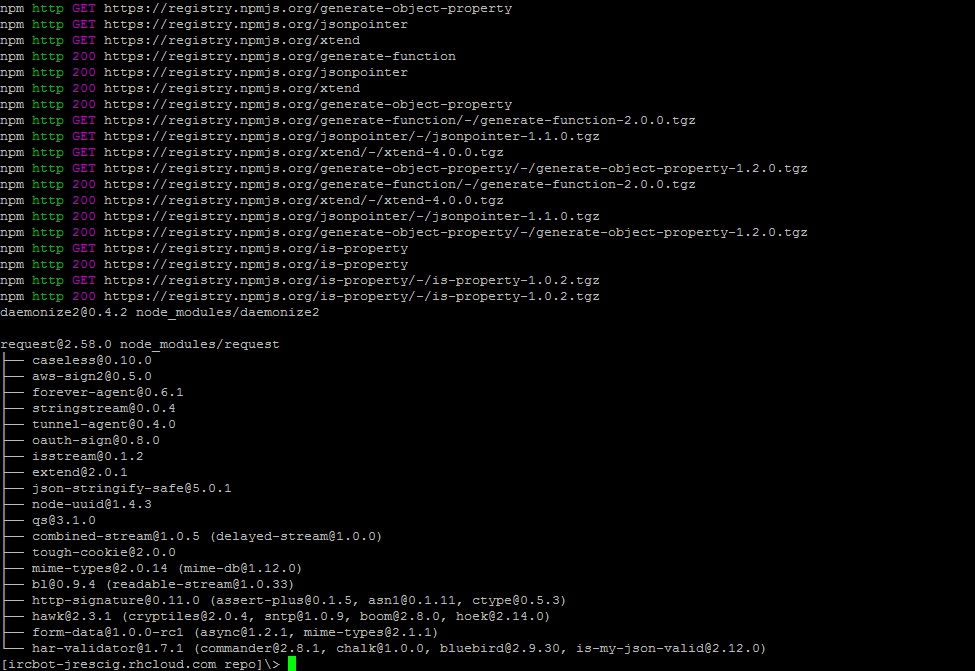 Now run
Now run cd app-root/repo and then npm install
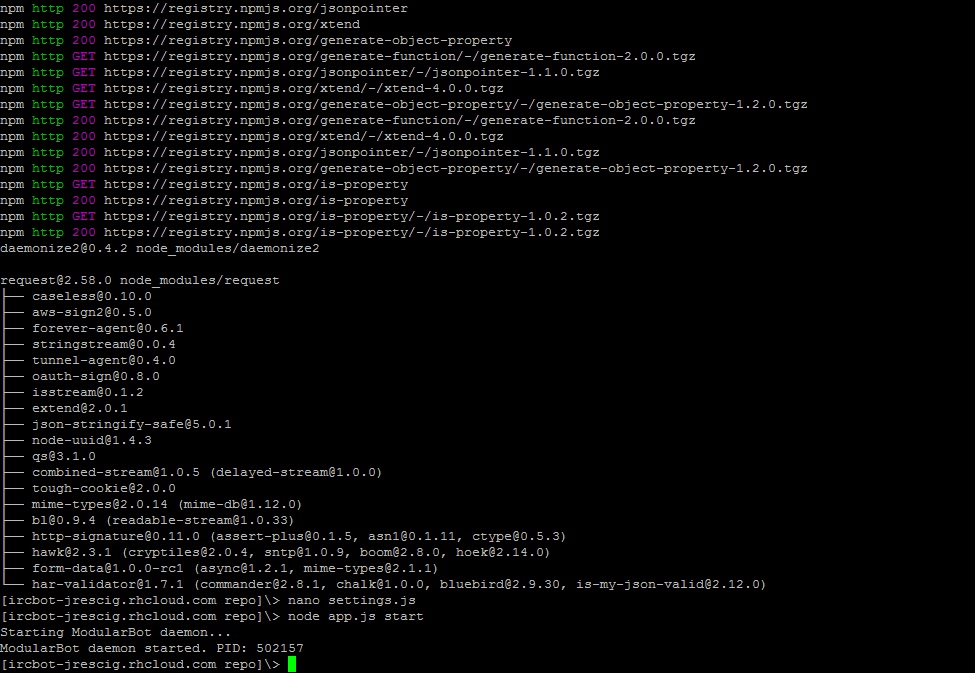 Now run
Now run nano settings.js to edit your settings (Use control + X to exit and save).
Now that you're finally done setting it up, run the bot using node app.js start
Please note: You have to connect to your bot via SSH every once and a while to keep your Openshift envirnment running or they'll automatically delete your box. Don't worry, they'll email you before they take action though.