New issue
Have a question about this project? Sign up for a free GitHub account to open an issue and contact its maintainers and the community.
By clicking “Sign up for GitHub”, you agree to our terms of service and privacy statement. We’ll occasionally send you account related emails.
Already on GitHub? Sign in to your account
PanelFrontend not working on cloud due to too low refetchInterval #14786
Comments
|
I've now updated import panel as pn
import hvplot.pandas
import param
class App(param.Parameterized):
loaded = param.Boolean()
app = App()
indicator = pn.indicators.LoadingSpinner(width=50, height=50, value=True, color="dark")
pn.extension(sizing_mode="stretch_width")
def load_data():
from bokeh.sampledata.autompg import autompg_clean as df
return df
cylinders = pn.widgets.IntSlider(name='Cylinders', start=4, end=8, step=2)
mfr = pn.widgets.ToggleGroup(
name='MFR',
options=['ford', 'chevrolet', 'honda', 'toyota', 'audi'],
value=['ford', 'chevrolet', 'honda', 'toyota', 'audi'],
button_type='success')
yaxis = pn.widgets.RadioButtonGroup(
name='Y axis',
options=['hp', 'weight'],
button_type='success'
)
def selections():
return pn.Column(cylinders, "MFR", mfr, "Cylinders", yaxis)
# Define plotting function
def plot(cylinders, mfr, yaxis):
if not mfr:
return "No mfr selected"
df = pn.state.as_cached("df", load_data)
return (
df[
(df.cyl == cylinders) &
(df.mfr.isin(mfr))
]
.groupby(['origin', 'mpg'])[yaxis].mean()
.to_frame()
.reset_index()
.sort_values(by='mpg')
.reset_index(drop=True)
.hvplot(x='mpg', y=yaxis, by='origin', color=["#ff6f69", "#ffcc5c", "#88d8b0"], line_width=6, height=400)
)
# Bind plotting function with widgets
interactive_plot = pn.bind(plot, cylinders, mfr, yaxis)
def sidebar(loaded=False):
print("updated", loaded)
if not loaded:
return indicator
else:
return selections
def main(loaded=False):
if not loaded:
return indicator
else:
return interactive_plot
isidebar = pn.bind(sidebar, loaded=app.param.loaded)
imain = pn.bind(main, loaded=app.param.loaded)
def loaded():
app.loaded=True
pn.state.onload(loaded)
# Layout using Template
# Here we use the [FastListTemplate](https://panel.holoviz.org/reference/templates/FastListTemplate.html#templates-gallery-fastlisttemplate).
template = pn.template.FastListTemplate(
title='Interactive DataFrame Dashboards with hvplot .interactive',
sidebar=[loaded, isidebar],
main=[imain],
accent_base_color="#88d8b0",
header_background="#88d8b0",
)
template.servable()This provides a faster initial response and can load the app but it is still very, very slow to update when I change the value in a widget. It is not slow locally at all. |
|
Hey @MarcSkovMadsen I believe the 0.3 CPU is probably the main reason why it is so slow. There are already several processes running in the flow container such as the flow and the Rest API. I have 2 questions for you:
|
|
I think the second bullet is the best option. Is there a way to increase the cpu for the root @tchaton? |
|
Hey @MarcSkovMadsen. For the flow, this is being added this sprint. For the works, you can pass a CloudCompute to the work. |
|
Hi @tchaton I tried to figure out how to run the I don't find any examples running a Frontend as a work. It actually makes me wonder if you can? It makes me wonder if implementing support for Panel as a Frontend makes sense at all? Before being guided to make a Frontend I implemented a Work for Panel. I can also see that Jupyter is implemented as a Work in this example https://github.com/Lightning-AI/LAI-Jupyter-Component/blob/main/lai_jupyter/component.py. Looking at the Can you provide a minimum, reproducible example of running the If I can learn how to do it, I would love to contribute an example to the docs. |
|
This issue has been automatically marked as stale because it hasn't had any recent activity. This issue will be closed in 7 days if no further activity occurs. Thank you for your contributions, PyTorch Lightning Team! |
|
I should work on this. Just working on another thing right now |
|
This issue has been automatically marked as stale because it hasn't had any recent activity. This issue will be closed in 7 days if no further activity occurs. Thank you for your contributions - the Lightning Team! |
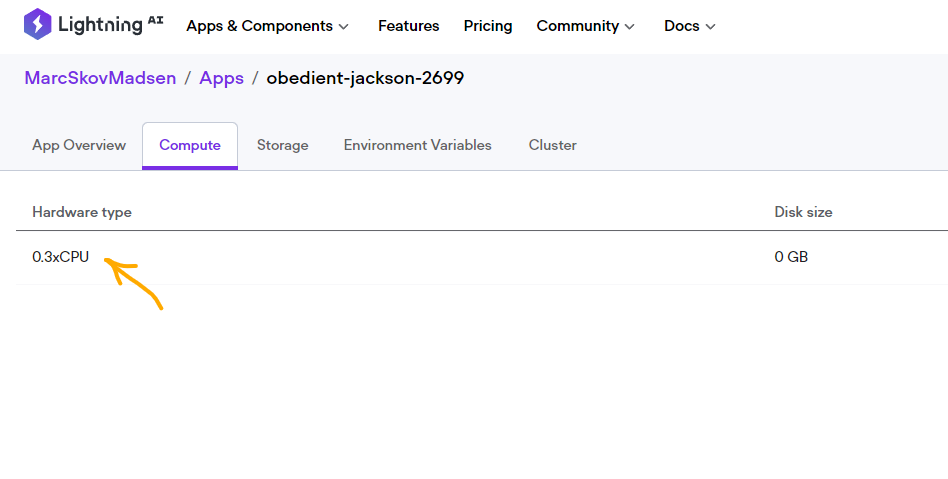



First check
Bug description
I'm trying to deploy some Panel apps with the
PanelFrontendto--cloudas described in the lightningPanelFrontenddocumentation. But the app never shows upI can see it keeps sending requests to root.lit_panel
After looking at the code I can the there is a
refetchIntervalof 1 second. This will probably never work for the PanelFrontend. The initial response will be more than 1 second as soon as the app is loading data initially or the server is in US and I am in Europe. You have to set it to 10 or 30 seconds for PanelFrontend apps.How to reproduce the bug
Create a PanelFrontend a described in https://lightning.ai/lightning-docs/workflows/add_web_ui/panel/basic.html
requirements.txt
holoviews pandas panel>=0.13.1 plotly hvplotapp_panel.py
app.py
Then deploy to the cloud
Error messages and logs
See errors above
The text was updated successfully, but these errors were encountered: