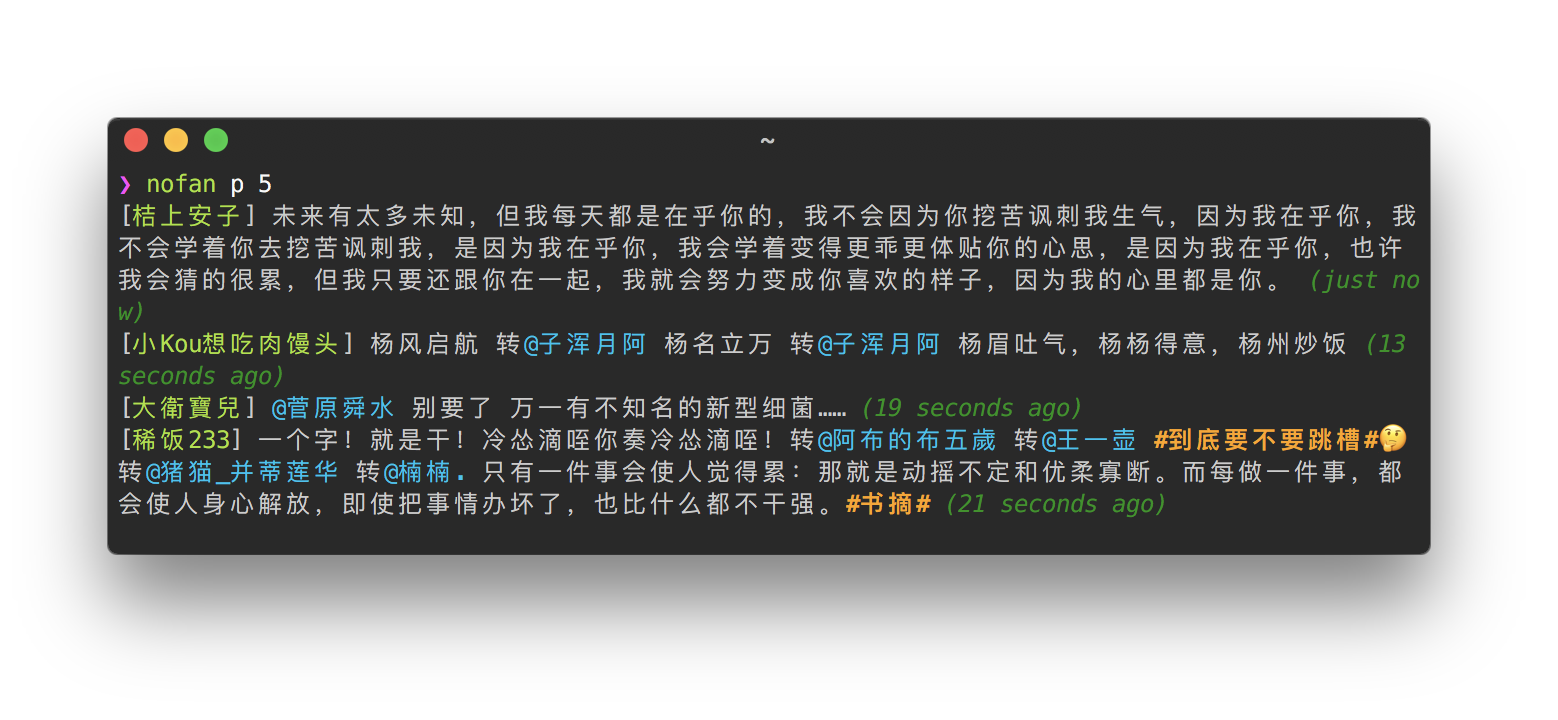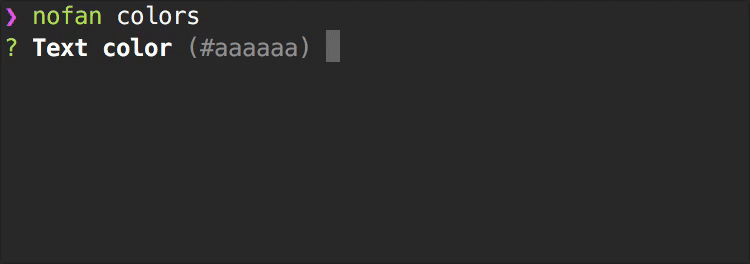CLI for Fanfou
- Fetch home-timeline
- Fetch public-timeline
- Fetch mentions-timeline
- Fetch context-timeline
- Fetch self-timeline
- Fetch user-timeline
- Fetch trends-timeline
- Fetch status item
- Search statuses
- Post statuses
- Post photos
- Reply status
- Repost status
- Multiple account login
- HTTPS secure connection
- Customizable timeline
- Customizable color themes
- Customizable GET/POST request
npm i -g nofannofan loginnofan -h # Show help
nofan config # Config nofan
nofan colors # Customize color style
nofan login # Login fanfou account
nofan logout # Logout current account
nofan switch # Switch fanfou account
nofan # Fetch home timeline
nofan home|h # Fetch home timeline
nofan mentions|m # Fetch mentions timeline
nofan me # Fetch self timeline
nofan public|p # Fetch public timeline
nofan context|cont # Fetch context timeline
nofan trends|tr # Fetch trends timeline
nofan search|se <query> # Search public timeline
nofan user <id> # Fetch user timeline
nofan show <id> # Fetch status item
nofan reply|re <id> [text] # Reply status
nofan repost|rt <id> [text] # Repost status
nofan undo # Delete last status
nofan <text> [more...] # Post status
nofan get <uri> # Create GET request
nofan post <uri> # Create POST requestUse nofan colors to customize your color scheme.
Format
Use dot . to separeate multiple styles.
Here is valid styles list.
Example
> #ff99cc
> bold.#ff0000
> pink.underline
> cyanBright
> orange.inverse.underline
> bgYellow.black
Nofan support post a photo from a local path or clipboard:
nofan unicorn -p ~/Desktop/heart.pngnofan hi my love -cNow we have a verbose mode for the timeline.
You could do a quick action by use reply and repost command:
nofan re _5gqZTpjAlM hi litomorenofan rt _5gqZTpjAlM hi litomoreNofan is very easy to use, but also very powerful. You could pass to API parameters as flags to the CLI.
nofan --page=2nofan search unicron --count=60Use nofan get or nofan post to make a GET/POST request:
nofan get account/notificationnofan get statuses/home_timeline --mode=litenofan post statuses/update --status=hiYou could specify a console type for output, default is console.log:
nofan get account/notification --console-type=tableYou could use --repl option to inspect the result in REPL:
nofan get users/show --id=litomore --repl
#=> result.name
#=> 'LitoMore' - fanfou-sdk - Fanfou SDK for Node.js
- bitbar-fanfou - Fanfou notification indicator on BitBar
MIT